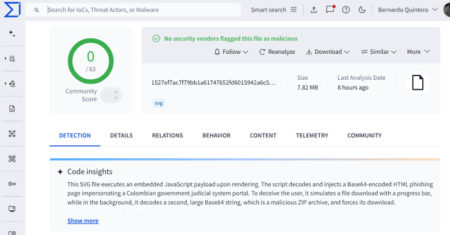CVE ID : CVE-2022-47111
Published : April 19, 2025, 9:15 p.m. | 1 day, 1 hour ago
Description : 7-Zip 22.01 does not report an error for certain invalid xz files, involving block flags and reserved bits. Some later versions are unaffected.
Severity: 2.5 | LOW
Visit the link for more details, such as CVSS details, affected products, timeline, and more…
Source: Read More