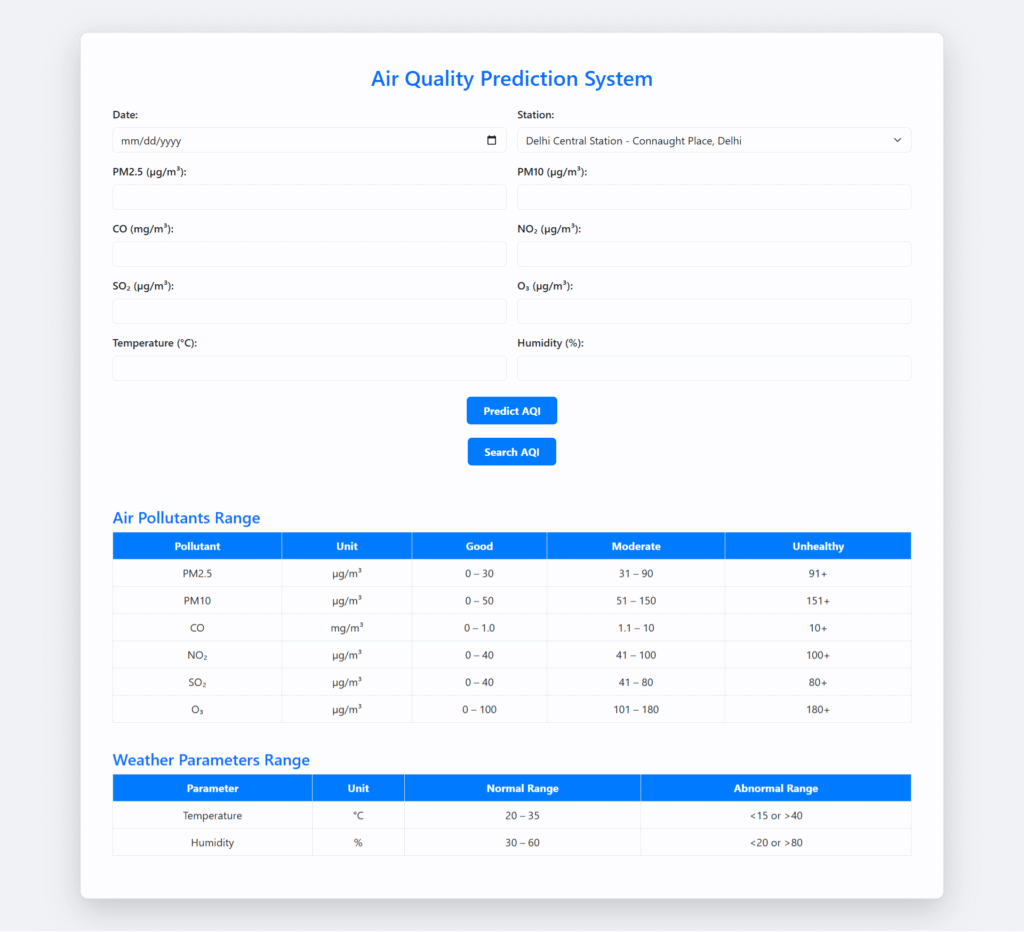“Air Quality Prediction System” is a web-based application that integrates machine learning with the Django framework. This project is designed to measure, track and analyze the concentration of various pollutants in the atmosphere to determine the quality of air in a specific location.
This system uses sensors or real-time data from air quality monitoring stations to detect harmful pollutants such as PM2.5, PM10, Carbon Monoxide (CO), Sulphur Dioxide (SO₂), Nitrogen Dioxide (NO₂), and Ozone (O₃). The collected data is processed, stored, and displayed in an understandable format, enabling individuals, researchers, and government authorities to make informed decisions.
The Air Quality Monitoring System also provides Air Quality Index (AQI) values, categorizing air conditions into levels such as Good, Moderate, Poor, Very Poor, and Severe. These levels help people take necessary precautions, such as wearing masks or avoiding outdoor activities during poor air quality days.
 Tech Stack Used
Tech Stack Used
 Frontend / Web Interface:
Frontend / Web Interface:
- Django (Python Web Framework) – Used to create the web interface for user input, displaying predictions, and managing data
- HTML5, CSS3, JavaScript – For rendering and styling web pages
- Bootstrap (optional) – For responsive UI components
- Django Templates – For dynamic web page rendering
 Machine Learning / Backend Logic:
Machine Learning / Backend Logic:
- scikit-learn – Machine Learning library used to implement algorithms like Logistic Regression, Decision Tree, Random Forest, KNN
- NumPy – For numerical operations and matrix manipulation
- Pandas – For handling and preprocessing datasets
- joblib – To save and load the trained machine learning model
 Database:
Database:
- SQLite – Lightweight relational database used to store user data and predictions
- Django ORM (Object Relational Mapper) – Handles interaction between Django models and the SQLite database
 Tools & Environment:
Tools & Environment:
- Python 3.x – Core programming language used
- PyCharm – IDE for development
- Virtualenv / pip – For managing dependencies
Key Features of the Proposed System
- IoT Sensor Network
- Multiple air quality monitoring stations equipped with sensors to measure major pollutants such as PM2.5, PM10, CO, NO₂, SO₂, and O₃.
- Real-time transmission of data to a central server via the internet.
- Centralized Data Management
- A robust database to store and manage large volumes of real-time and historical AQI data.
- Station-wise and date-wise filtering for quick retrieval and analysis.
- Real-time AQI Calculation
- Automatic computation of AQI based on pollutant concentration using national or international AQI standards.
- Categorization into levels such as Good, Moderate, Unhealthy, Very Unhealthy, and Hazardous.
- Predictive Analysis
- Implementation of machine learning models to forecast future AQI levels based on historical trends and environmental factors.
Air Quality Prediction: Output Screens
Home Page

Search AQI

Admin Login

Admin Home page

Admin Air Quality Reading List

Manage Stations

How to run the Air Quality Prediction Python ML Project
1. Download the zip file
2. Extract the file, copy airquality_project, the folder and paste it on the desktop
3. Open PyCharm and import the project in PyCharm
4. Install three libraries (if not installed)
pip install joblib pip install numpy pip install scikit-learn pip install pandas
6. Run the Project using the following command
python manage.py runserver
Now, click the URL http://127.0.0.1:800,0 and the Project will run
Login Details
*************admin************
Username: admin
Password: Test@123
Air Quality Prediction: Project Demo
Air Quality Prediction: Project, Report and PPT
The post Air Quality Prediction System using Python ML appeared first on PHPGurukul.
Source: Read MoreÂ