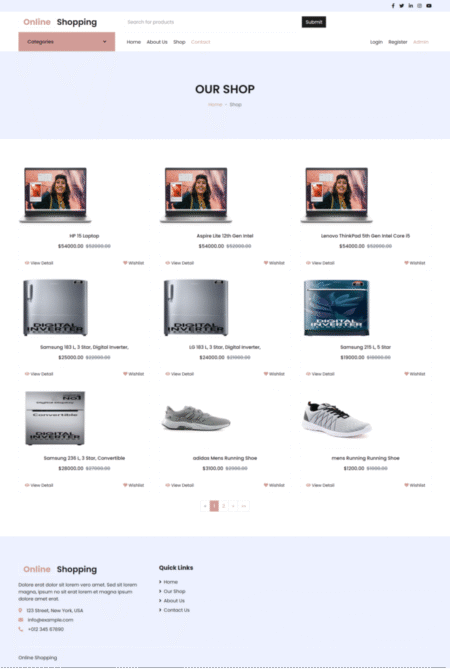Welcome back, advocates of equity-driven design! If you’ve been following the series, you’ve already seen how accessibility can transform Agile workflows, from user stories and CI pipelines to ceremonies and culture. But here’s a question we don’t ask often enough:
Are our Agile artifacts usable by everyone on the team?
Let’s explore how to craft boards, dashboards, documents, and visuals that don’t just organize work, but enable everyone to participate fully.
What Are Agile Artifacts?
In Agile, artifacts are physical or digital tools that support transparency, alignment, and collaboration. These include:
- User story cards or tickets
- Product backlog and sprint boards
- Burndown charts and dashboards
- Retrospective summaries and documentation
- Design files and wireframes
They may look simple, but when poorly designed, they can exclude people with disabilities or access needs.
Common Barriers in Agile Artifacts
Even high-functioning teams run into accessibility gaps:
- Tight font spacing, low contrast, or color-only indicators
- Tools that don’t support keyboard navigation or screen readers
- Visualizations without alt text or contextual labels
- Documentation with dense, jargon-heavy copy
- Story cards filled with emojis or icons that don’t translate to assistive tech
Inaccessible artifacts create real bottlenecks for team members, impacting how they engage, contribute, and lead.
Inclusive Design Tips for Agile Artifacts
Here’s how to make your Agile tools welcoming and usable for all:
1. Backlogs and Boards
- Use high-contrast themes and readable typefaces
- Ensure drag-and-drop functions are keyboard accessible
- Label all columns and tags with clear, descriptive text
- Choose tools with strong support for screen readers (e.g., Jira with accessibility plugins)
2. User Story Cards
- Avoid emojis or color-only labels (e.g., red = urgent)
- Add plain-language descriptions alongside technical criteria
- Structure cards semantically for assistive tech
- Include accessibility flags as standard metadata
3. Dashboards & Charts
- Ensure charts include data tables or alt text
- Use patterns + labels to differentiate data, not color alone
- Make metrics explainable (avoid “mystery metrics”)
- Choose responsive layouts that adjust for zoom and screen size
4. Retrospective Docs
- Share summaries in accessible formats (HTML or tagged PDFs)
- Offer asynchronous participation options for feedback
- Use headings, bullet points, and simple language
- Avoid images or icons without alt text or context
Tooling That Helps
| Platform | Accessibility Support |
|---|---|
| Jira | Keyboard nav, WCAG-compatible plugins |
| Miro | Accessibility mode, screen reader tags |
| Trello | Colorblind-friendly labels, screen reader support |
| Figma | Accessible contrast settings, semantic design options |
Pro tip: Run periodic artifact audits using tools like WAVE, axe DevTools, or Lighthouse to catch common issues.
Artifacts Are Participation Gateways
Agile thrives when every team member can see, shape, and share progress. Accessible artifacts aren’t just ergonomic, they’re ethical.
When your dashboards can be navigated by a keyboard, when your story cards speak clearly to screen readers, and when your documentation welcomes neurodiverse contributors, you stop managing tasks and start enabling people.
Ask your team this week: Which of our artifacts are speaking, and who are they leaving silent?
Next up in the series: Maintaining Accessibility Momentum in Agile Roadmaps We’ll explore how to keep accessibility prioritized beyond day-to-day rituals, through long-term planning, OKRs, and strategic decisions.
Want help creating accessible design templates or an artifact audit checklist? I’d be happy to build one tailored to your toolkit!
Source: Read MoreÂ