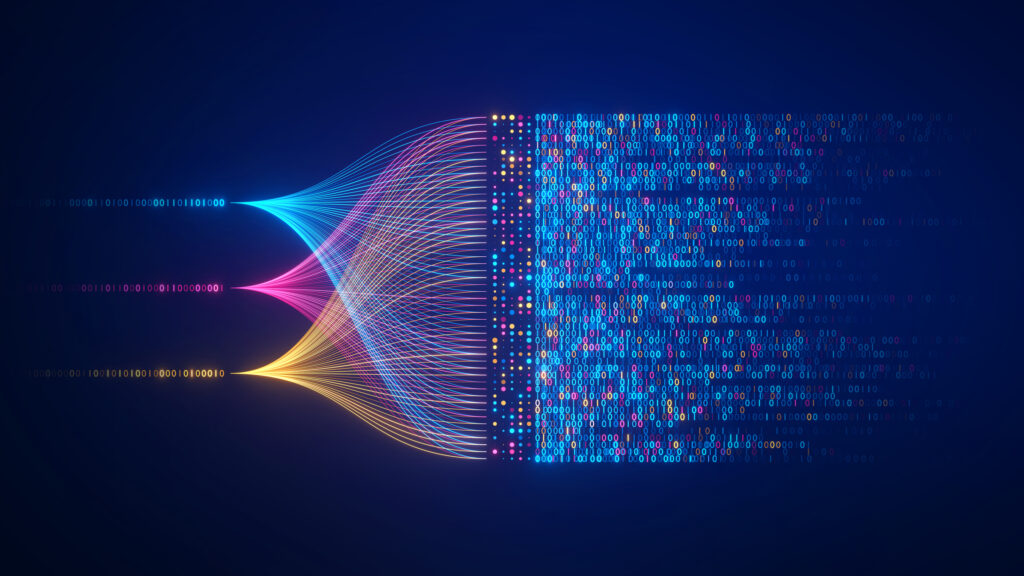An “adjustment period” refers to any accounting period used to adjust balances before the year-end closing. These periods are adjusted to “per12” and consequently are referred to as “per13”. The dates within the adjustment period overlap with regular accounting periods.
In Data Exchange, adjustments are processed in Period Mappings where the mapping of adjustment period between source and target applications is defined. When setting up the data load rule, data can be loaded to both regular and adjustment periods or to adjustment period only depending on the Options selected for that rule.
Configure data load rule for adjustment period in the following steps:
Step1:
In Data Exchange, select Period Mapping under the Actions tab. In Global Period Mapping, insert the adjustment period using the format below:
Adj-23 as 01-12-2023 to 01-12-2023

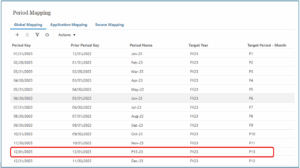
Step 2:
In Source Mappings, select source and target applications. Click Add. Click and browse to and select the source period key. When you select the Source Period Key, Data Management populates the Source Period and Source Period Year fields automatically.
Note: Ensure that the Source Period Key is the same as the source system.
Similarly, click and browse to and select the target period key. When you select the Target Period Key, Data Management populates the Target Period Name, Target Period Month, and Target Period Year fields automatically.
Save.
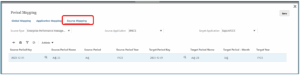
Step 3:
In the Integration tab, under Options, the user can view the ‘Period Mapping Type’ and ‘Include Adjustment Periods’ settings.
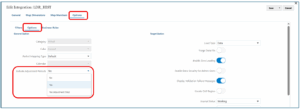
From Include Adjustment Period, select one of the following options for processing the periods:
- No — Only regular periods will be processed. This is the default setting.
- Yes — Both regular and adjustment periods are processed. If no adjustment period exists, only the regular period is processed.
- Yes (Adjustment Only) — Only the adjustment period is processed. If none exists, the regular period is pulled.
Click Save.
Step 4:
Execute the data integration to retrieve data for the adjustment period.
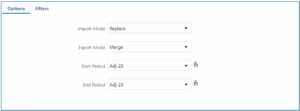
After running the data integration, always validate the results to ensure data accuracy. Check the process logs and review the target application to confirm that all expected entries were loaded correctly. Investigate any discrepancies or errors shown in the log for timely resolution.
Helpful read: Multi-Year Multi-Period Data Load / Blogs / Perficient
Source: Read MoreÂ