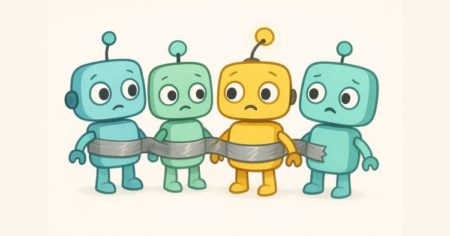As a Drupal developer with over four years of experience, I’ve worked on numerous projects where accessibility was a priority. Ensuring websites are accessible to people with disabilities is not only a best practice but also often a legal requirement. The Web Content Accessibility Guidelines (WCAG) provide a framework for achieving this, and tools like UserWay can streamline the process. In this post, I’ll explain WCAG compliance in clear terms, its importance for Drupal sites, and how UserWay can assist, based on my professional experience.
Understanding WCAG
WCAG, or Web Content Accessibility Guidelines, is a set of standards designed to make websites accessible to individuals with disabilities, including those with visual or motor impairments. Most organizations target WCAG 2.1 Level AA, which strikes a balance between practicality and meaningful accessibility improvements. Compliance ensures that users can navigate and interact with your site using tools such as screen readers or keyboards.
WCAG compliance is essential for legal compliance, such as adhering to the Americans with Disabilities Act (ADA) in the US or European accessibility regulations. In my work, I’ve seen clients prioritize WCAG to avoid legal risks, especially for public-facing sites like those for nonprofits or government organizations.
Core Principles of WCAG
WCAG is built on four principles, often referred to as POUR:
- Perceivable: Content must be accessible through sight or sound. For example, images need text descriptions for screen readers, and text must have sufficient contrast.
- Operable: Users should be able to navigate the site using a keyboard or other assistive devices, not just a mouse.
- Understandable: The site’s interface and content should be clear, with intuitive navigation and straightforward error messages.
- Robust: The site must function across various assistive technologies and devices, including older browsers.
These principles guide all accessibility efforts on Drupal projects.
Importance of WCAG for Drupal Sites
Drupal is a powerful platform for building flexible websites, but accessibility requires deliberate effort. WCAG compliance offers several benefits:
- Inclusivity: Ensures all users, regardless of ability, can access your content.
- Legal Protection: Reduces the risk of lawsuits, a concern I’ve encountered with clients in regulated industries.
- SEO Benefits: Accessible sites often rank better in search engines due to cleaner structure and content.
- Future-Readiness: Compliant sites are more compatible with emerging technologies.
In one project, a client’s Drupal site had an event calendar that was visually appealing but inaccessible to screen readers. Addressing WCAG requirements improved usability for all users, not just those with disabilities.
Practical Steps for WCAG Compliance
Here are the key steps I follow to achieve WCAG compliance on Drupal sites:
- Image Descriptions: Add alt text to images to describe them for screen readers. Drupal’s CKEditor prompts editors to include alt text during image uploads.
- Color Contrast: Ensure text is readable against its background. I use tools like WebAIM’s Contrast Checker to verify a 4.5:1 contrast ratio, as required by WCAG.
- Keyboard Navigation: Test the site using the Tab key to confirm that all links, buttons, and forms are accessible without the use of a mouse. Drupal’s Olivero theme supports this well.
- Clear Form Labels: Ensure every form field has a descriptive label, such as “Email Address.” Drupal’s Form API handles this effectively, but custom forms need review.
- Accessibility Testing: Use tools like WAVE or Lighthouse to identify issues, such as missing labels or low contrast, before launching the site.
These steps address WCAG’s core principles and are manageable within most Drupal workflows.
Using UserWay to Support Compliance
UserWay is a tool I use to simplify WCAG compliance. It’s a JavaScript widget that enhances accessibility by adjusting contrast, enabling screen reader support, and allowing users to increase text size. To integrate UserWay, I sign up at userway.org, obtain the provided JavaScript code, and add it to the Drupal theme’s settings (Appearance > Settings > Your Theme > Custom JavaScript). The process takes about 15 minutes, and the widget immediately improves accessibility.
UserWay also includes a scanning tool that identifies WCAG-related issues, such as missing alt text, and provides a report for manual fixes. In a recent project, UserWay’s scanner helped us address accessibility gaps on a content-heavy site, saving significant development time. Pricing starts at approximately $49/month per site, which is reasonable for many projects.
Considerations
While UserWay automates many accessibility features, it’s not a complete solution. Manual tasks, like writing accurate alt text or testing custom functionality, are still necessary. Additionally, the cost may add up for developers managing multiple sites. In my experience, combining UserWay with manual checks ensures robust compliance with WCAG.
Conclusion
Achieving WCAG compliance on Drupal sites is crucial for ensuring inclusivity, meeting legal requirements, and enhancing user experience. By following straightforward steps, including adding alt text, ensuring keyboard navigation, and thoroughly testing, you can effectively meet WCAG standards. UserWay supports this process by automating key adjustments and providing actionable insights. Based on my work, these efforts create better, more accessible Drupal sites.
Source: Read MoreÂ