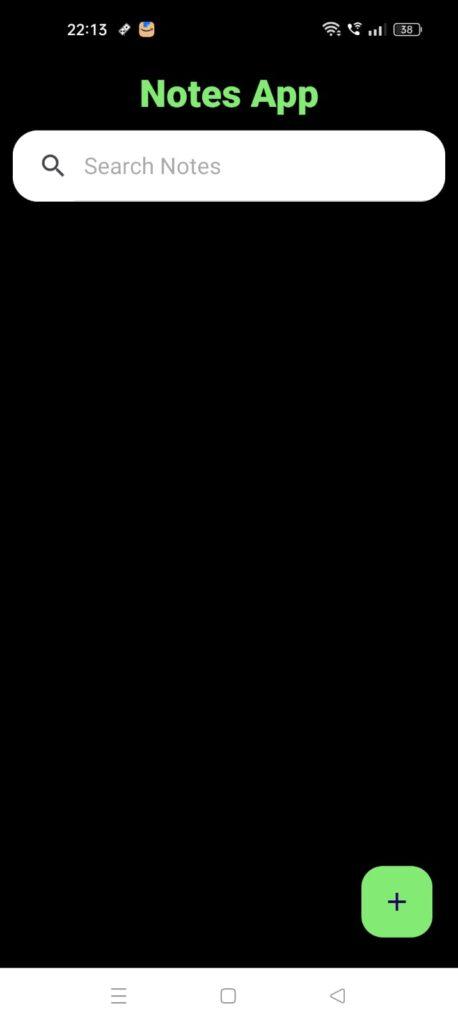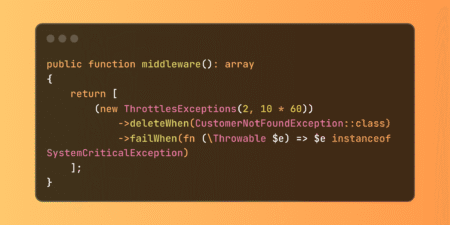The “Notes Android App Using SQLite” is a mobile application developed for Android devices with the primary goal of providing users a fast, efficient, and offline-friendly platform to create, edit, and manage notes. Built using Java, XML, and SQLite within Android Studio, the app offers an intuitive interface allowing seamless access to note-related functions. SQLite is used as the local database system ensuring that all user data is stored securely on the device itself without requiring internet connectivity.
| IDE for development | Android Studio |
| Programming language(s) | Java/Kotlin |
| SQLite | SQLite |
| Android Device/Emulator | Android Device/Emulator |
App Features
The Notes Android App is designed to offer a seamless and efficient note-taking experience using lightweight, offline-friendly technologies. Below are the major features provided by the application:
1. Add New Notes
- Users can create a new note by entering a title and content.
- On submission, the note is saved instantly in the SQLite database.
- The new note appears at the top of the list unless pinned notes are already present.
2. Update Existing Notes
- Each saved note can be edited.
- Tapping on a note opens the Edit Note Screen pre-filled with the note’s existing data.
- Changes are saved with a confirmation toast and updated in the list.
3. Delete Notes
- Long-pressing a note brings up a Delete Confirmation Dialog.
- Once confirmed, the note is removed from the database and list.
- This prevents accidental data loss through a user-friendly confirmation mechanism.
4. Pin Notes
- Important notes can be pinned to appear at the top of the list.
- This helps prioritize frequently accessed notes.
- Pin status is saved in the SQLite database using a special field like
isPinned.
5. Unpin Notes
- Pinned notes can be un-pinned by tapping the pin icon again.
- Once unpinned, the note returns to its regular position based on creation or modification date.
6. Notes List Display
- All notes, including pinned and regular ones, are displayed using a RecyclerView.
- The app dynamically handles UI updates based on pin/unpin, add, edit, or delete actions.
7. Fully Offline
- All operations are managed using SQLite, ensuring full offline capability.
- No internet connection is needed at any stage.
App Output Screens





How to run the Notes App
Download the Zip file then extract
NotesApp folder contains the Source code of the app
notesApp.apk
This APK contains the full implementation of the application, including its user interface, business logic, and database interactions (via SQLite).
Installation Instructions:
Transfer the notesApp.apk file to an Android device.
Enable “Install from unknown sources” in the device settings (if not already enabled).
Tap the APK file and proceed with the installation.
Once installed, the Notes App will be available in the app drawer.
App Demo
App Download Link
The post Notes Android App Using SQLite appeared first on PHPGurukul.
Source: Read MoreÂ