In today’s digital-first world, brand consistency is more than a visual guideline, it’s a strategic asset. As teams scale and content demands grow, having a centralized Brand Kit becomes essential. If you’re using Sitecore Stream, building a Brand Kit is not just useful, it’s transformational.
In my previous post, I tried to explore Sitecore Stream, highlighting how it reimagines modern marketing by bringing together copilots, agentic AI, and real-time brand intelligence to supercharge content operations. We explored how Stream doesn’t just assist it acts with purpose, context, and alignment to your brand.
Now, we take a deeper dive into one of the most foundational elements that makes that possible: Brand Kit.
In this post, we’ll cover:
- What a Brand Kit is inside Stream, and why it matters
- How to build one – from brand documents to structured sections
- How AI copilots use it to drive consistent, on-brand content creation
Let’s get into how your brand knowledge can become your brand’s superpower.
What Is a Brand Kit?
A Brand Kit is a centralized collection of brand-defining assets, guidelines, tone, messaging rules.
Brand kit sections represent a subset of your brand knowledge.
It includes information about your brands like:
- Logo files and usage rules
- Typography and color palettes
- Brand voice and tone guidelines
- Brand specific imagery or templates
- Do’s and Don’ts of brand usage
- Compliance or legal notes
Think of it as your brand’s source of truth, accessible by all stakeholders – designers, marketers, writers, developers, and AI assistants.
Why Stream Needs a Brand Kit
Stream is a platform where content flows – from ideas to execution. Without a Brand Kit:
- Writers may use inconsistent tone or terminology as per their knowledge or considerations about brand.
- Designers may reinvent the wheel with each new visual.
- Copilots might generate off-brand content.
- Cross-functional teams lose time clarifying brand basics.
With a Brand Kit in place, Stream becomes smarter, faster, and more aligned with your organization’s identity.
How a Brand Kit Helps the Organization
Here’s how Stream and your Brand Kit work together to elevate content workflows:
- Faster onboarding: New team members instantly understand brand expectations.
- Accurate content creation: Content writers, designers, and strategists reference guidelines directly from the platform.
- AI-assisted content stays on-brand: Stream uses your brand data to personalize AI responses for content creation and editing.
- Content reuse and updates become seamless with analysis: Brand messaging is consistent across landing pages, emails, and campaigns. You can also perform A/B testing with brandkit generated content vs manually added content.
Now that we understand what a Brand Kit is and why it’s essential, let’s walk through how to create one effectively within Sitecore Stream.
Uploading Brand Documents = Creating Brand Knowledge
To create a Brand Kit, you begin by uploading and organizing your brand data this includes documents, guidelines, assets, and other foundational materials that define your brand identity.
Below screenshot displays the screen of uploaded brand document, button to process the document and an option to upload another document.

In Stream, when you upload brand-specific documents, they don’t just sit there. The process:
- Analyses the data
- Transforms them into AI-usable data by Creating brand knowledge
- Makes this knowledge accessible across brainstorming, content creation, and AI prompts
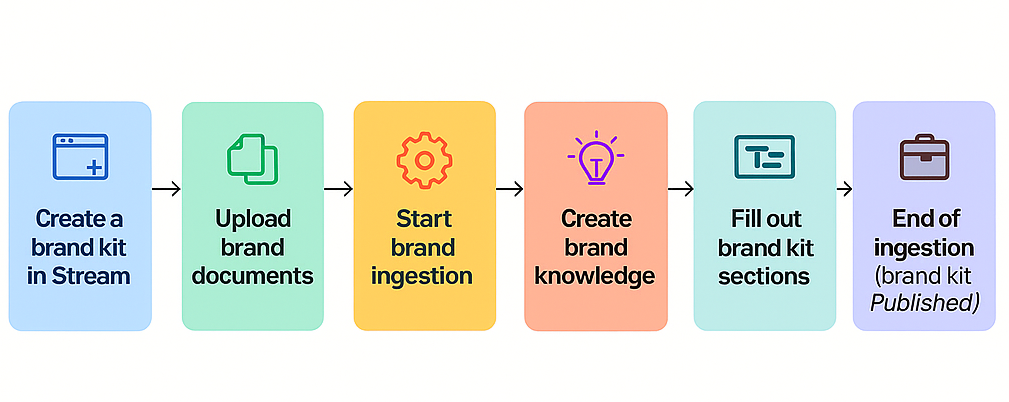
In short, Here’s how the process works:
- Create a Brand Kit – Start with a blank template containing key sections like Brand Context, Tone of Voice, and Global Goals.
- Upload Brand Documents – Add materials like brand books, visual and style guides to serve as the source of your brand knowledge.
- Process Content – Click Process changes to begin ingestion. Stream analyzes the documents, breaks them into knowledge chunks, and stores them.
- Auto-Fill Sections – Stream uses built-in AI prompts to populate each section with relevant content from your documents.
Brand Kit Sections: Structured for Versatility
Once your Brand Kit is created and the uploaded documents are processed, Stream automatically generates key sections. Each section serves a specific purpose and is built from well-structured content extracted from your brand documents. These are essentially organized chunks of brand knowledge, formatted for easy use across your content workflows. Default sections that gets created are as follows:
- Global Goals – Your brand’s core mission and values.
- Brand Context – Purpose, positioning, and brand values.
- Dos and Don’ts – Content rules to stay on-brand.
- Tone of Voice – Defines your brand’s personality.
- Checklist – Quick reference for brand alignment.
- Grammar Guidelines – Writing style and tone rules.
- Visual Guidelines – Imagery, icons, and layout specs.
- Image Style – Color, emotion, and visual feel.
Each section holds detailed, structured brand information that can be updated manually or enriched using your existing brand knowledge. If you prefer to control the content manually and prevent it from being overwritten during document processing, you can mark the section as Non-AI Editable.
Stream allows you to add new subsections or customize existing ones to adapt to your evolving brand needs. For example, you might add a “Localization Rules” section when expanding to global markets, or a “Crisis Communication” section to support PR strategies.
When creating a new subsection, you’ll provide a name and an intent a background prompt that guides the AI to extract relevant information from your uploaded brand documents to populate the section accurately.
Below screenshot of sections created after brand document process and subsections for example:


AI + Brand Kit = Smarter Content, Automatically
Now we have created brand kit, lets see how AI in Stream uses your Brand Kit to:
Suggest on-brand headlines or social posts
- Flag content that strays from brand guidelines
- Assist in repurposing older content using updated brand tone
It’s like having a brand-savvy assistant embedded in your workflow.
Brand assist – in Sitecore Stream
Once you have Brand Kit ready, you can use the Brand Assistant to generate and manage content aligned with your brand using simple prompts.
Key uses:
- Ask brand-related questions
- Access brand guidelines
- Generate on-brand content
- Draft briefs and long-form content
- Explore ideas and marketing insights
It uses agentic AI, with specialized agents that ensure every output reflects your brand accurately.
When a user enters a prompt in the Brand Assistant, whether it’s a question or an instruction the copilots automatically includes information from the Brand Context section of the Brand Kit. It then evaluates whether this context alone is enough to generate a response. If it is, a direct reply is provided. If not, specialized AI agents are activated to gather and organize additional information.
These include a Search Agent (to pull data from brand knowledge or the web), a Brief Agent (for campaign or creative brief requests), and a Summary Agent (to condense information into a clear, relevant response).
I clicked on Brand Assistant tab, selected my Brand Kit, asked a question, and the response I got was spot on! It perfectly aligned with the brand documents I had uploaded and even suggested target consumer based on that information. Super impressed with how well it worked!
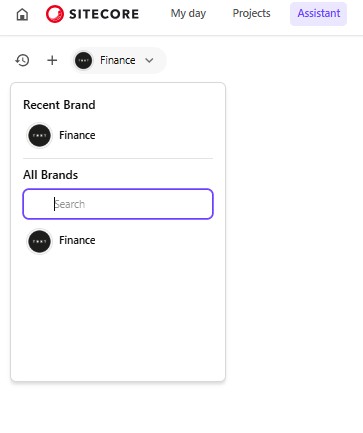
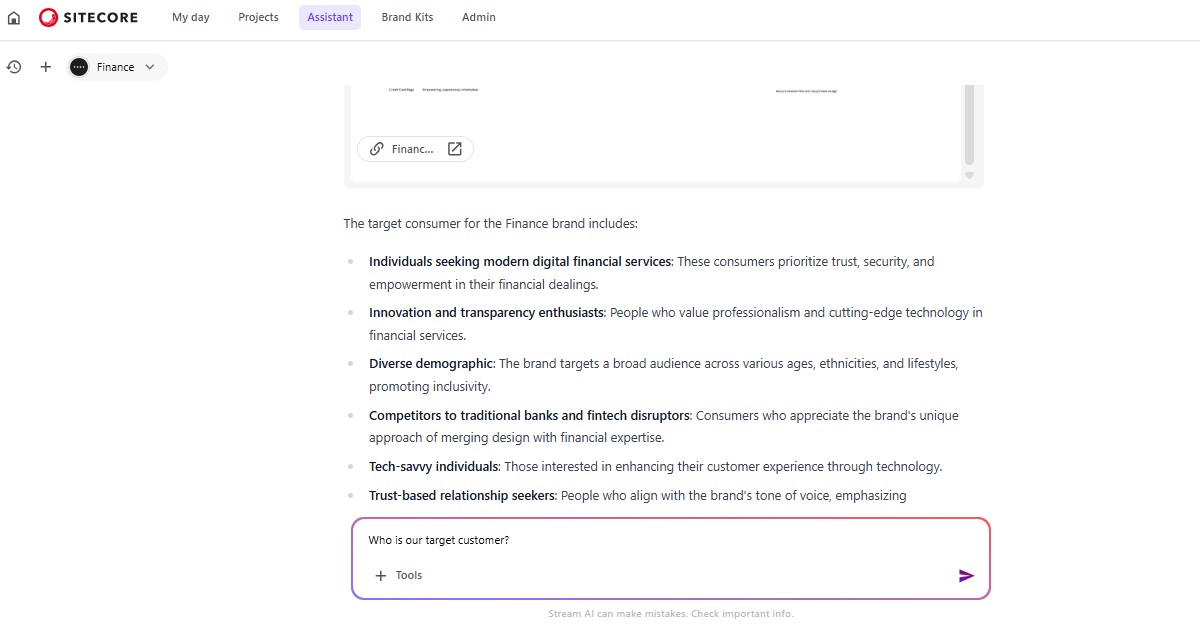
Now it’s time to see how the Brand Kit helps me generate content on XM Cloud or Experience Platform. To do that, connect XM Cloud website with Sitecore Stream so the copilots can access the Brand Kit.
I simply went to Site Settings, found the Stream section, selected my Stream instance and that’s it. I was all set to use brandkit.
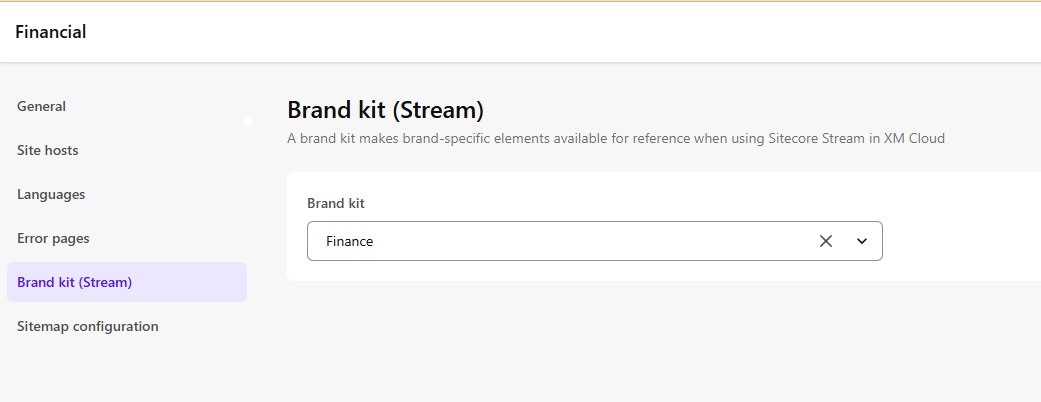
Now, when I open the page editor and click on Optimize, I see an additional option with my Brand Kit name. Once selected, I can either draft new text or optimize existing content.
The copilot leverages the Brand Kit sections to generate content that’s consistent, aligned with our brand voice, and ready to use.
For example, I asked the brand kit to suggest campaign content ideas and it provided exactly the kind of guidance I needed.
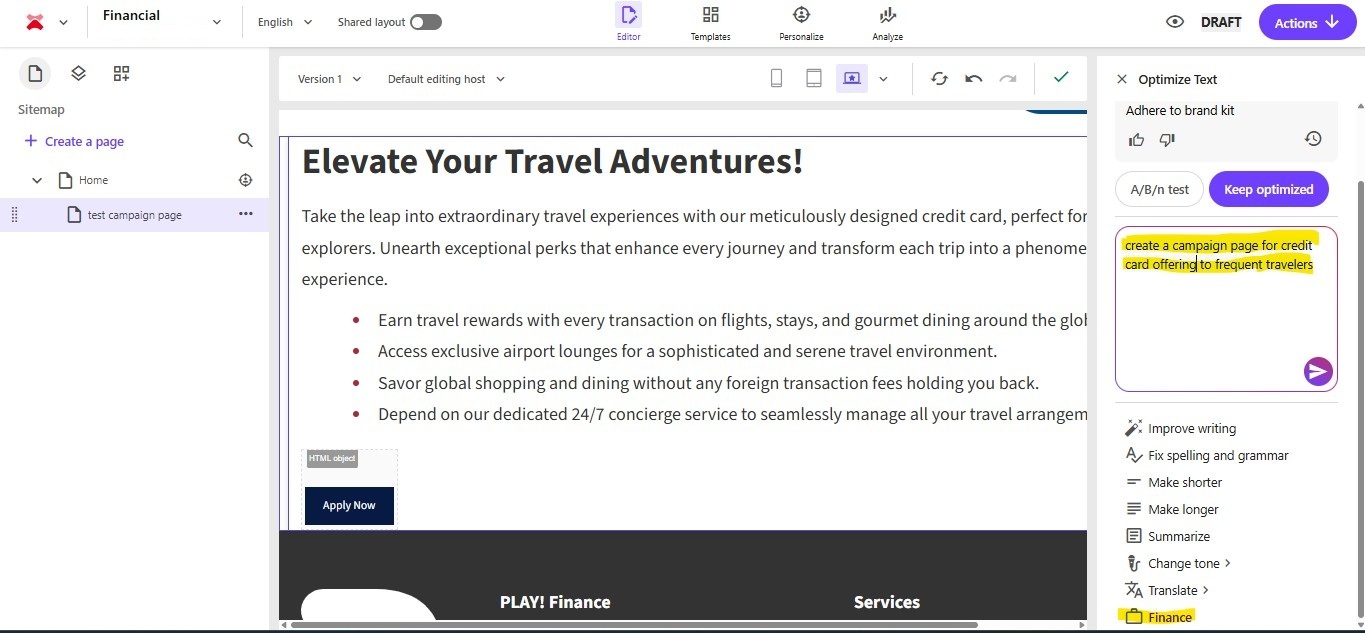
Conclusion
Building and maintaining a Brand Kit in Stream isn’t just about visual consistency, it’s about scaling brand intelligence across the entire content lifecycle. When your Brand Kit is connected to the tools where work happens, everyone from AI to human collaborators works with the same understanding of what your brand stands for.
Source: Read MoreÂ
