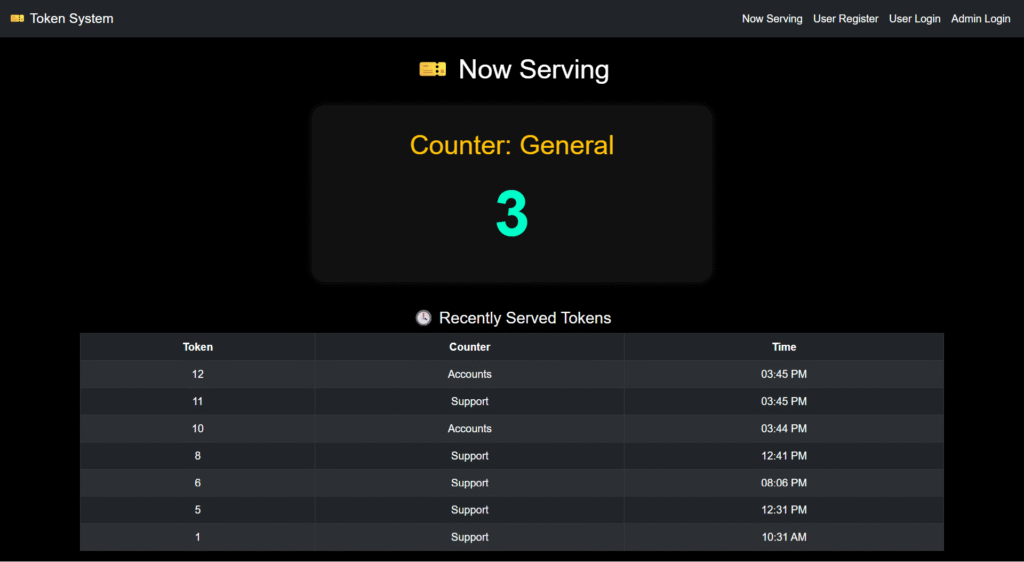The Token System is a web-based application developed using PHP and MySQL, designed to automate the process of issuing service tokens to users. It minimises physical crowding by allowing users to register, log in, and generate tokens remotely or on-site. Each token is linked to a specific counter, ensuring a smooth flow of services and enabling users to be served in the order of their token number.
| Language Used | PHP |
|---|---|
| Database | MySQL |
| User Interface Design | HTML, AJAX,JQUERY,JAVASCRIPT |
| Web Browser | Mozilla, Google Chrome, IE8, OPERA |
| Software | XAMPP / Wamp / Mamp/ Lamp (anyone) |
Project Modules
The system is divided into three major modules — User Module, Admin Panel, and Sub-Admin Module. Users can generate and monitor tokens, while the admin and sub-admins manage counters, monitor real-time token statuses, and oversee user activities. By assigning counters to sub-admins and tracking performance data, the system ensures efficient queue handling and faster service delivery.
Admin Module Features:
- Secure Login: The administrator can securely log in using valid credentials.
- Dashboard: Shows an overview of key statistics, including the total number of listed counter, total token generated by user and view counter-wise token information.
- Sub-Admin: This section, allows the admin to manage sub-admin (Add/Update/Del).
- Token History: This section, enables the admin to view token history which is generated by users.
- Between Dates Reports: This section, allows the admin to generate detailed reports of tokens issued between two specific dates. This functionality enables administrators to monitor token activity over custom time periods, facilitating better analysis and decision-making.
- Logout: Securely logs the admin out of the system.
- Profile: Admin can able to update their profile.
Sub-Admin Module Features:
- Secure Login: The administrator can securely log in using valid credentials.
- Dashboard: The Sub-Admin Dashboard serves as the central workspace for managing token operations assigned to a specific counter. It provides a real-time view of all tokens generated for that counter, enabling the sub-admin to take appropriate actions efficiently.
- Token History: This section, enables the sub-admin to view token history which is generated by users.
- Between Dates Reports: This section, allows the sub-admin to generate detailed reports of tokens issued between two specific dates. This functionality enables sub-admin to monitor token activity over custom time periods, facilitating better analysis and decision-making.
- Logout: Securely logs the sub-admin out of the system.
- Profile: Sub-Admin can able to update their profile.
User Module Features:
- Signup: This feature allows new users to register themselves with the system by providing necessary personal and contact information.
- Secure Login: The users can securely log in using valid credentials.
- Dashboard: This page is the first interface a registered user sees upon successfully logging into the Token System. It serves as a user-friendly dashboard that provides access to key functionalities in a clean and intuitive layout.
- Generate Token: The Generate Token feature allows registered users to independently generate a service token through the system. This functionality eliminates the need for manual queuing and ensures an organized and fair service order.
- Now Serving: The Now Serving feature displays the current token number being served at each counter in real time. This helps users stay informed about their position in the queue and prepares them to be ready when their turn approaches.
Token System Using PHP and MySQL Output Screens
Home Page

User Signup/Registration

Token generation

Admin Dashboard

Manage Counters

Create/ Manage Sub-Admin

Sub-Admin Dashboard

How to run the Token System Platform Project
1. Download the project zip file
2. Extract the file and copy token-system folder
3.Paste inside root directory(for xampp xampp/htdocs, for wamp wamp/www, for lamp var/www/Html)
4. Open PHPMyAdmin (http://localhost/phpmyadmin)
5. Create a database with the name token_system
6. Import token_system.sql file(given inside the zip package in SQL file folder)
7. Run the script http://localhost/token-system
**************************Admin Credential**************************
Username: admin@gmail.com
Password: Test@123
**************************Sub-Admin Credential**************************
| # | Counter | Username | Pass |
|---|---|---|---|
| 1 | Accounts | ajay@t.com | Test@123 |
| 2 | Support | rahul1@gmail.com | Test@123 |
| 3 | Billing | Amit12@gmail.com | Test@123 |
Or Register a new Sub-Admin from Admin panel
**************************User Credential**************************
Username: john12@gmail.com
Password: Test@123
Or register a new user.
Project Demo
Token System Project in PHP Download Link
The post Token System using PHP and MySQL appeared first on PHPGurukul.
Source: Read MoreÂ