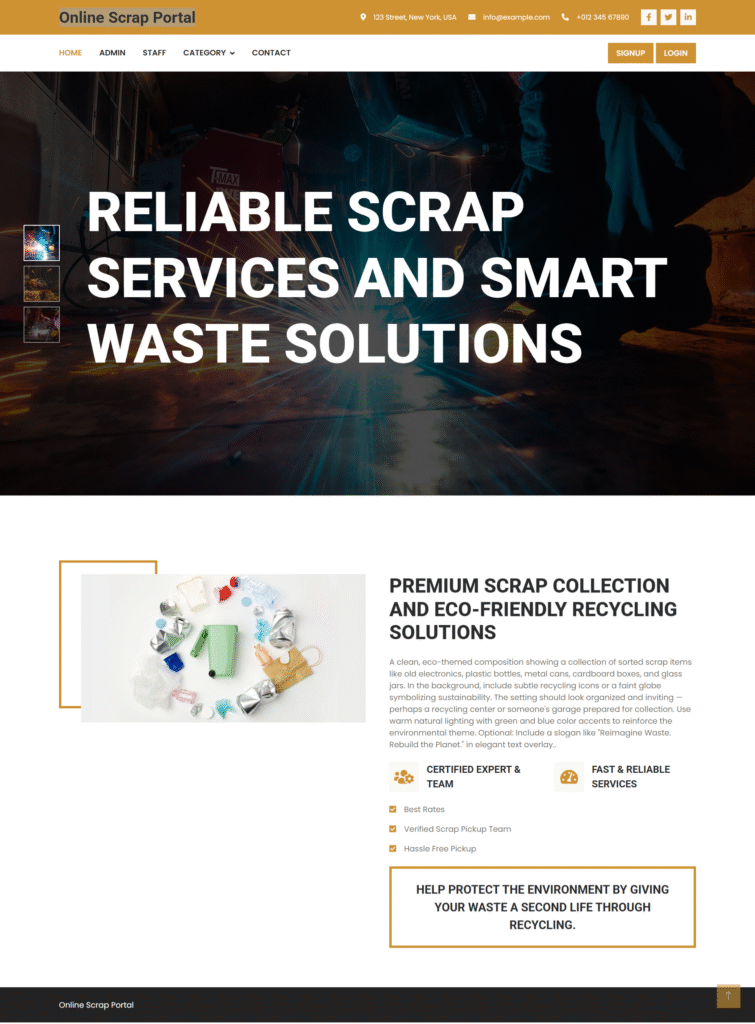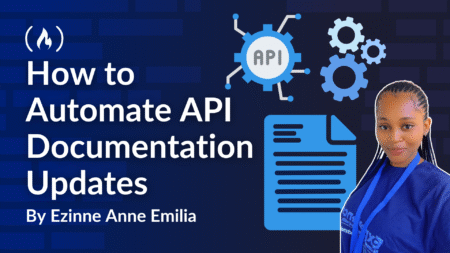The Online Scrap Portal is a web-based platform designed to streamline the process of scrap collection and recycling by connecting users with registered scrap agents. The increasing amount of waste and the need for efficient recycling solutions have made it essential to modernize scrap management using digital technologies. This portal serves as a bridge between households or businesses and scrap collectors, simplifying the process of booking, tracking, and managing scrap pickups.
| Language Used | PHP |
|---|---|
| Database | MySQL |
| User Interface Design | HTML, AJAX,JQUERY,JAVASCRIPT |
| Web Browser | Mozilla, Google Chrome, IE8, OPERA |
| Software | XAMPP / Wamp / Mamp/ Lamp (anyone) |
Project Modules
MODULES: This project contains three modules, which are
- Admin /Subadmin
- Staff
- User
MODULES DESCRIPTION:
Admin Modules
This module provides administrator-related functionalities. The administrator manages the entire application.
Dashboard: This dashboard enables the admin to monitor service flow, track progress at each stage, and identify any operational bottlenecks. It is a crucial component for maintaining service quality and user satisfaction in the Online Scrap Portal. In this section, the admin can quickly view key metrics, including: Total Scrap Agents, Total Scrap Categories, Total Scrap Subcategories, Total Sub-Admins, Total New Bookings, Total Bookings (All), Total Accepted Bookings, Total Agents On The Way, Total Agents Reached, Total Collected Scrap, Total Recycled Scrap.
Sub-Admin: This section allows admin to manage sub-admin (add/update/del).
Scrap Agents: This section allows admin to manage scrap agents (add/update/del).
Scrap Category: In this section, admin can manage scrap category (add/ delete).
Scrap Subcategory: In this section, admin can manage scrap subcategory (add/update).
Scrap Booking: In this section, admin can view the scrap booking details and they have also the right to change booking status according to current status.
Search Booking: In this section, admin can search particular booking with the help of the full name, mobile number and booking ID.
Reports: In this section admin can generate scrap booking reports reports according to dates.
Registered Users: In this section, the admin can view registered users.
Admin can also update his profile, change the password and recover the password.
Sub-Admin Modules
This module provides administrator-related functionalities. The administrator manages the entire application.
Dashboard: This dashboard enables the admin to monitor service flow, track progress at each stage, and identify any operational bottlenecks. It is a crucial component for maintaining service quality and user satisfaction in the Online Scrap Portal. In this section, the admin can quickly view key metrics, including: Total Scrap Agents, Total Scrap Categories, Total Scrap Subcategories, Total Sub-Admins, Total New Bookings, Total Bookings (All), Total Accepted Bookings, Total Agents On The Way, Total Agents Reached, Total Collected Scrap, Total Recycled Scrap.
Scrap Agents: This section allows admin to manage scrap agents (add/update/del).
Scrap Category: In this section, admin can manage scrap category (add/ delete).
Scrap Subcategory: In this section, admin can manage scrap subcategory (add/update).
Scrap Booking: In this section, admin can view the scrap booking details and they have also the right to change booking status according to current status.
Search Booking: In this section, admin can search particular booking with the help of the full name, mobile number and booking ID.
Reports: In this section admin can generate scrap booking reports according to dates.
Registered Users: In this section, the admin can view registered users.
Admin can also update his profile, change the password and recover the password.
Scrap Agents Module
Dashboard: This dashboard enables the scarp agents to monitor service flow, track progress at each stage, and identify any operational bottlenecks. It is a crucial component for maintaining service quality and user satisfaction in the Online Scrap Portal. In this section, the scrap agents can quickly view key metrics, including: Total Bookings (All), Total assigned Bookings, Total Agents On The Way, Total Agents Reached, Total Collected Scrap, Total Recycled Scrap.
Scrap Booking: In this section, scarp agents can view the scrap booking details and they have also the right to change booking status according to current status.
Reports: In this section scarp agents can generate scrap booking reports according to dates.
Search Booking: In this section, scarp agents can search particular booking with the help of the full name, mobile number and booking ID.
User Module
The User Module of the Online Scrap Portal is designed to offer a smooth and intuitive experience for registered users. Below are the main features available to users:
- Home Page
Users can view the homepage of the portal which contains an overview of services and navigation links. - Category Browsing
Users can browse available Scrap Categories and their respective Subcategories. From here, they can select and book the scrap type they wish to dispose of. - My Account
Within this section, users can perform essential account management tasks:- Profile Management: View and update personal profile information.
- Change Password: Update their account password securely.
- Logout: Log out of the portal to end the current session.
- My Booking History
Logged-in users can access and review all of their past and current scrap-booking details. - Cancel Booking
Users have the option to cancel a booking if it hasn’t been picked up or processed yet, enhancing flexibility and user control.
Homepage Overview (For Guest Users)
The homepage of the Online Scrap Portal is accessible to all visitors, including guest users (non-registered users). It includes:
- A brief “About Us” section that introduces the purpose and benefits of the platform.
- Clear options for User Registration (Sign Up) and Login (Sign In).
- Navigational elements that allow guests to explore scrap categories and understand the booking process.
This layout ensures both new and returning users are effectively guided through the portal’s offerings, contributing to a user-friendly experience.
Some of the Online Scrap Portal Project Screens
Home Page

User Signup

Use Bookings

Admin Dashboard

All Bookings (Admin)

Booking Details

How to run the Diabetes Detection System
1. Download the project zip file
2. Extract the file and copy osp folder
3.Paste inside root directory(for xampp xampp/htdocs, for wamp wamp/www, for lamp var/www/Html)
4.Open PHPMyAdmin (http://localhost/phpmyadmin)
5. Create a database with the name ospdb
6. Import ospdb.sql file(given inside the zip package in SQL file folder)
7. Run the script http://localhost/osp
**************************Admin Credential**************************
Username: admin
Password: Test@123
**************************Staff Credential**************************
Username: testganet1
Password: Test@123
OR Register a new staff member from the admin panel.
**************************User Credential**************************
Email: john12@gmail.com
Password: Test@123
OR Register a new user.
Project Demo
Online Scrap Portal Project Download Link
The post Online Scrap Portal Using PHP and MySQL appeared first on PHPGurukul.
Source: Read MoreÂ