In today’s hyper-connected world, the Internet of Things (IoT) is transforming industries, from smart manufacturing to intelligent healthcare. However, the real potential of IoT is to connect continuously with enterprise systems, providing real-time insights and automating. This is where MuleSoft’s Anypoint Platform comes in, a disturbance in integrating IoT units and API to create an ecosystem. This blog explains how MuleSoft sets the platform for connection and introduces a strong basis for IoT and API integration that goes beyond the specific dashboard to offer scalability, safety, and efficiency.
Objective
In this blog, I will show MuleSoft’s ability to integrate IoT devices with enterprise systems through API connectivity, focusing on real-time data processing. I will provide an example of how MuleSoft’s Anypoint Platform connects to an MQTT broker and processes IoT device sensor data. The example highlights MuleSoft’s ability to handle IoT protocols like MQTT and transform data for insights.
How Does MuleSoft Facilitate IoT Integration?
The MuleSoft’s Anypoint Platform is specific to the API connection, native protocol support, and a comprehensive integration structure to handle the complications of IoT integration. This is how MuleSoft IOT does the integration comfortably:
-
API Connectivity for Scalable Ecosystems
MuleSoft’s API strategy categorizes integrations into System, Process, and Experience APIs, allowing modular connections between IoT devices and enterprise systems. For example, in a smart city, System APIs gather data from traffic sensors and insights into a dashboard. This scalability avoids the chaos of point-to-point integrations, a fault in most visualization-focused tools.
-
Native IoT Protocol Support
IoT devices are based on protocols such as MQTT, AMQP, and CoAP, which MuleSoft supports. Without middleware, this enables direct communication between sensors and gateways. In a scenario, MuleSoft is better able to connect MQTT data from temperature sensors to a cloud platform such as Azure IoT Hub than other tools that require custom plugins.
-
Real-Time Processing and Automation
IoT requires real-time data processing, and MuleSoft’s runtime engine processes data streams in real time while supporting automation. For example, if a factory sensor picks up a fault, MuleSoft can invoke an API to notify maintenance teams and update systems. MuleSoft integrates visualization with actionable workflows.
-
Pre-Built Connectors for Setup
MuleSoft’s Anypoint Exchange provides connectors for IoT platforms (e.g., AWS IoT) and enterprise systems (e.g., Salesforce). In healthcare, connectors link patient wearables to EHRs, reducing development time. This plug-and-play approach beats custom integrations commonly required by other tools.
-
Centralized Management and Security
IoT devices manage sensitive information, and MuleSoft maintains security through API encryption and OAuth. Its Management Center provides a dashboard to track device health and data flows, offering centralized control that standalone dashboard applications cannot provide without additional infrastructure.
-
Hybrid and Scalable Deployments
MuleSoft’s hybrid model supports both on-premises and cloud environments, providing flexibility for IoT deployments. Its scalability handles growing networks, such as fleets of connected vehicles, making it a future-proof solution.
Building a Simple IoT Integration with MuleSoft
To demonstrate MuleSoft’s IoT integration, below I have created a simple flow in Anypoint Studio that connects to an MQTT Explorer, processes sensor data, and logs it to the dashboard integration. This flow uses a public MQTT Explorer to simulate IoT sensor data. The following are the steps for the Mule API flow:
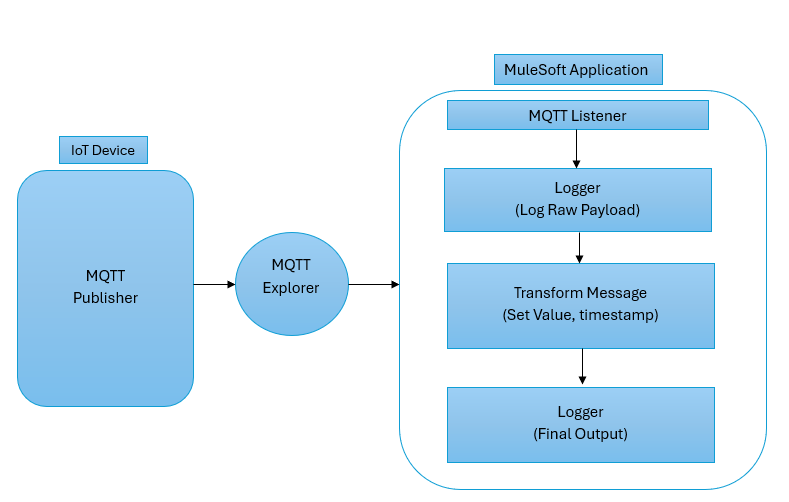
Step 1: Setting Up the Mule Flow
In Anypoint Studio, create a new Mule project (e.g., ‘IoT-MQTT-Demo’). Design a flow with an MQTT Connector to connect to an explorer, a Transform Message component to process data, and a Logger to output results.
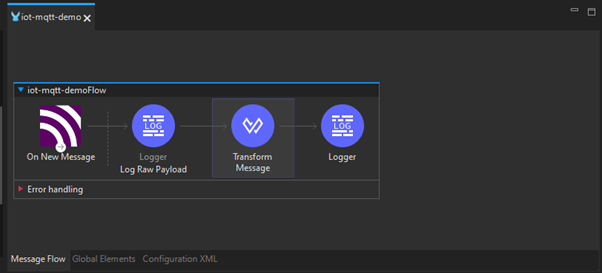
Step 2: Configuring the MQTT Connector
Configure the MQTT Connector properties. In General Settings, configure on a public broker (“tcp://test.mosquitto.org:1883”). Add the topic filter “iot/sensor/data” and select QoS “AT_MOST_ONCE”.
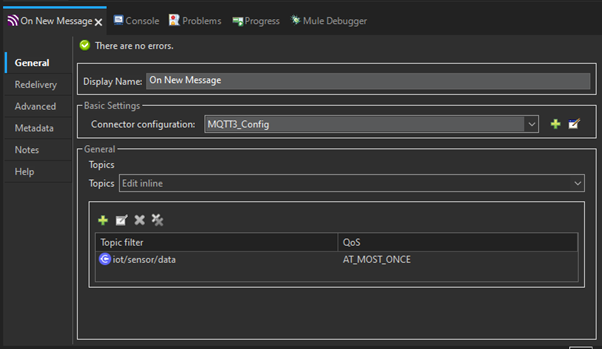
Step 3: Transforming the Data
Use DataWeave to parse the incoming JSON payload (e.g., ‘{“temperature”: 25.5 }’) and add a timestamp. The DataWeave code is:
“`
%dw 2.0
output application/json
{
sensor: “Temperature”,
value: read(payload, “application/json“).temperature default “”,
timestamp: now()
}
“`
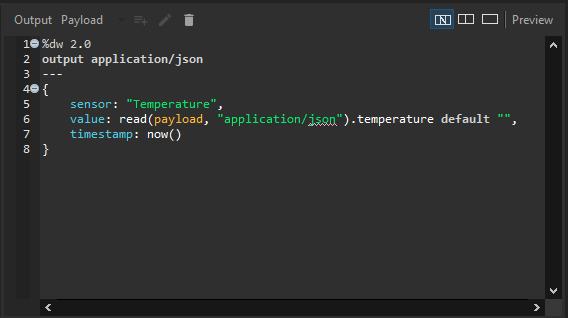
Step 4: Connect to MQTT
Click on the Connections and use the credentials as shown below to connect to the MQTT explorer:
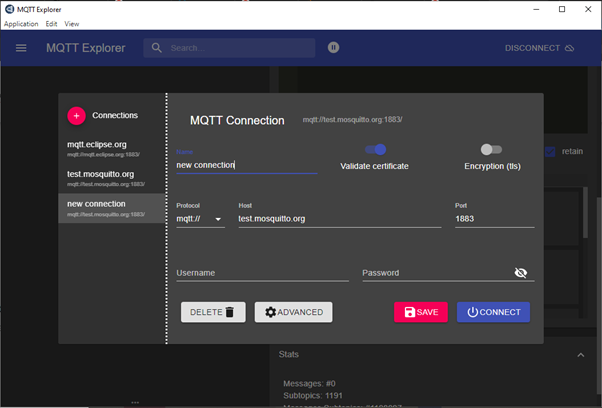
Step 5: Simulating IoT Data
Once the MQTT connects using an MQTT Explorer, publish a sample message ‘{“temperature”: 28 }’ to the topic ‘iot/sensor/data’, sending to the Mule flow as shown below.
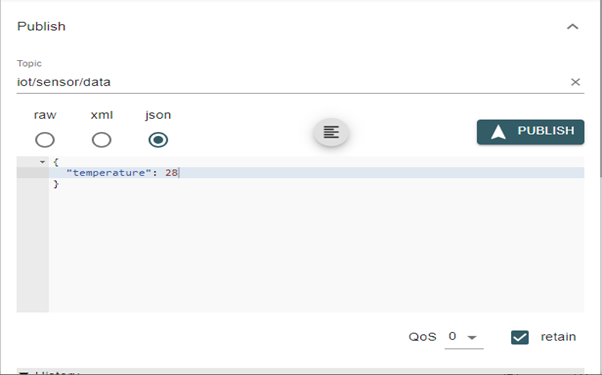
Step 6: Logging the Output
Run the API and publish the message from the MQTT explorer, and the processed data will be logged into the console. Below shows an example log:
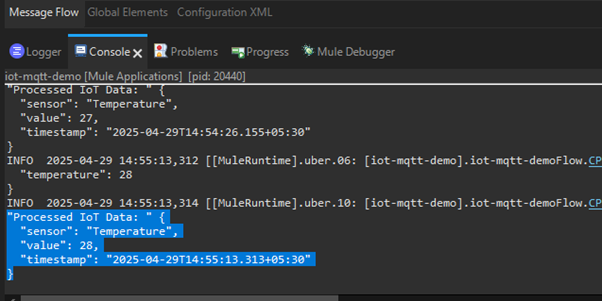
The above example highlights MuleSoft’s process for connecting IoT devices, processing data, and preparing it for visualization or automation.
Challenges in IoT Integration and MuleSoft’s Solutions
IoT integration faces challenges:
- Device and Protocol Diversity: IoT ecosystems involve different devices, such as sensors or gateways, using protocols like MQTT or HTTP with different data formats, such as JSON, XML, or binary.
- Data Volume and Velocity: IoT devices generate high volumes of real-time data, which requires efficient processing to avoid restrictions.
- Security and Authentication: IoT devices are unsafe and require secure communications like TLS or OAuth for device authentication.
- Data Transformation and Processing: IoT data sends binary data, which requires transformation from Binary to JSON and needs improvement before use.
The Future of IoT with MuleSoft
The future of IoT with MuleSoft is promising. MuleSoft uses the Anypoint Platform to solve critical integration issues. It integrates different IoT devices and protocols, such as MQTT, to provide data flow between ecosystems. It provides real-time data processing and analytics integration. Security is added with TLS and OAuth.
Conclusion
MuleSoft’s Anypoint Platform reviews IoT and API integration by providing a scalable, secure, real-time solution for connecting devices to enterprise systems. As I showed in the example, MuleSoft processes MQTT-based IoT data and transforms it for useful insights without external scripts or sensors. By addressing challenges like data volume and security, MuleSoft provides a platform to build IoT ecosystems that provide automation and insights. As IoT keeps growing, MuleSoft’s API connectivity and native protocol support establish it as an innovation, with new smart city, healthcare, and more connectivity. Discover MuleSoft’s Anypoint Platform to unlock the full potential of your IoT projects and set the stage for a connected future.
Source: Read MoreÂ
