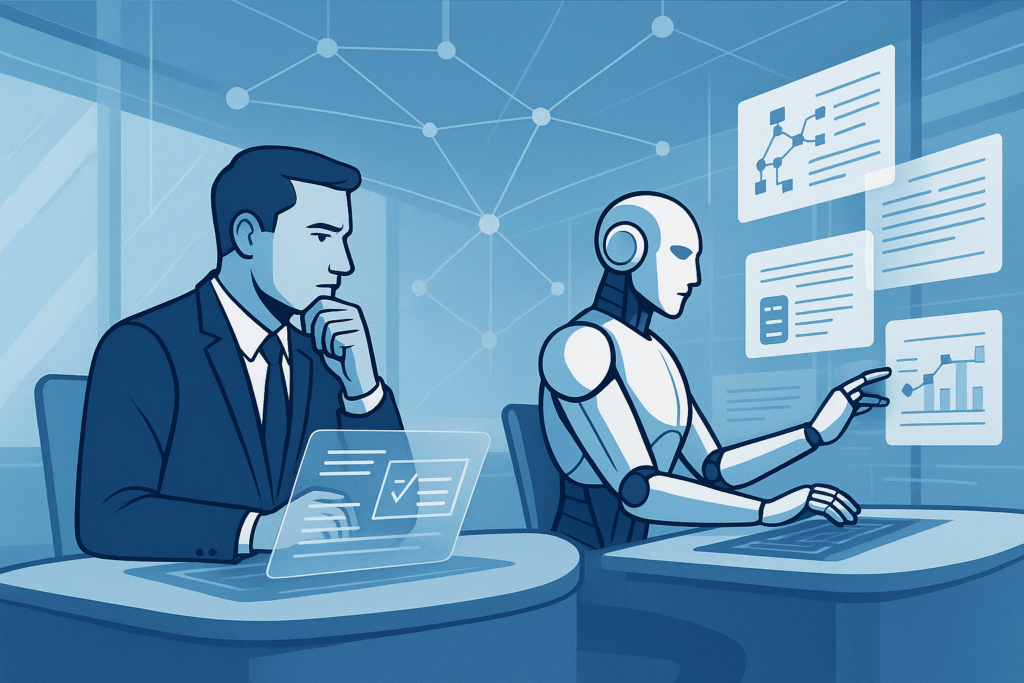In Part 2, we integrated Azure AI Search with Azure Personalizer to build a smarter, user-focused experience in Optimizely CMS. We used ServiceAPI to send CMS content to Azure AI Search. In Part 3, we’ll take things a step further: enabling users to ask natural language questions and get AI-powered answers. But here’s the twist: instead of using ServiceAPI, this time we’ll explore how to query indexed content directly using Azure AI Search’s REST API.
Why Natural Language Q&A?
Sometimes users don’t know the exact keywords. They ask things like:
“How do I return a product?” “Can I book a demo?”
With OpenAI on Azure and the semantic capabilities of Azure AI Search, your website can now understand those queries and provide helpful, contextual responses.
Architecture Overview
- CMS content is indexed by Azure AI Search (via ServiceAPI or crawler).
- The search index is enriched with semantic settings.
- A user types a natural language query.
- Your backend uses Azure Search’s Semantic Search + Azure OpenAI (chat/completion API) to return a contextual answer.
Using Azure Search API to Extract Content
You can directly access indexed content using the Azure Search REST API. Here’s an example of how to fetch top 5 results:
public async Task<List<string>> SearchAzureContentAsync(string query)
{
var searchServiceName = "<your-search-service-name>";
var indexName = "<your-index-name>";
var apiKey = "<your-api-key>";
using var client = new HttpClient();
client.DefaultRequestHeaders.Add("api-key", apiKey);
var url = $"https://{searchServiceName}.search.windows.net/indexes/{indexName}/docs?api-version=2021-04-30-Preview&search={query}&$top=5";
var result = await client.GetStringAsync(url);
var json = JsonDocument.Parse(result);
var docs = new List<string>();
foreach (var item in json.RootElement.GetProperty("value").EnumerateArray())
{
docs.Add(item.GetProperty("content").GetString());
}
return docs;
}Generate Answer Using Azure OpenAI
Once we retrieve relevant documents, we’ll pass them into Azure OpenAI to generate a contextual answer:
public async Task<string> AskOpenAiAsync(string question, List<string> context)
{
var prompt = $"""
You are a helpful assistant. Based on the following content, answer the question:
{string.Join("nn", context)}
Question: {question}
Answer:
""";
var openAiKey = "<your-openai-key>";
var endpoint = "https://<your-openai-endpoint>.openai.azure.com/openai/deployments/<deployment-name>/completions?api-version=2022-12-01";
var payload = new
{
prompt = prompt,
temperature = 0.7,
max_tokens = 200
};
using var client = new HttpClient();
client.DefaultRequestHeaders.Add("api-key", openAiKey);
var response = await client.PostAsync(endpoint, new StringContent(JsonSerializer.Serialize(payload), Encoding.UTF8, "application/json"));
var result = JsonDocument.Parse(await response.Content.ReadAsStringAsync());
return result.RootElement.GetProperty("choices")[0].GetProperty("text").GetString();
}Integrate with Optimizely CMS
You can create a controller like this:
public class QnAController : Controller
{
[HttpPost]
public async Task<ActionResult> Ask(string question)
{
var docs = await SearchAzureContentAsync(question);
var answer = await AskOpenAiAsync(question, docs);
return Json(new { answer });
}
}And on your view:
<form method="post" id="qnaForm">
<input type="text" name="question" placeholder="Ask a question..." />
<button type="submit">Ask</button>
</form>
<div id="answer"></div>
<script>
$('#qnaForm').submit(function(e) {
e.preventDefault();
const question = $('input[name=question]').val();
fetch('/QnA/Ask', {
method: 'POST',
headers: {'Content-Type': 'application/json'},
body: JSON.stringify({ question })
})
.then(r => r.json())
.then(data => $('#answer').text(data.answer));
});
</script>Summary
This wraps up the final puzzle piece: letting users speak freely with your Optimizely site, while AI interprets and responds in real-time. From content indexing to re-ranking to full-on Q&A, your CMS is now intelligent, conversational, and user-first. Want to see this in action? Stay tuned for the sample repo and video walkthrough!
The blog is also published here Natural Language Q&A in Optimizely CMS Using Azure OpenAI and AI Search
Source: Read MoreÂ