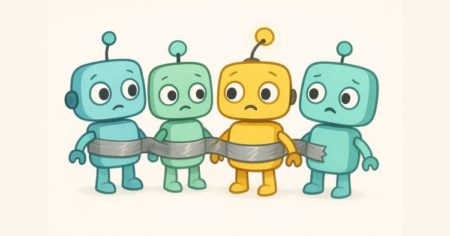If you are a Game of Thrones fan, you are probably familiar with the “winter is coming” phrase. When it comes to Oracle Fusion, the Redwood experience has been coming for years, but now it’s almost here.
Oracle is in the process of overhauling the whole fusion suite with what they call the “Redwood Experience.” The newly designed Redwood pages are not only responsive and more powerful than their ancestors, but they bring great capability to the table.
- Redwood pages are built for the future. They are all AI-ready and some come with pre-built AI capabilities.
- They are geared toward a “Journey Guide” concept, so enterprise-level software implementations are no longer full of “technical jargon.”
- The new AI Studio and the Visual Studio give Oracle Fusion clients the ability to modify the application for their business needs.
How to Move Forward with the Redwood Experience
Adopting to Redwood is not a straightforward task. Every quarterly release, Oracle will add more and more pages with the Redwood design, but how do you adopt and take on to the Redwood experience and explore AI opportunities?
- First, deploy the setup screens where Redwood experience is available.
- Second, review quarterly updates and decide what screens are mature enough to be deployed.
- Third, review is the new design is beginning new functionality or lacking any functionality. For instance, Oracle Work Definition Redwood pages are bringing new functionality, whereas the newly designed Order Management pages won’t support certain flows. Having said that, Order Management screens brings so much when in comes to AI capabilities, if the “not yet available” features is not a business requirement, moving to the Redwood experience will bring efficiency in customer service and much better user experience.
- Fourth, have a game plan to roll out with your pace. With the cloud, you are in total control of how and when you roll out the SCM pages. According to Oracle, there isn’t yet a definitive timeframe that Oracle will make the Redwood pages mandatory (04/2025). Please note that some of the pages are already in play and some made have been mandatory.
User acceptance and adoption comes with time, so the sooner the transition begins, the more successful the implementations will go. Perficient can help you with your transition from traditional Fusion or legacy on-prem applications to the SCM Redwood experience. When you are ready to take the first step and you’re looking for some advice, contact us. Our strategy is to craft a path for our clients that will make the transition as seamless as possible to the user community and their support staff.
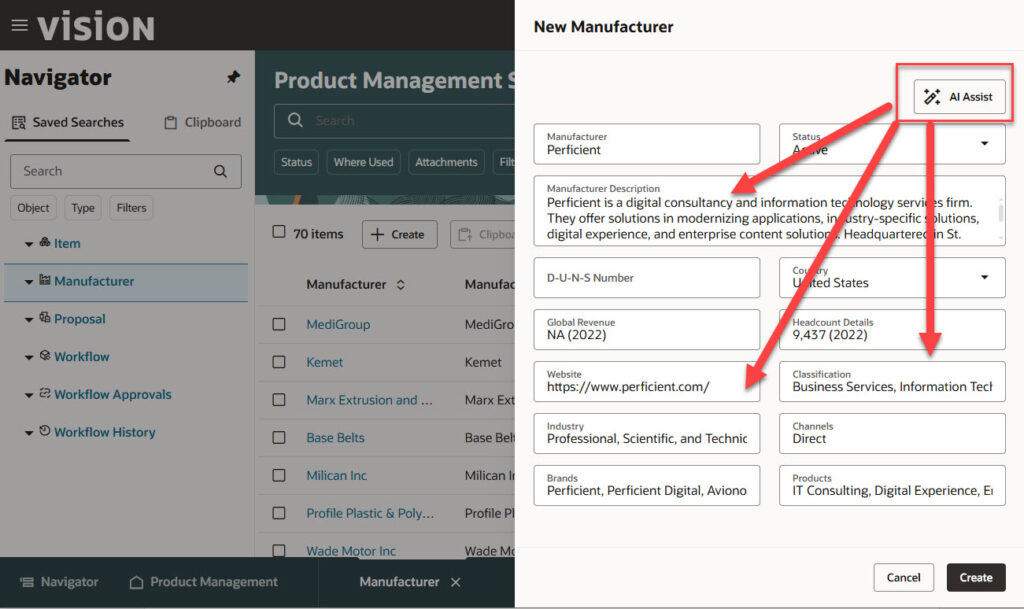
New modern looking newly designed Manage Manufacturers Redwood Experience with built-in AI Assist
Below are the Supply Chain features Oracle has released from release 24D to 25B. (2024 Q3- 2025 Q2) only for Inventory Management and yet it is an overwhelming list. Please stay tuned for our Redwood series that will be talking about select features.
| Inventory Management |
| 24D |
| Create Guided Journeys for Redwood Pages in the Setup and Maintenance Work Area |
| Integrate Manufacturing and Maintenance Direct Work Order Transactions with Your Warehouse Management System |
| Redwood: Audit Receipt Accrual Clearing Balances Using a New User Experience |
| Redwood: Correct Receipts Using a Redwood Page |
| Redwood: Create an Interorganization Transfer Using a Mobile Device |
| Redwood: Create and Edit Accrual Cutoff Rules Using a New User Experience |
| Redwood: Create Cycle Counts Using a Redwood Page |
| Redwood: Create Receipt Returns Using a Redwood Page |
| Redwood: Create Unordered Receipts Using a Redwood Page |
| Redwood: Inspect Receipts Using a Redwood Page |
| Redwood: Inspect Received Goods Using a Mobile Device |
| Redwood: Manage Inbound Shipments and Create ASN or ASBN Using a Redwood Page |
| Redwood: Review and Clear Open Receipt Accrual Balance Using a New User Experience |
| Redwood: Review Receipt Accounting Distributions Using a New User Experience |
| Redwood: Review Receipt Accounting Exceptions using a New User Experience |
| Redwood: View Item Quantities Using a Redwood Page |
| Redwood: View Lot Attributes in Mobile Inventory Transactions |
| Redwood: View Receipts and Receipt Returns in Supplier Portal Using a Redwood Page |
| Redwood: View the Inventory Management (New) Tile as Inventory Management (Mobile) |
| Replenish Locations Using Radio Frequency Identification |
| 25A |
| Capture Recall Notices from the U.S. Food and Drug Administration Curated and Communicated by Oracle |
| Collaborate with Notes When Reviewing Open Accrual Balances |
| Complete Recall Containment Tasks Bypassing the Recall Count And Disposition |
| Create a Flow Manufacturing Work Definition Associated with a Production Line |
| Manage Shipping Profile Options |
| Redwood: Approve Physical Inventory Adjustments Using a Redwood Page |
| Redwood: Compare Standard Costs Using a New User Experience |
| Redwood: Create and Update Cost Scenarios Using a New User Experience |
| Redwood: Create and Update Standard Costs Using a New User Experience |
| Redwood: Create Manual Count Schedules Using a Redwood Page |
| Redwood: Create Nudges to Notify Users of Item Shortage and Item Stockout |
| Redwood: Define Pull Sequences and Generate Supplier and Intraorganization Kanban Cards |
| Redwood: Enhanced Costed BOM Report with Indented View of Lower-Level Subassembly Details |
| Redwood: Enter Receipt Quantity by Distribution in the Responsive Self-Service Receiving Application |
| Redwood: Manage ABC Classes, Classification Sets, and Assignment Groups Using a Redwood Page |
| Redwood: Manage Account Aliases Using a Redwood Page |
| Redwood: Manage and Create Physical Inventories Using a Redwood Page |
| Redwood: Manage Consigned Inventory Using a Redwood Page |
| Redwood: Manage Consumption Rules Using a Redwood Page |
| Redwood: Manage Interorganization Parameters Using a Redwood Page |
| Redwood: Manage Intersubinventory Parameters Using a Redwood Page |
| Redwood: Manage Inventory Transaction Reasons Using a Redwood Page |
| Redwood: Manage Lot and Serial Attribute Mappings Using a Redwood Page |
| Redwood: Manage Lot Expiration Actions Using a Redwood Page |
| Redwood: Manage Lot Grades Using a Redwood Page |
| Redwood: Manage Movement Requests Using a Redwood Page |
| Redwood: Manage Pick Slip Grouping Rules Using a Redwood Page |
| Redwood: Manage Picking Rules and Picking Rule Assignments Using a Redwood Page |
| Redwood: Manage Receiving Parameters Using a Redwood Page |
| Redwood: Manage Shipment Lines Using a Redwood Page |
| Redwood: Manage Shipments Using a Redwood Page |
| Redwood: Manage Transfer Orders Using a Redwood Page |
| Redwood: Perform Inventory Transactions Directly from Item Quantities |
| Redwood: Put Away Receipts Using a Redwood Page |
| Redwood: Receive Expected Shipments Using a Redwood Page |
| Redwood: Receive Multiple Lines Together in Responsive Self-Service Receiving as a Casual Receiver |
| Redwood: Receive Work Order Destination Purchases Using the Responsive Self-Service Receiving Application |
| Redwood: Record Physical Inventory Tags Using a Mobile Device |
| Redwood: Record Physical Inventory Tags Using a Spreadsheet |
| Redwood: Review Completed Transactions Using a Redwood Page |
| Redwood: Review Consumption Advices Using a Redwood Page |
| Redwood: Review Standard Costs Import Exceptions Using a New User Experience |
| Redwood: SCM AI Agents |
| Redwood: Search and View Supplier ASN in Receiving |
| Redwood: Signal and Track Supplier and Intraorganization Kanban Replenishment |
| Redwood: Use Descriptive Flexfields and Attachments in Mobile Inventory |
| Redwood: Use Redwood Style in Movement Request Approvals Notification |
| Redwood: View Item Supply and Demand Using a Redwood Page |
| Redwood: View Rollup Costs Using a New User Experience |
| Redwood: View Scenario Exceptions Using a New User Experience |
| Summarize and Categorize the Manual Accrual Clearing Transactions for a Period Using Generative AI |
| 25B |
| Analyze Kanban Activity Using Oracle Transactional Business Intelligence and Business Intelligence Cloud Connector |
| Define Pull Sequences and Generate Production and Interorganization Kanban Cards |
| Define Time Fence to Locate Recalled Parts and Withdraw Irrelevant Recalls |
| Implement a Temporary Kanban Card for Short-Term Demand Surge |
| Manage and Track Supplier Kanban Cards Through the Supplier Portal |
| Receive FYI Notifications when a Recall Notice is Ingested |
| Redwood: Accounting Overhead Rules |
| Redwood: Analyze Gross Margin |
| Redwood: Capture Lot and Serial Numbers with a Streamlined Flow for Mobile Cycle Counting |
| Redwood: Confirm Picks Using a Mobile Device with an Improved User Experience |
| Redwood: Confirm Picks Using a Redwood Page |
| Redwood: Cost Accounting Landing Page |
| Redwood: Cost Accounting Periods |
| Redwood: Create and Edit Cost Adjustments |
| Redwood: Create and Edit Cost Analysis Groups Using a New User Experience |
| Redwood: Create and Edit Cost Books Using a New User Experience |
| Redwood: Create and Edit Cost Component Mappings Using a New User Experience |
| Redwood: Create and Edit Cost Elements Using a New User Experience |
| Redwood: Create and Edit Cost Organization Relationships Using a New User Experience |
| Redwood: Create and Edit Cost Organizations Using a New User Experience |
| Redwood: Create and Edit Cost Profiles Using a New User Experience |
| Redwood: Create and Edit Default Cost Profiles Using a New User Experience |
| Redwood: Create and Edit Item Cost Profiles Using a New User Experience |
| Redwood: Create and Edit Overhead Cost Element Groups Using a New User Experience |
| Redwood: Create and Edit Overhead Expense Pools Using a New User Experience |
| Redwood: Create and Edit Valuation Structures Using a New User Experience |
| Redwood: Create and Edit Valuation Units Using a New User Experience |
| Redwood: Create Cost Accounting Distributions |
| Redwood: Enter Miscellaneous Transactions on a Mobile Device Using a Streamlined Flow |
| Redwood: Implement Cost Accounting Using Quick Setup |
| Redwood: Manage Cycle Count Sequences Using a Redwood Page |
| Redwood: Manage Default Packing Configurations Using a Redwood Page |
| Redwood: Manage Inventory Business Event Configurations Using a Redwood Page |
| Redwood: Manage Material Statuses Using a Redwood Page |
| Redwood: Manage Pending Transactions Using a Redwood Page |
| Redwood: Manage Pick Wave Release Rules Using a Redwood Page |
| Redwood: Manage Release Sequence Rules Using a Redwood Page |
| Redwood: Manage Reservation Interface Records Using a Spreadsheet |
| Redwood: Manage Reservations Using a Redwood Page |
| Redwood: Manage Ship Confirm Rules Using a Redwood Page |
| Redwood: Manage Shipment Interface Records Using a Spreadsheet |
| Redwood: Manage Shipping Cost Types Using a Redwood Page |
| Redwood: Manage Shipping Document Job Set Rules Using a Redwood Page |
| Redwood: Manage Shipping Document Output Preferences Using a Redwood Page |
| Redwood: Manage Shipping Exceptions Using a Redwood Page |
| Redwood: Manage Shipping Parameters Using a Redwood Page |
| Redwood: Manage Shipping Transaction Correction Records Using a Spreadsheet |
| Redwood: Manage Transaction Sources and Types Using a Redwood Page |
| Redwood: Manage Transportation Schedules Using a Redwood Page |
| Redwood: Manage Units of Measure Usages Using a Redwood Page |
| Redwood: Receive Multiple Distribution Purchase Orders on the Expected Shipment Lines and Received Lines Pages |
| Redwood: Record PAR Counts on a Mobile Device Using a Streamlined Flow |
| Redwood: Review and Approve Item Cost Profiles |
| Redwood: Review Consigned Inventory in Supplier Portal Using a Redwood Page |
| Redwood: Review Consumption Advice in Supplier Portal Using a Redwood Page |
| Redwood: Review Cost Accounting Distributions |
| Redwood: Review Cost Accounting Processes |
| Redwood: Review Inventory Valuation |
| Redwood: Review Item Costs |
| Redwood: Review Maintenance Work Order Costs |
| Redwood: Review Standard Purchase Cost Variances |
| Redwood: Review Work Order Costs |
| Redwood: Standard Cost Overhead Absorption Rules |
| Redwood: Use a Redwood Template for Automatic Debit Memo Failure Notifications |
| Redwood: Use a Redwood Template for Confirm Receipt Notifications |
| Redwood: Use a Redwood Template for Create ASN Notifications |
| Redwood: Use Additional Pick Slip Grouping Rules Criteria |
| Redwood: Use an Improved Experience for Mobile Inventory Transactions |
| Redwood: Use Improved Capabilities in the Responsive Self-Service Receiving Application |
| Redwood: Use Improved Search Capabilities on Expected Shipment Lines Page |
| Redwood: Use Improved Sorting of Source Picking Locations During Pick Confirm |
| Redwood: Use Locators on Transfer Orders |
| Redwood: Use Saved Searches on Redwood Pages |
| Redwood: Use the Improved Inventory Management Landing Page |
| Redwood: View Additional Information When Creating a Receipt Using a Mobile Device |
| Redwood: View Additional Information When Performing a Subinventory Transfer Using a Mobile Device |
| Redwood: View Electronic Records Using a Redwood Page |
Source: Read MoreÂ