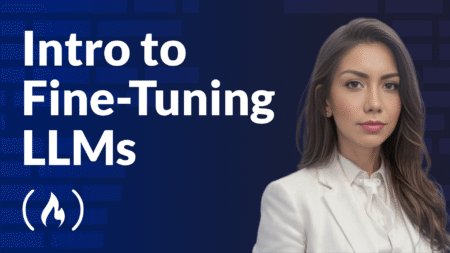Creating operable content in pharmacies that minimizes the risk of mistakes and accommodates unintentional actions is crucial for accessibility. The Universal Design principle of Tolerance for Error supports the creation of systems and environments that anticipate human error and provide safeguards to prevent negative consequences. By applying this principle, pharmacies can design inclusive services that enhance customer confidence and usability.
What is Tolerance for Error?
Tolerance for Error refers to designing spaces, systems, and services that reduce the potential for mistakes and protect users from adverse consequences if errors occur. It emphasizes proactive measures to minimize risks and support recovery when errors happen, promoting safe and stress-free interactions.
How Tolerance for Error Enhances Operable Content
Clear Feedback Mechanisms
- Provide immediate and clear feedback to customers when errors occur. For example, if a customer inputs an invalid prescription number online, display a message like “The prescription number entered is incorrect—please check and try again.”
Undo and Redo Options
- Incorporate features that allow users to easily undo or redo actions. For instance, in online prescription refill forms, allow customers to go back and edit information before final submission.
Confirmation Prompts
- Require customers to confirm actions before finalizing them, such as submitting payment information or processing prescriptions. This helps prevent accidental submissions.
Error Prevention Design
- Reduce the likelihood of errors by designing intuitive interfaces. For example, auto-fill options or dropdown menus can simplify data entry and reduce mistakes.
Safety Nets
- Implement safety mechanisms, such as validation checks, that alert users to potential issues. For instance, if a customer tries to select a medication dose that conflicts with their prescription, the system should flag the issue.
Accessible Recovery Options
- Allow users to recover from errors easily. For example, if a customer accidentally deletes their account or order, provide an option to restore it without contacting customer support.
Inclusive Warnings
- Use clear and easy-to-understand warnings for potential risks or mistakes. Avoid technical jargon and provide visual, auditory, or tactile cues as necessary.
Real-World Applications in Pharmacies
Medication Dispensing Safety
- Use automated dispensing systems that verify prescription details before dispensing medication, reducing the risk of errors.
Digital Error Handling
- Design pharmacy apps with error recovery features, such as editing orders, resubmitting forms, or recovering forgotten login credentials.
Physical Environment Features
- Place clear and visible labels on pharmacy shelves to reduce confusion and misplacement of products.
Service Counter Safeguards
- Provide pharmacists with tools that double-check prescriptions for errors before finalizing orders.
Benefits of Tolerance for Error in Operable Content
Improved User Confidence
- When customers know that errors can be corrected easily, they feel more comfortable and confident using pharmacy services.
Enhanced Safety
- Proactively minimizing mistakes reduces risks, such as medication errors, contributing to better health outcomes.
Increased Accessibility
- Features that anticipate and recover from errors make pharmacy services more inclusive for individuals with cognitive or physical challenges.
Customer Satisfaction
- A smooth and stress-free experience fosters customer loyalty and trust in the pharmacy.
The Universal Design principle of Tolerance for Error ensures that operable content in pharmacies is safe, forgiving, and user-friendly. By minimizing the risk of mistakes and providing clear recovery options, pharmacies can create environments that are inclusive and accessible to all customers. This approach not only promotes usability but also reinforces trust and confidence in essential healthcare services.
Together, we can design pharmacy spaces and systems that empower everyone to interact comfortably and securely.
Source: Read MoreÂ