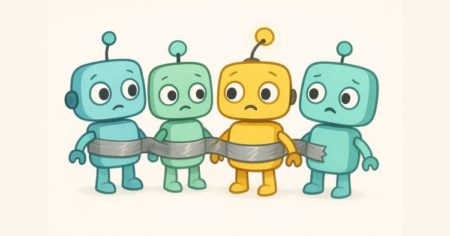Securing your Sitecore XM Cloud environment is critical to protecting your content, your users, and your brand. This post walks through key areas of XM Cloud security, including user management, authentication, secure coding, and best practices you can implement today to reduce your security risks.
We’ll also take a step back to look at the Sitecore Cloud Portal—the central control panel for managing user access across your Sitecore organization. Understanding both the Cloud Portal and XM Cloud’s internal security tools is essential for building a strong foundation of security.
Sitecore Cloud Portal User Management: Centralized Access Control
The Sitecore Cloud Portal is the gateway to managing user access across all Sitecore DXP tools, including XM Cloud. Proper setup here ensures that only the right people can view or change your environments and content.
Organization Roles
Each user you invite to your Sitecore organization is assigned an Organization Role, which defines their overall access level:
Organization Owner – Full control over the organization, including user and app management.
Organization Admin – Can manage users and assign app access, but cannot assign/remove Owners.
Organization User – Limited access; can only use specific apps they’ve been assigned to.
Tip: Assign the “Owner” role sparingly—only to those who absolutely need full administrative control.
App Roles
Beyond organization roles, users are granted App Roles for specific products like XM Cloud. These roles determine what actions they can take inside each product:
Admin – Full access to all features of the application.
User – More limited, often focused on content authoring or reviewing.
Managing Access
From the Admin section of the Cloud Portal, Organization Owners or Admins can:
Invite new team members and assign roles.
Grant access to apps like XM Cloud and assign appropriate app-level roles.
Review and update roles as team responsibilities shift.
Remove access when team members leave or change roles.
Security Tips:
Review user access regularly.
Use the least privilege principle—only grant what’s necessary.
Enable Multi-Factor Authentication (MFA) and integrate Single Sign-On (SSO) for extra protection.
XM Cloud User Management and Access Rights
Within XM Cloud itself, there’s another layer of user and role management that governs access to content and features.
Key Concepts
Users: Individual accounts representing people who work in the XM Cloud instance.
Roles: Collections of users with shared permissions.
Domains: Logical groupings of users and roles, useful for managing access in larger organizations.
Recommendation: Don’t assign permissions directly to users—assign them to roles instead for easier management.
Access Rights
Permissions can be set at the item level for things like reading, writing, deleting, or publishing. Access rights include:
Read
Write
Create
Delete
Administer
Each right can be set to:
Allow
Deny
Inherit
Best Practices
Follow the Role-Based Access Control (RBAC) model.
Create custom roles to reflect your team’s structure and responsibilities.
Audit roles and access regularly to prevent privilege creep.
Avoid modifying default system users—create new accounts instead.
Authentication and Client Credentials
XM Cloud supports robust authentication mechanisms to control access between services, deployments, and repositories.
Managing Client Credentials
When integrating external services or deploying via CI/CD, you’ll often need to authenticate through client credentials.
Use the Sitecore Cloud Portal to create and manage client credentials.
Grant only the necessary scopes (permissions) to each credential.
Rotate credentials periodically and revoke unused ones.
Use secure secrets management tools to store client IDs and secrets outside of source code.
For Git and deployment pipelines, connect XM Cloud environments to your repository using secure tokens and limit access to specific environments or branches when possible.
Secure Coding and Data Handling
Security isn’t just about who has access—it’s also about how your code and data behave in production.
Secure Coding Practices
Sanitize all inputs to prevent injection attacks.
Avoid exposing sensitive information in logs or error messages.
Use HTTPS for all external communications.
Validate data both on the client and server sides.
Keep dependencies up to date and monitor for vulnerabilities.
Data Privacy and Visitor Personalization
When using visitor data for personalization, be transparent and follow data privacy best practices:
Explicitly define what data is collected and how it’s used.
Give visitors control over their data preferences.
Avoid storing personally identifiable information (PII) unless absolutely necessary.
Where to Go from Here
Securing your XM Cloud environment is an ongoing process that involves team coordination, regular reviews, and constant vigilance. Here’s how to get started:
Audit your Cloud Portal roles and remove unnecessary access.
Establish a role-based structure in XM Cloud and limit direct user permissions.
Implement secure credential management for deployments and integrations.
Train your developers on secure coding and privacy best practices.
The stronger your security practices, the more confidence you—and your clients—can have in your digital experience platform.
Source: Read MoreÂ