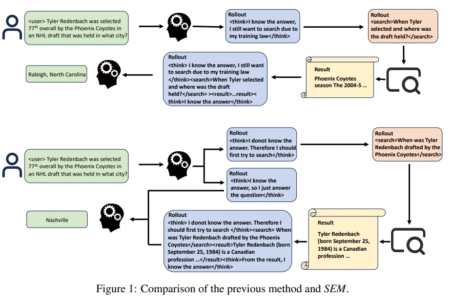Adobe launched GenStudio for Performance Marketing and has made many improvements and updates leading up to Adobe Summit 2025. We’ve had an opportunity to use it here at Perficient, and have discovered a number of exciting features (along with nuances) of the product.
We see an evolving future of its rollout, especially as more and more marketing teams adopt the capabilities it has into their own digital marketing ecosystems.
What GenStudio Is
GenStudio may very well be a marketer’s dream. We do see it as a game-changer for how marketing content is created, activated, and measured. That’s because it greatly reduces the amount of time that is typically required to request, build, assemble, review, and publish content for marketing campaigns.
These various flows in creating content can now be handled by the AI capabilities of GenStudio. Not only that, but the content generated can follow brand standards and guidelines that are established in GenStudio.
Some of the main features to highlight:
- An AI-first approach
- Brand scoring based on generated content, with feedback review
- Integrations with existing brand-approved assets
- Extensibility options
- Channel activation directly from GenStudio
We’d like to note that although there are many Generative AI capabilities within creating content, human review is always a part of the approval and publication process.
GenStudio Use Cases
There are a few use cases that have been described by Adobe that can be addressed with GenStudio.
- Reuse of content from previous campaigns across channels
- Personalization of content to products, offers, and segments
- Content localization across geos and languages
- Content optimization based on insights
Our experience so far has been focused on the content creation process, and seeing how our content looks and behaves in some of our channels. We look forward to creating personalized experiences, along with seeing how the content performs based on things like Content Analytics, recently announced at Adobe Summit.
The Process
After onboarding, defining users and groups, and establishing some processes for adopting GenStudio, the first step is to establish the Brand Guidelines.
Brand Setup
New Brands can be created (along with Storage Permissions) within the interface, either using a guidelines document or manually.
Expert Tip: Use a PDF document that has all your brand guidelines defined to upload, and GenStudio will create the various guidelines based on the document(s).
Once a brand is uploaded, review the guidelines, add new ones, and make necessary adjustments.
The following example illustrates the WKND brand:
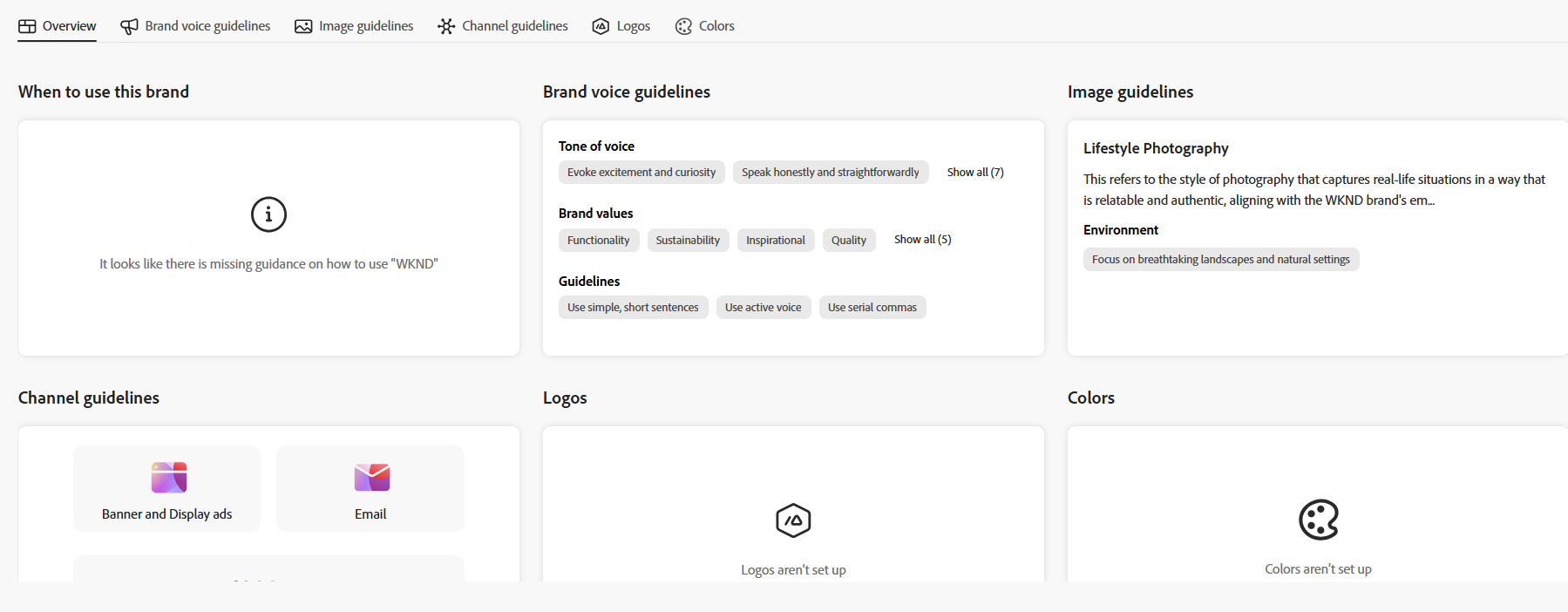
Note that the permissions to edit and publish a brand should be kept to brand owners. Changes to the brand which are then published may also impact other systems that use these brand guidelines, such as Adobe Experience Manager, or Orchestration Agents.
Once the brand has been published, it can then be used to generate emails, meta ads, banner ads, and other display ads.
Content Creation
Content creation is based on templates. These templates allow the creation of content that may greatly reduce the amount of time to build out content with existing tools. What we would like to see eventually from Adobe in this area is the ability to create and design layouts within the tool, as opposed to having to upload HTML files that need to adhere to certain frameworks. Another approach may be to create a process that can reference existing layouts such as emails from Marketo, or Experience Fragments in AEM, and them brought into GenStudio.
Assets can also be brought into GenStudio and then used in generating content. Assets that are managed in AEM as a Cloud Service can also be used.
Note: The Assets that are part of AEMaaCS need to be marked as “Approved” before being made available in GenStudio. Assets can also be sourced from ContentHub.
Expert tip: Because there are several ways of sourcing Assets that are brought into GenStudio, we suggest working with a partner such as Perficient to guide these processes.
Example content generation for an event at Adobe Summit:
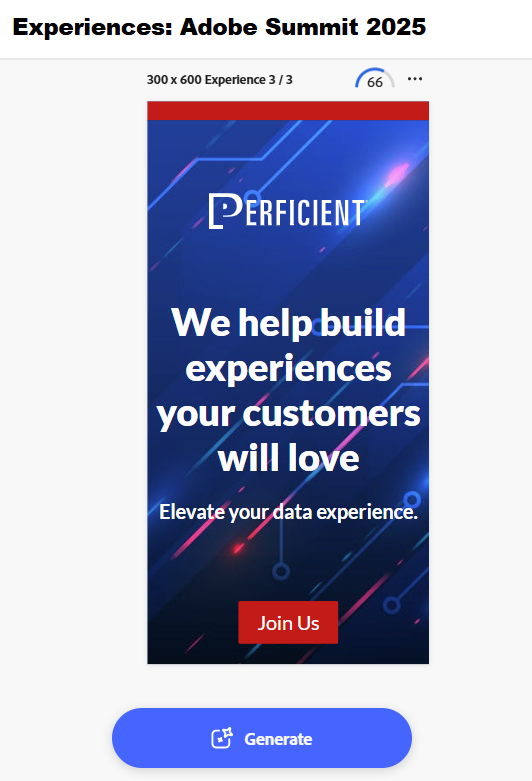
Content Review
After the content creation process, content can then be sent for approval. For example, in the above display ad, a content reviewer may ask for re-phrasing to help improve the brand score, if appropriate. Once approved, the content is then published as part of a campaign and can be downloaded in the form of HTML, images, or CSV files for publication.
Content Activation
Activating content can also be done on various channels such as Meta, Google Campaign Manager 360, and others. (Note that as of this writing, 3/19/25, the only channel available for activation is Meta.) Once these additional channels are rolled out, we look forward to exploring those capabilities and insights based on those channels, which is another feature available as part of GenStudio.
Excited About the Future of GenStudio
We’re excited about the features that Adobe GenStudio for Performance Marketing provides now, and what will be rolled out over time as features become available. Working with the tool itself feels slick, and having the Generative AI features built on top of it makes us feel like we’re really using some cutting-edge technologies.
Source: Read MoreÂ