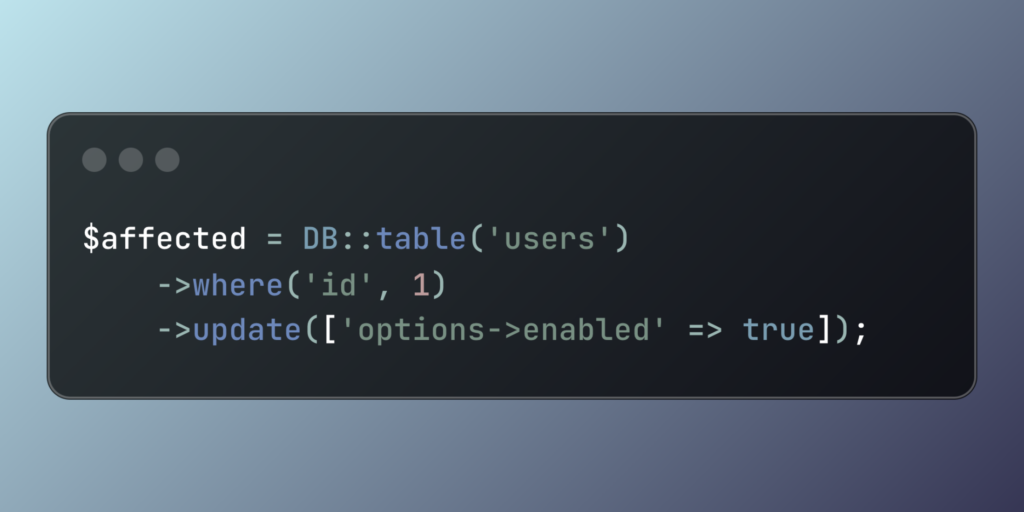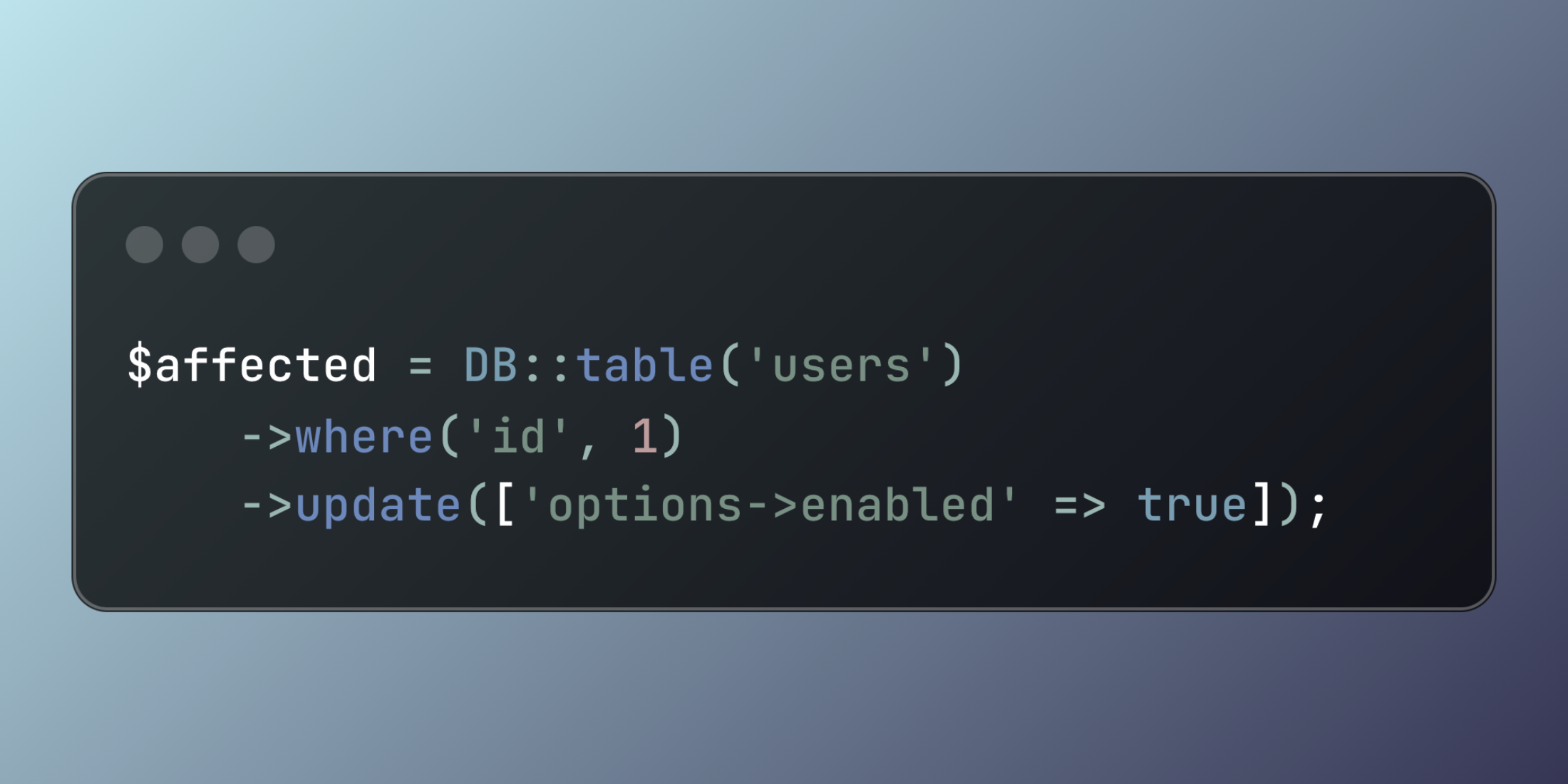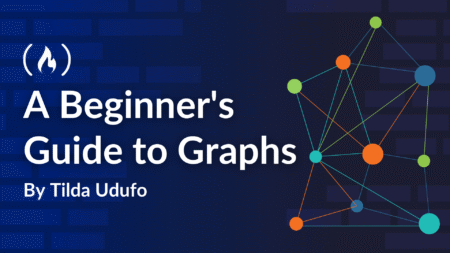Master Laravel’s JSON column update capabilities using the arrow syntax. Learn to efficiently modify specific portions of JSON data in your database while maintaining data integrity and structure.
The post Working with JSON Column Updates in Laravel appeared first on Laravel News.
Join the Laravel Newsletter to get all the latest
Laravel articles like this directly in your inbox.
Source: Read MoreÂ