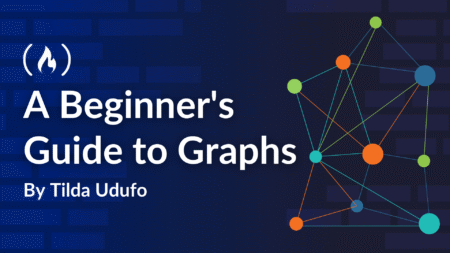In the previous blog of this series, we introduced the foundational setup for the TotalGPT SaaS admin panel. This time, we focus on creating the views and understanding how Single Page Applications (SPA) leverage the power of the Total.js server and the JComponent library.
Source: Read MoreÂ