As a Salesforce developer with years of experience implementing real-time solutions, I’ve found Push Topics one of the Salesforce ecosystem’s most powerful yet underutilized features. Today, I’ll explore Push Topics, explaining what they are, how they work, and why they might be the solution you’ve been looking for.
What are Push Topics?
Push Topics in Salesforce are configurations that define which record changes you want to monitor in real time. Think of them as sophisticated listeners who watch for specific data changes in your Salesforce org and notify connected clients immediately when those changes occur.
What is the Streaming API?
The Streaming API facilitates real-time data flow from the Salesforce platform to clients. It operates on push-based communication, where the server initiates data delivery to the client. This approach, known as Push Technology or the publish/subscribe model, allows information to be sent as soon as it’s available. Tools like CometD and subscription APIs in Node.js or MuleSoft are commonly used. CometD ensures that the server pushes updates to the client while maintaining a persistent connection.
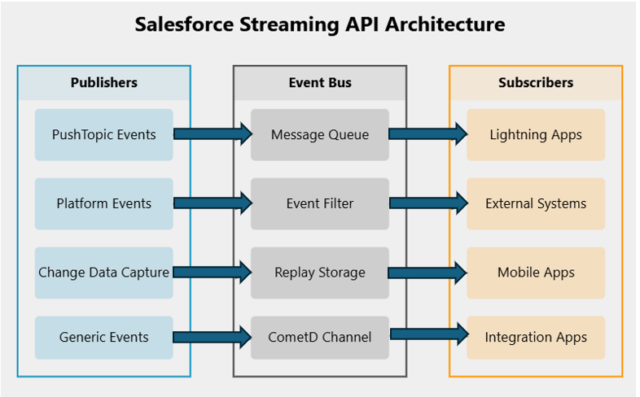
Key Terminology
- Push Topic: A custom object that defines what data you want to monitor through a SOQL query.
- Streaming API: The underlying API that powers Push Topics
- CometD: The protocol used for the publish-subscribe messaging pattern
- Channel: A virtual communication path where messages are published
- Subscriber: A client application that listens for Push Topic notifications
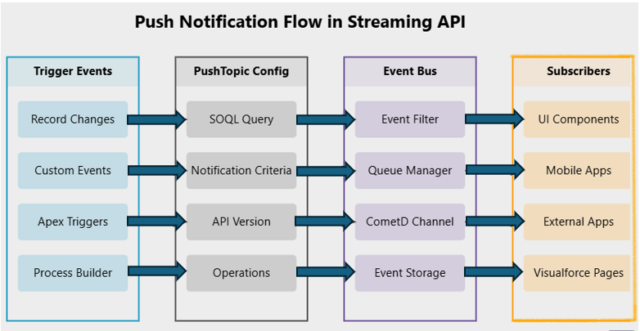
How Push Topics Work
The workflow of Push Topics follows these steps:
- A Push Topic is created with a SOQL query defining what to monitor
- Client applications subscribe to the Push Topic’s channel
- When matching records are created/updated/deleted, Salesforce generates a notification
- Subscribers receive these notifications in real-time through the Streaming API
Building Your First Push Topic
Let’s create a Push Topic that monitors high-value opportunities:
PushTopic pushTopic = new PushTopic(); pushTopic.Name = 'HighValueOpportunities'; pushTopic.Query = 'SELECT Id, Name, Amount, StageName FROM Opportunity WHERE Amount > 100000'; pushTopic.ApiVersion = 62.0; pushTopic.NotifyForOperationCreate = true; pushTopic.NotifyForOperationUpdate = true; pushTopic.NotifyForOperationDelete = true; pushTopic.NotifyForOperationUndelete = true; insert pushTopic;
Advantages Of Push Topics
-
Real-Time Processing
-
- Unlike scheduled batch jobs, Push Topics provide immediate notifications.
- Reduces system load compared to polling-based solutions.
-
-
Scalability
-
- Handles large volumes of changes efficiently.
- Supports multiple subscribers simultaneously.
-
-
Flexibility
-
- Customizable queries allow precise monitoring.
- Supports multiple object types and complex conditions.
-
-
Resource Efficiency
-
- Uses server-side events instead of client-side polling.
- Reduces API call consumption.
-
Limitations and Considerations
While powerful, Push Topics do have some limitations:
-
Query Restrictions
-
- Maximum of 20 fields in the SELECT clause.
- No LIMIT clause allowed.
- No aggregate functions are supported.
-
-
Performance Boundaries
-
- Maximum of 100 Push Topics per org.
- Notifications might have slight delays during high load.
- 2KB size limit for each notification payload.
-
-
Monitoring Constraints
-
- Cannot monitor all object types.
- Some field types aren’t supported (like rich text areas).
-
Best Practices for Push Topics
-
Query Optimization
-
- Use selective filters to reduce unnecessary notifications
- Include only essential fields in the query
- Consider indexing fields used in WHERE clauses
-
-
Error Handling
-
- Implement robust reconnection logic in clients
- Handle notification delivery failures gracefully
- Log and monitor subscription status
-
-
Security
-
- Review field-level security settings
- Implement proper authentication in client applications
- Regularly audit Push Topic configurations
-
Conclusion
Push Topics represent a powerful tool in the Salesforce developer’s arsenal for building real-time applications. While they have limitations, their benefits often outweigh the constraints for many use cases. Following best practices and understanding the limitations, you can leverage Push Topics to create robust, real-time solutions that enhance your Salesforce implementation.
Final Tips
- Start with a proof of concept to validate your use case
- Monitor performance impacts carefully
- Document your Push Topic configurations
- Plan for scalability from the beginning
- Keep security considerations at the forefront
Remember, Push Topics is just one tool in the streaming architecture toolkit. Evaluate your specific needs and consider combining them with other technologies, such as Platform Events or Change Data Capture, for comprehensive real-time solutions.
Stay tuned for our next blog to explore Change Data Capture and discuss practical solutions for effectively implementing it.
Source: Read MoreÂ



