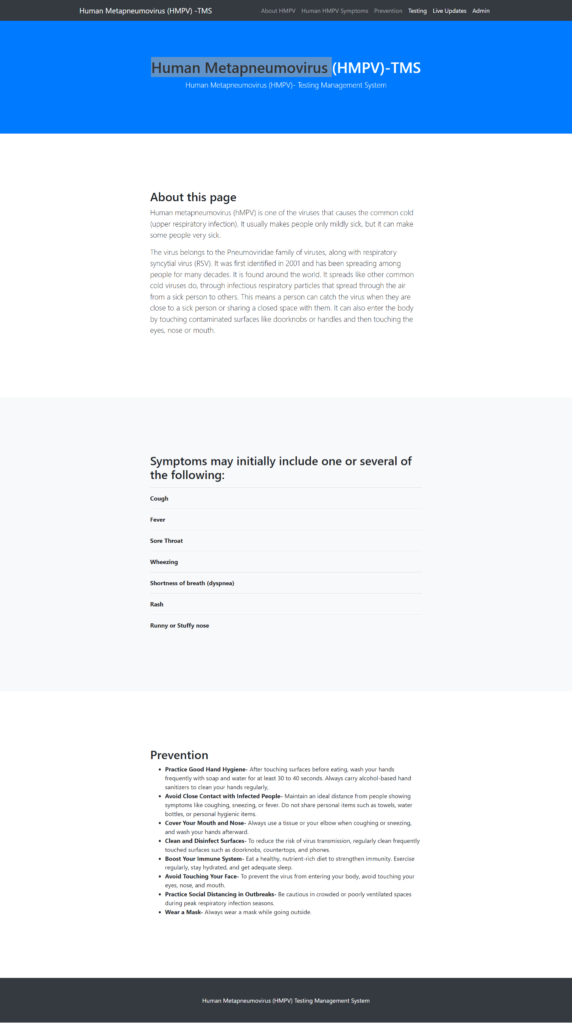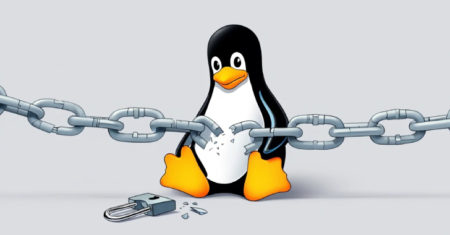Human Metapneumovirus (HMPV) Testing Management System is web based technology which brings up various diagnosis works online. Here patients are first allowed to register on the website and provide personal, test information. Once registered with their address and contact details, the patients may now see a variety of tests conducted by the lab. The patient will select the required test and book appointment after that lab center send a lab boy at registered address to collect a sample. After successful sample collection patient can track their test history using the name, order and registered mobile number. The system allows admin to attach a copy of the report into the system and automatically shown on user side so user can downloads report.
Project Requirements
| Project Name | Human Metapneumovirus (HMPV) management System Project in PHP and MySQL |
|---|---|
| Language Used | PHP |
| Database | MySQL |
| User Interface Design | HTML, AJAX,JQUERY,JAVASCRIPT |
| Web Browser | Mozilla, Google Chrome, IE8, OPERA |
| Software | XAMPP / Wamp / Mamp/ Lamp (anyone) |
Project Modules
In NIPAH VIRUS Testing Management System we use PHP and MySQL database. It has two modules i.e.
- Admin
- User (Patient)
Admin Module
Admin is the super user of the website who can manage everything on the website. Admin can log in through the login page
- Dashboard: In this section, the admin can see all detail in brief like the total, assigned and the sample collected and completed tests.
- Phlebotomist: In this section, the admin can manage Phlebotomist (add, update, delete).
- Testing: In this section, the admin can manage all the tests like assign the test to the Phlebotomist and updating the history.
- Report: In this section, the admin can generate two types of report. One is between dates reports and the one is by search. Admin can search the report by order number, name and mobile number.
- Notification: In this section, the admin will get a notification for every new test request (notification bell).
- Admin can also update his profile, change the password and recover the password.
User (Patient) Module
- User can visit the application through a URL.
- Testing: This section divided into two parts. One is for new user and another one is for registered user. New user (First-time user) needs to provide personal and testing Information. A registered user only needs to provide test information; their personal information will be fetched from the database.
- Test Report: In this section, Users can search their test report using order number, name and registered mobile number.
- Dashboard: In this section, the User can see the in which State of how many tests are done.
Some of the Project Screens
Home Page

User/Patient Testing Page

Admin Dashboard

Test Details

B/w Dates test Report

Manage Phlebotomist

How to run theHuman Metapneumovirus (HMPV) Testing Management Project using PHP and MySQL
1. Download the project zip file
2. Extract the file and copy hmpv-tms folder
3.Paste inside root directory(for xampp xampp/htdocs, for wamp wamp/www, for lamp var/www/Html)
4.Open PHPMyAdmin (http://localhost/phpmyadmin)
5. Create a database with the name hmpvtmsdb
6. Import hmpvtmsdb.sql file(given inside the zip package in SQL file folder)
7. Run the script http://localhost/hmpv-tms
**************************Admin Credential**************************
Username: admin
Password: Test@123
Project Demo
The post Human Metapneumovirus (HMPV) – Testing Management System Using PHP and MySQL appeared first on PHPGurukul.
Source: Read MoreÂ