In this blog, we delve into Salesforce Connect, an innovative solution for seamlessly integrating external data into the Salesforce ecosystem without the need for data duplication. By enabling real-time data access, you will explore how Salesforce Connect bridges the gap between Salesforce and external systems like legacy databases and ERP systems. This blog provides a detailed understanding of its workings, including the use of External Objects and protocols like OData, REST, and SOAP. Additionally, it highlights the advantages, such as real-time data availability, cost efficiency, and enhanced scalability, while shedding light on key limitations like performance overhead and query restrictions. Whether you’re considering Salesforce Connect for external integrations or evaluating its subset, Lightning Connect, this blog equips you with the insights needed to make informed decisions about unifying your data landscape.
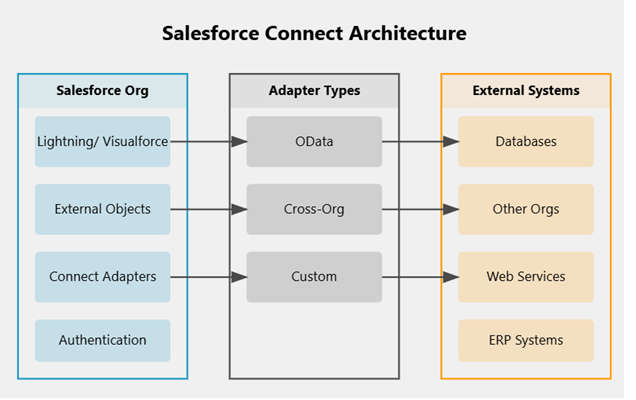
Salesforce Connect is a powerful tool within the Salesforce ecosystem that allows businesses to seamlessly integrate external data sources into their Salesforce environment without the need for complex data replication. It is particularly beneficial for organizations that rely on multiple data systems and want real-time access to external data within their Salesforce applications.
What is Salesforce Connect?
Salesforce Connect enables organizations to directly integrate data stored in external systems, such as legacy databases, enterprise resource planning (ERP) systems, or third-party applications, into Salesforce. Instead of copying data into Salesforce, it establishes a live connection, allowing users to view and interact with external data as if native to Salesforce.
With Salesforce Connect, external data appears in Salesforce as External Objects, which function similarly to standard Salesforce objects. These objects allow users to create relationships, run reports, and build workflows without physically storing the external data in Salesforce.
How Does Salesforce Connect Work?
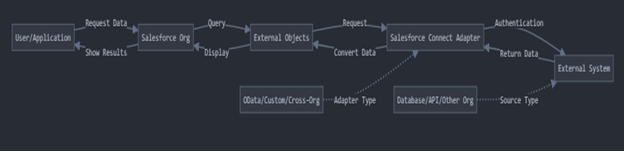
Salesforce Connect operates through the Open Data Protocol (OData), an industry standard for integrating data. Here’s how it works:
- Establish a Connection: Salesforce Connect connects to an external system using an external data source configuration. This is typically done using OData, REST, or SOAP protocols.
- Define External Objects: Once connected, Salesforce retrieves metadata about external data and maps it into External Objects within Salesforce. These objects act as virtual representations of the external data.
- Access External Data in Real Time: Salesforce lets users view, query, and interact directly with external data. Thus, operations like creating relationships, building custom user interfaces or incorporating external data into reports become possible without data duplication.
- Authentication and Security: Salesforce Connect supports multiple authentication methods, such as OAuth, to ensure secure communication between Salesforce and the external system.
Benefits of Using Salesforce Connect
Salesforce Connect offers several advantages that make it a compelling choice for businesses:
- Real-Time Access: Data is accessed in real-time, ensuring that users always work with the most up-to-date information.
- No Data Duplication: Avoid the need to copy or synchronize external data into Salesforce, reducing storage costs and minimizing data management complexities.
- Streamlined Processes: Integrate external data into Salesforce workflows, automation, and reporting to enhance productivity and operational efficiency.
- Scalability: It can connect to various external systems, whether on-premises or cloud-based, without extensive development efforts.
- Cost Efficiency: Salesforce Connect can lower operational costs by reducing data storage requirements and eliminating the need for custom integration development.
How Much Does Salesforce Connect Cost?
The cost of Salesforce Connect varies depending on your edition and specific integration requirements. Generally, it is available as an add-on feature, with pricing based on the number of external objects and the data source type. Businesses should consult Salesforce for a tailored pricing structure based on their use case.
Differences Between Salesforce Connect and Lightning Connect
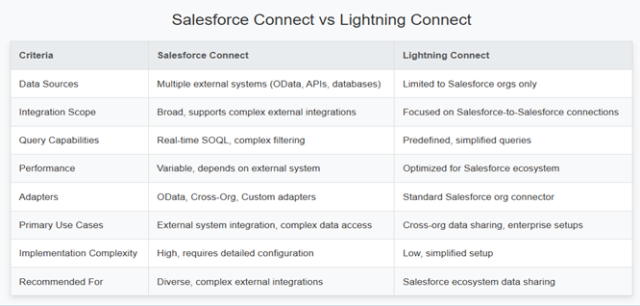
While the terms “Salesforce Connect” and “Lightning Connect” are sometimes used interchangeably, they have distinct connotations:
- Salesforce Connect: Refers to the broader integration framework that supports connecting Salesforce with various external systems using OData, REST, or SOAP protocols.
- Lightning Connect: A specific feature within Salesforce Connect that focuses exclusively on OData-based integrations. Lightning Connect is ideal for real-time integration scenarios where external data needs to be accessed and displayed dynamically in Salesforce.
- Lightning Connect is a subset of Salesforce Connect, tailored for high-performance, OData-based integrations.
Key Limitations of Salesforce Connect
Performance Overhead
- Salesforce Connect creates real-time API callouts for external data access
- Frequent data retrievals can lead to slower system performance and potential API call limits
- Complex queries across multiple external systems may experience significant latency
Data Synchronization Challenges
- Not a true real-time synchronization mechanism
- External object data is fetched on-demand, which can create potential data inconsistency
- Complex scenarios might require additional middleware or integration strategies
Authentication and Security Complexity
- Requires careful configuration of external authentication mechanisms
- Complex security models can complicate access controls between Salesforce and external systems
- Potential exposure of sensitive data if integration points are not adequately secured
Limited Query Capabilities
- Restricted support for advanced query operations on external objects
- Some complex joins or filtering might not be fully supported
- Performance can degrade with complex query requirements
- Licensing and Cost Considerations
- Additional Salesforce Connect licenses required
- Potential extra costs for API calls and data retrieval
- May incur higher expenses compared to traditional data integration method
Conclusion
Salesforce Connect is a game-changing solution for organizations looking to unify their data landscape without the complexity of replication. Providing real-time access to external systems empowers businesses to make informed decisions, streamline operations, and improve productivity. Whether leveraging Lightning Connect for OData integrations or exploring other protocols, Salesforce Connect ensures seamless connectivity and enhanced data accessibility for your organization.
Stay tuned for our next blog to explore real-world scenarios of Salesforce Connect in action and discuss practical solutions for effectively implementing it.
Source: Read MoreÂ



