Visual Basic for Applications (VBA) projects are integral to Microsoft Office automation. From automating repetitive tasks in Excel to creating powerful macros for Word or Excel, VBA can significantly enhance productivity. However, protecting and securing your VBA projects is essential to safeguard your intellectual property, maintain data integrity, and prevent unauthorized access.
This blog will explore effective methods to protect your VBA projects from potential threats while ensuring compliance with best practices.
Why Protect Your VBA Projects?
- Prevent Unauthorized Access: Protecting your code ensures unauthorized users cannot access or modify your work.
- Safeguard Intellectual Property: Your VBA project may contain unique algorithms, business logic, or confidential data that need protection.
- Avoid Accidental Modifications: Securing your project prevents accidental changes that could break its functionality.
- Enhance Professionalism: A secure project demonstrates your commitment to quality and professionalism.
How to Protect Your VBA Projects
1. Password Protecting Your VBA Project
Microsoft Office allows you to lock VBA projects with a password. Here’s how:
- Open the VBA editor (Alt + F11).
- In the Project Explorer, right-click your project and select Properties.
- Navigate to the Protection tab.
- Check the Lock project for viewing and enter a strong password.
- Click OK and save your document.
Refer to the below screenshot:
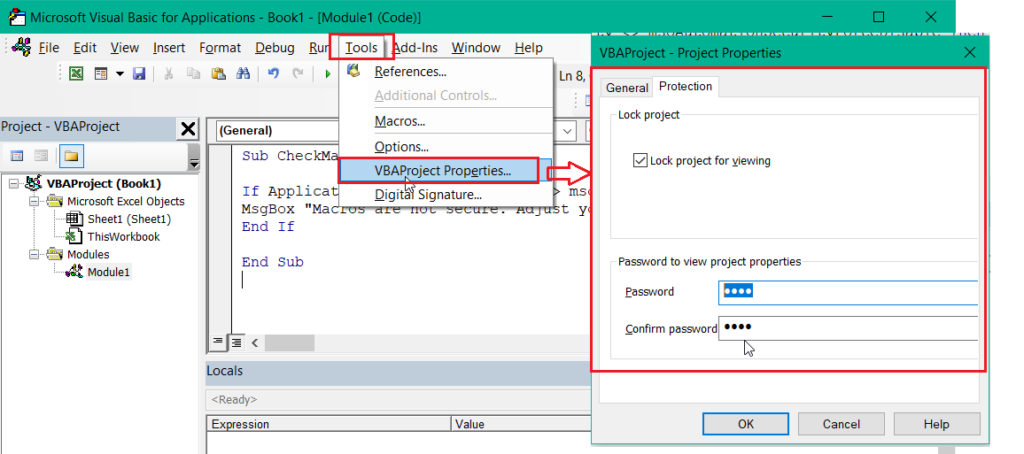
“Protection” tab in VBA project properties.
2. Obfuscating Your Code
Code obfuscation maintains the functionality of your VBA code while making it challenging to read or comprehend. Although VBA doesn’t have built-in obfuscation tools, third-party tools like VBA Compiler for Excel or Smart Indenter can help achieve this.
3. Disabling Macro Settings for Unauthorized Users
Adjusting the macro security settings allows you to limit who can run macros:
- Go to File > Options > Trust Center > Trust Center Settings.
- Select Macro Settings and choose options like Disable all macros except digitally signed macros.
Sample Code: Enforcing macro security programmatically:
Enhancing macro security programmatically ensures that only authorized macros run in your environment. The code below checks macro security settings and prompts users to adjust if insecure settings are detected.
Sub CheckMacroSecurity()
If Application.AutomationSecurity <> msoAutomationSecurityForceDisable Then
MsgBox "Macros are not secure. Adjust your settings.", vbCritical
End If
End Sub
4. Digitally Signing Your VBA Code
Digitally signing your VBA projects protects your code and assures users of its authenticity. To digitally sign a VBA project:
- Open the VBA editor and your project.
- Go to Tools > Digital Signature.
- Select a certificate or create a self-signed certificate.
Note: Use trusted certificates from reputable authorities for enhanced security.
5. Storing Sensitive Data Securely
Avoid hardcoding sensitive information like passwords or API keys directly in your VBA code. Instead:
- Use environment variables.
- Store data in an encrypted external file.
- Use Windows Credential Manager.
Sample Code: Reading data from an encrypted file:
Reading data from an encrypted file ensures that sensitive information is kept secure from unauthorized access. Combining encryption with secure storage methods effectively safeguards critical data.
Sub ReadEncryptedData()
Dim filePath As String, fileData As String
filePath = "C:securedata.txt"
Open filePath For Input As #1
Input #1, fileData
MsgBox "Decrypted Data: " & Decrypt(fileData)
Close #1
End Sub
Function Decrypt(data As String) As String
' Custom decryption logic here
Decrypt = StrReverse(data) ' Example: reversing string
End Function
6. Regular Backups and Version Control
Accidents happen. Ensure you maintain:
- Regular Backups: Save copies of your projects on secure, remote storage.
- Version Control: Use tools like Git to track changes and collaborate effectively.
Final Thoughts
Protecting and securing your VBA projects is not just about locking your code; it’s about adopting a comprehensive approach to safeguarding your intellectual property, maintaining functionality, and ensuring trustworthiness. By implementing the steps outlined above, you can significantly enhance the security and reliability of your VBA solutions.
Have tips or experiences with VBA project security? Share them in the comments below. Let’s secure our projects together!
Take Action to Secure Your VBA Projects
Start protecting your VBA projects today by setting up password protection, implementing digital signatures, or securing sensitive data. Explore the resources above for more advanced security techniques and strengthen your projects against potential risks.
Do you have insights or experiences with securing VBA projects? Share them in the comments below, and let’s work together to create safer, more reliable solutions!
Additional Resources:
Source: Read MoreÂ




