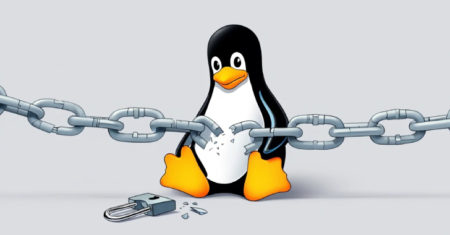Salesforce is a powerful CRM platform that enables businesses to manage customer data and automate workflows. However, ensuring the security of your Salesforce environment is critical to protecting sensitive data, maintaining compliance, and safeguarding your business processes. This post will explore how to identify and resolve Salesforce security violations, protecting your organization from potential threats.
Why Do Security Violations Matter in Salesforce?
Salesforce security violations can have severe consequences for your organization, including:
- Data Breaches: Instances where unauthorized individuals gain access to sensitive customer or business data.
- Compliance Issues: Violating GDPR, HIPAA, or PCI DSS regulations.
- Reputation Damage: Loss of customer trust and potential legal consequences.
- Business Interruptions: Disruptions to business processes and operations.
Understanding Common Security Violations in Salesforce
Some common Salesforce security violations include:
- Improper User Permissions: Granting excessive permissions to users.
- Weak Password Policies: Using weak or easily guessable passwords.
- Insecure Code: Vulnerabilities such as SOQL injection and cross-site scripting (XSS) in Apex code.
- Inadequate Sharing Rules: Misconfigured data sharing, leading to unauthorized access.
- Unencrypted Data: Storing sensitive data in an unencrypted format.
Scanning for Security Violations in Salesforce: Tools and Techniques
Salesforce provides several tools and methods to help you identify security violations. Below are some of the most effective ways to perform a security scan:
1. Salesforce Health Check Tool
Salesforce provides the built-in Health Check tool to assess your organization’s security settings. It evaluates security configurations such as password policies, session settings, and user permissions.
Steps to Use the Health Check Tool:
- Go to Setup in Salesforce.
- Enter Health Check in the Quick Search box.
- Click Health Check under the Security section.
- Review your security score and follow recommendations for improvements.
2. Salesforce CLI for Code Scanning
For organizations using custom Apex code, scanning for vulnerabilities like SOQL injection or XSS is important. You can use the Salesforce CLI to automate these checks.
Running Code Scans via CLI:
- Run a metadata scan:
sfdx force:source:status
- Run Apex code tests:
sfdx force:apex:test:run --resultformat human --codecoverage
3. Third-Party Security Tools
Third-party tools like Checkmarx or Fortify can perform deeper security scans of your Salesforce org, focusing on Apex code vulnerabilities, integrations, and misconfigurations.
Example: SOQL Injection in Apex Code
A standard security violation in Salesforce is SOQL injection. This occurs when user input is directly inserted into a SOQL query without proper validation, allowing malicious users to manipulate the query and gain unauthorized access to data.
Vulnerable Apex Code Example
public class AccountSearch {
public String searchAccount(String accountName) {
String query = 'SELECT Id, Name FROM Account WHERE Name = '' + accountName + ''';
return Database.query(query);
}
}
Issue: The above code is vulnerable to SOQL injection. A user could manipulate the accountName input to execute malicious queries.
Fixing the Vulnerable Code
To fix the issue, use bind variables to safely insert user input into the query:
public class AccountSearch {
public String searchAccount(String accountName) {
String query = 'SELECT Id, Name FROM Account WHERE Name = :accountName';
return Database.query(query);
}
}
In the corrected code, the accountName is safely handled using a bind variable (:accountName), preventing SOQL injection.
Unit Test
@IsTest
private class AccountSearchTest {
@IsTest
static void testSearchAccount() {
// Create test data
Account testAccount = new Account(Name = 'Test Account');
insert new Account(Name = 'Test Account'); // Insert test account immediately
// Create an instance of AccountSearch and run the search method
AccountSearch search = new AccountSearch();
String result = search.searchAccount('Test Account');
// Verify that the result
System.assert(result.contains('Test Account'), 'The account search did not return the expected result.');
}
}
This unit test ensures that the SOQL injection vulnerability is fixed and verifies that the search returns the correct results.
Conclusion: Protecting Your Salesforce Org from Security Violations
To maintain the security and integrity of your Salesforce environment, it’s crucial to regularly scan for and address potential security violations. You can significantly reduce the risk of security breaches by implementing secure coding practices (e.g., using bind variables), configuring proper user permissions, and regularly using tools like Health Check and the Salesforce CLI.
Best Practices for Resolving Security Violations
- Regularly Review Permissions: Ensure users have only the necessary access.
- Enforce Strong Password Policies: Use complex passwords and enable Multi-Factor Authentication (MFA).
- Review Apex Code for Vulnerabilities: Follow secure coding practices to prevent issues like SOQL injection.
- Encrypt Sensitive Data: Ensure sensitive data is encrypted during transmission and storage.
- Monitor Security Alerts: Implement monitoring to detect suspicious activities and take action promptly.
By proactively identifying and resolving security violations, you can ensure your Salesforce environment remains secure, compliant, and resilient to threats.
Further Reading on Salesforce Security
- Salesforce Health Check: Security Overview
- Best Practices for Secure Apex Development
- SOQL Injection Prevention
Source: Read MoreÂ