Imagine you’re building a Lego masterpiece. You’ve got blocks of all shapes and sizes—cylinders, squares, rectangles—but they all need to come together in harmony to create something amazing. Salesforce Apex collections work in a similar way. Collections help you organize and manipulate data efficiently, and sometimes, you need to convert one collection type into another to get the job done.
Today, I’ll take you on a story-driven tour of Salesforce Apex collections and their conversions. By the end, you’ll know exactly when and how to use these tools like a pro—even if you’re just starting out.
Understanding the Cast of Characters
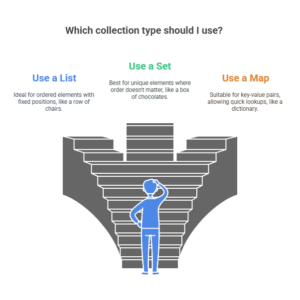
In the Apex world, there are three main types of collections:
- Lists: Think of these as a row of chairs in a theater. Each chair (element) has a fixed position (index).
Example: A list of account names—['Acme Inc.', 'TechCorp', 'DreamWorks']. - Sets: Sets are like your box of unsorted chocolates—no duplicates allowed, and order doesn’t matter.
Example: A set of unique product IDs—{P001, P002, P003}. - Maps: Maps are like dictionaries, with keys and their corresponding values. You can quickly look up information using a key.
Example: A map of employee IDs to names—{101 => 'John', 102 => 'Alice', 103 => 'Bob'}.
Why Convert Collections?
Let’s say you’re tasked with creating a report of unique leads from multiple campaigns. You initially gather all the leads in a List, but you notice duplicates. To clean things up, you’ll need a Set. Or perhaps you have a Map of IDs to records, and your boss asks for a simple list of names. Voilà—collection conversions to the rescue!
Key Scenarios for Conversions:
- Removing duplicates (List → Set)
- Extracting values or keys from a Map (Map → List/Set)
- Searching with custom logic or preparing data for another operation
The Magic of Conversion
Here’s where the fun begins! Let’s dive into common collection conversions and their Apex implementations.
1. List to Set
Scenario: You have a list of product categories, but some are repeated. You need unique categories for a dropdown.
2. Set to List
Scenario: You have a Set of user IDs and need to process them in a specific order.
3. Map to List (Keys or Values)
Scenario: You have a Map of account IDs to names but need only the names.
Bonus: To get the keys, use accountMap.keySet() and convert it to a list if needed.
4. List to Map
Scenario: You have a list of contacts and want to create a Map of their IDs to records.
Key Takeaway: This is super handy for quick lookups!
5. Set to Map
Scenario: You need a Map of product IDs (keys) to default stock values.
Common Pitfalls (and How to Avoid Them)
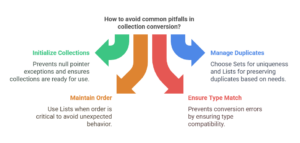
- Null Collections: Always initialize your collections before using them.
Example:List<String> names = new List<String>(); - Duplicate Data: Remember that Sets discard duplicates, but Lists don’t. Convert wisely based on your use case.
- Order Dependency: Lists maintain insertion order; Sets and Maps don’t. If order is critical, stick with Lists.
- Type Mismatches: Ensure the types match when converting. For example, converting a
List<String>to aSet<Integer>will fail.
A Pro’s Perspective
Once you’ve mastered these basics, you’ll start seeing patterns in your day-to-day Salesforce development:
- Cleaning up data? Convert Lists to Sets.
- Need efficient lookups? Use Maps and their keys/values.
- Preparing for DML operations? Leverage List to Map conversions for easy processing.
Quick Tip: If you find yourself repeatedly converting collections, consider creating utility methods for common tasks.
The Final Word
Collections are the backbone of Salesforce Apex, and converting between them is an essential skill. Whether you’re cleaning data, optimizing queries, or preparing for integrations, understanding how and when to convert collections can save you hours of frustration.
Now it’s your turn—try these examples in a developer org or a Trailhead playground. The more you practice, the more intuitive this will become. And remember, every pro was once a beginner who didn’t give up!
Happy coding! 
Source: Read MoreÂ



