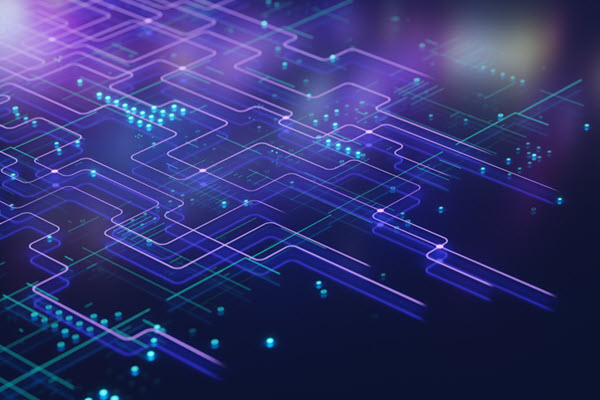Salesforce introduces release updates in every cycle, which may modify how specific features or products behave. To ensure a smooth transition, it’s crucial to test these updates in a sandbox environment before they are activated in your production system. This is especially important as these updates will take effect from January 2025.
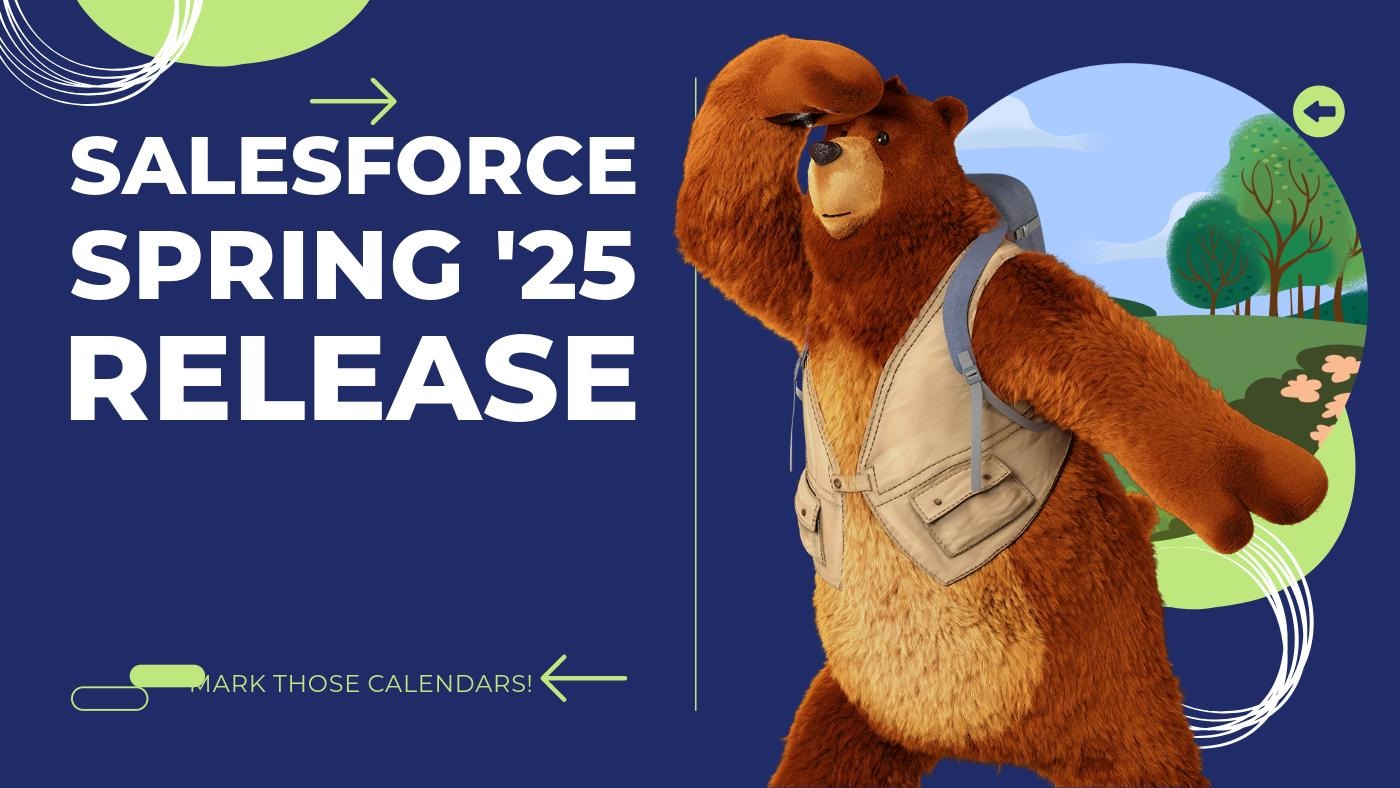
Steps to Prepare
-
Use a Sandbox for Testing:
Enable updates in a sandbox environment to evaluate their impact on your systems and processes before deploying them live.
-
Utilize Development Tools:
If you have development expertise, leverage tools like Salesforce CLI (SFDX) to identify potential impacts on metadata. Additional tools such as Salesforce Inspector Reloaded or Workbench can be helpful for querying records or checking permissions.
-
Monitor Release Notes:
Salesforce may delay or cancel specific updates. Always refer to the official release notes for the latest information.
For more insights, refer to the Ultimate Guide to Salesforce Release Updates.
Key Updates in Spring ’25
The Spring ’25 release will bring several updates that will be auto-enabled. Review the details below to prepare your organization and ensure enough time for testing and adjustments.
 Tip: If your organization uses managed packages, contact the provider to verify that their metadata supports the upcoming changes. When planning changes in a production environment, schedule them outside of business hours to minimize disruptions.
Tip: If your organization uses managed packages, contact the provider to verify that their metadata supports the upcoming changes. When planning changes in a production environment, schedule them outside of business hours to minimize disruptions.
-
Enforcing Rollbacks for Apex Action Exceptions in REST API
Impact:
Previously, exceptions triggered by Apex actions via the REST API weren’t rolled back. Starting with this update, these exceptions will result in rollbacks.
Preparation Steps:
- No-Code Users: Search for @InvocableMethod annotations in Apex.
- Pro-Code Users: Examine Apex metadata for similar annotations.
Testing in Sandbox:
- Use tools like Workbench or Postman to manually call REST API endpoints.
- Enable the test run and ensure Apex actions behave as expected after triggering.
Testing in Production:
- Schedule changes outside of business hours.
- Deploy modifications from your sandbox, enable the test run, and confirm functionality.
For details, see: Enforce Rollbacks for Apex Action Exceptions in REST API.
-
Migrating to a Multiple-Configuration SAML Framework
Impact:
Organizations using a single-configuration SAML framework must transition to a multiple-configuration framework. If your org doesn’t utilize this feature, no action is required.
Preparation Steps:
Salesforce provides comprehensive instructions within the setup page. Follow them to migrate seamlessly.
For guidance, refer to: Migrate to a Multiple-Configuration SAML Framework.
-
Updating LinkedIn Lead Gen Integration Settings
Impact:
Due to changes in LinkedIn’s APIs, you must update the integration by December 16, 2024, to maintain connectivity.
Preparation Steps:
- Navigate to LinkedIn Lead Gen settings in Salesforce Setup.
- Disconnect the LinkedIn account.
- Enable the “Use LinkedIn Lead Sync APIs with Lead Forms” setting.
- Reconnect the LinkedIn account and verify settings.
 Tip: Testing this integration in a sandbox environment may disrupt live data. Assess your processes to ensure no leads are lost during testing or migration.
Tip: Testing this integration in a sandbox environment may disrupt live data. Assess your processes to ensure no leads are lost during testing or migration.
Learn more: Review and Update Settings to Capture Leads from LinkedIn.
-
Maintaining Access to Salesforce Outlook Integration
Impact:
Microsoft’s updated authentication methods may affect the Salesforce Outlook integration.
Preparation Steps:
Coordinate with your Microsoft 365 admin to ensure required scopes are granted. Salesforce recommends enabling the Admin Consent Flow to simplify the process.
For more information, visit:
Summary
The Spring ’25 release introduces significant changes that require proactive preparation and testing. Plan ahead to avoid disruptions and ensure your Salesforce instance operates smoothly during and after the updates.
Source: Read MoreÂ