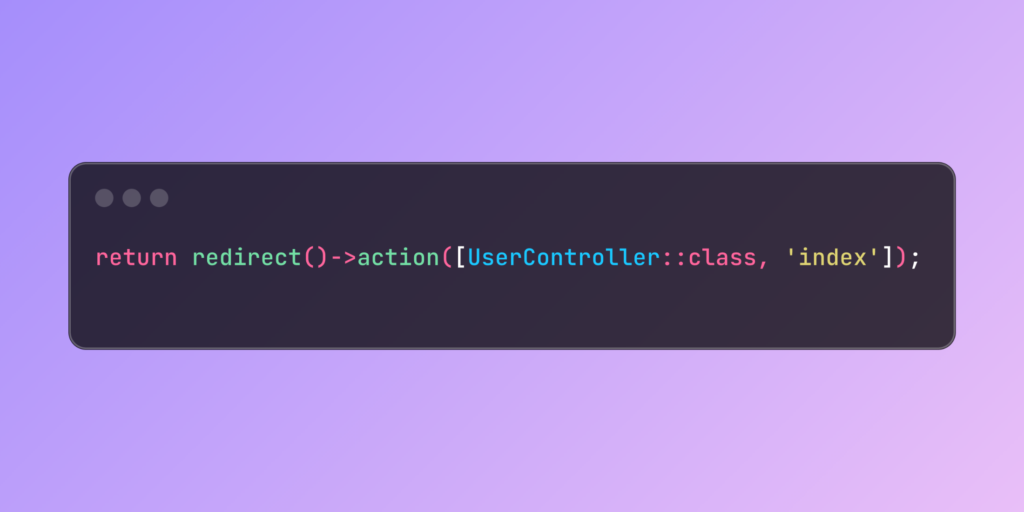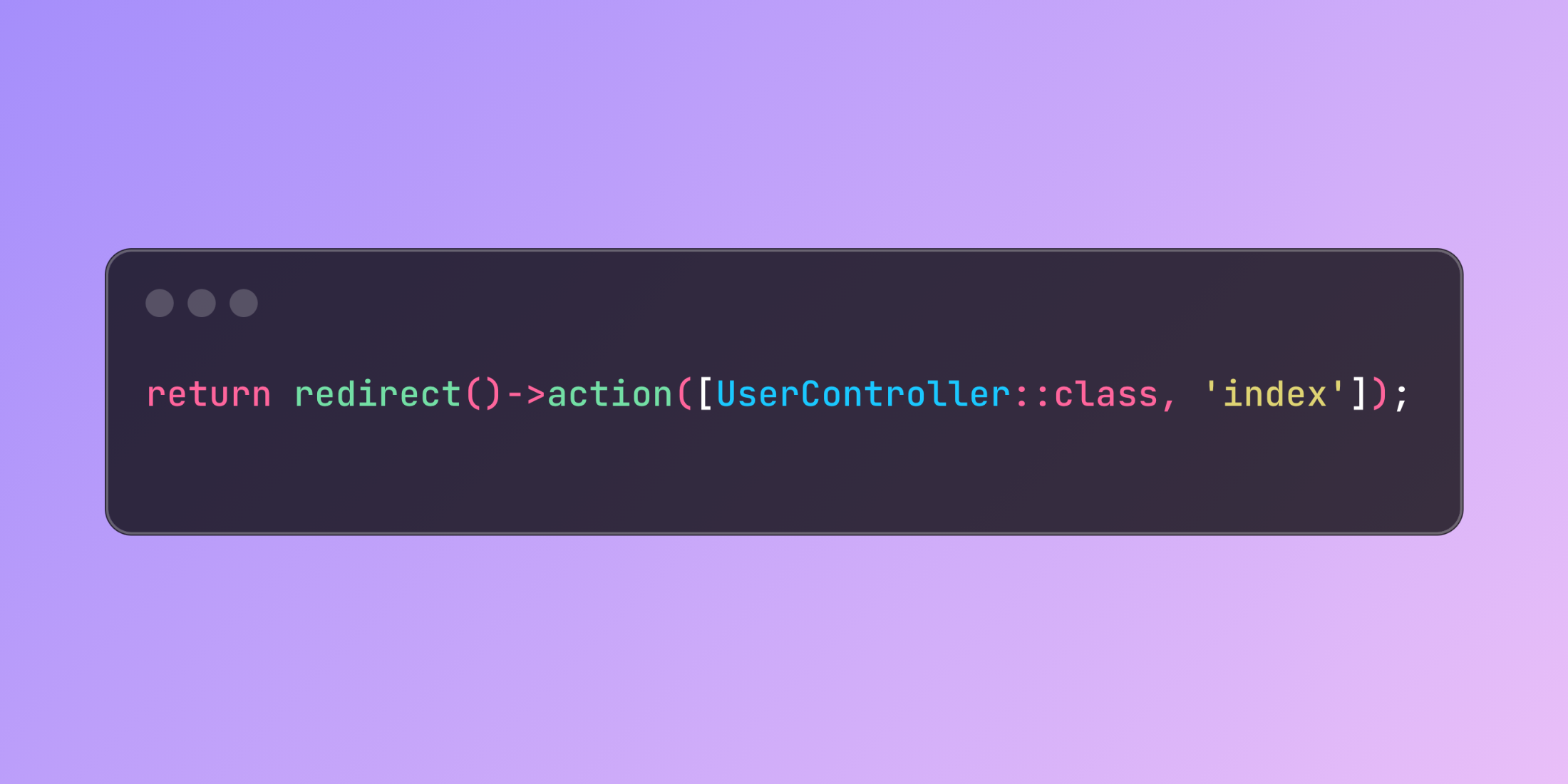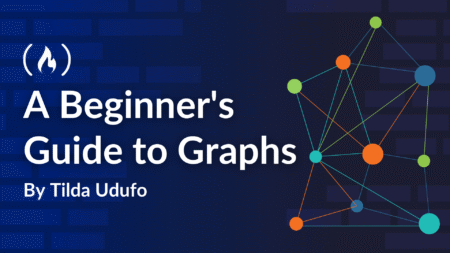When building web applications, redirecting users between different parts of your application is a common requirement. While Laravel offers several ways to handle redirects (like using named routes with route()->name()), the action() method provides an alternative approach focused on controller actions, offering unique advantages for certain scenarios.
Why Consider Action Redirects?
- Type safety: IDE autocompletion and refactoring support
- Explicit dependencies: Clear indication of which controllers are being referenced
- Maintainable: Less prone to errors when route names change
return redirect()->action([UserController::class, 'index']);
Let’s explore a practical example in a course management system:
<?php
namespace AppHttpControllers;
use AppModelsCourse;
use IlluminateHttpRequest;
use AppHttpControllersStudentController;
use AppHttpControllersCourseController;
class EnrollmentController extends Controller
{
public function processEnrollment(Request $request, Course $course)
{
try {
// Attempt enrollment
$enrollment = $course->enrollStudent(
$request->user(),
$request->payment_method
);
if ($request->has('return_to_dashboard')) {
return redirect()
->action([StudentController::class, 'dashboard'])
->with('success', 'Successfully enrolled in course!');
}
return redirect()
->action(
[CourseController::class, 'show'],
['course' => $course->id]
)
->with('success', 'Successfully enrolled! You can now access the course materials.');
} catch (EnrollmentException $e) {
return redirect()
->action([CourseController::class, 'index'])
->with('error', 'Enrollment failed: ' . $e->getMessage());
}
}
}
The action() method provides a robust way to handle redirects in your Laravel application, ensuring your redirect logic remains maintainable as your application grows.
The post Redirecting to Controller Actions in Laravel appeared first on Laravel News.
Join the Laravel Newsletter to get all the latest
Laravel articles like this directly in your inbox.
Source: Read MoreÂ