The Evolution of Java and Its Significance in Enterprise Applications
Java has been the go-to language for enterprise software development for decades, offering a solid and reliable platform for building scalable applications. Over the years, it has evolved with each new version.
Security Enhancements of Java 17
Long-Term Support
Java 17, being a Long-Term Support (LTS) release, is a strategic choice for enterprises using MuleSoft. The LTS status ensures that Java 17 will receive extended support, including critical security updates and patches, over the years.
This extended support is crucial for maintaining the security and stability of MuleSoft applications, often at the core of enterprise integrations and digital transformations.
By upgrading to Java 17, MuleSoft developers can ensure that their APIs and integrations are protected against newly discovered vulnerabilities, reducing the risk of security breaches that could compromise sensitive data.
The Importance of Long-Term Support
- Stay Secure: Java 17 is an LTS release with long-term security updates and patches. Upgrading ensures your MuleSoft Applications are protected against the latest vulnerabilities, keeping your deep, safe data.
- Better Performance: With Java 17, you get a more optimized runtime to make your MuleSoft application run faster. This means quicker response times and a smoother experience for you.
- Industry Standards Compliance: Staying on an LTS version like Java 17 helps meet industry standards and compliance requirements. It shows that your applications are built on a stable, well-supported platform.
Getting Started with Java 17 and Anypoint Studio
Before you start upgrading your MuleSoft APIs to Java 17, it’s important to make sure your development environment is set up properly. Here are the key prerequisites to help you transition smoothly.
Install and Set Up Java 17
- Download Java 17: Get Java 17 from the Oracle Java SE or Eclipse Adoptium Downloads page, or use OpenJDK for your OS.
- Install Java 17: Run the installer and set JAVA_HOME to the Java 17 installation directory.
- Verify the Installation: Confirm Java 17 is installed by typing java-version into the terminal or command prompt.
Download and Install Anypoint Studio 7.1x Version
- Choose the Right Version: Use Anypoint Studio 7.17 for full Java 17 compatibility or 7.18 for preview features.
- Download Anypoint Studio: Visit the Anypoint Studio download page link –https://blogs.mulesoft.com/news/anypoint-studio-7-17/
Upgrading to Java 17 and Anypoint Studio
As we begin upgrading our MuleSoft Application to Java 17, we have undertaken several initial setup steps in our local and developed environments. These steps are outlined below:
Step 1
- Update the Anypoint Studio to the latest version 7.17.0.
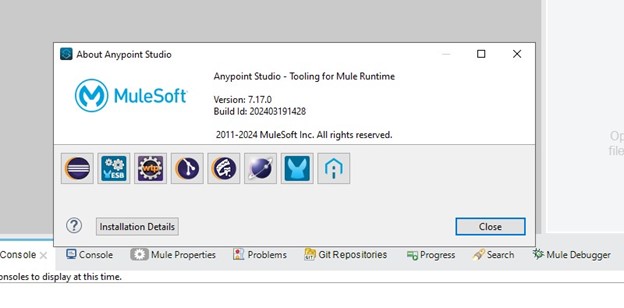
- Please Note: If Anypoint Studio isn’t working after the update, make sure to follow Step 2 and Step 6 for troubleshooting.
Step 2
- Downloaded and installed Java 17 JDK in the local system.
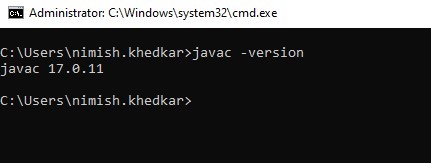
Step 3
- In Anypoint Studio, we must download the latest Mule runtime, 4.6.x. For that, click on ‘Install New Software…’ under the Help section.
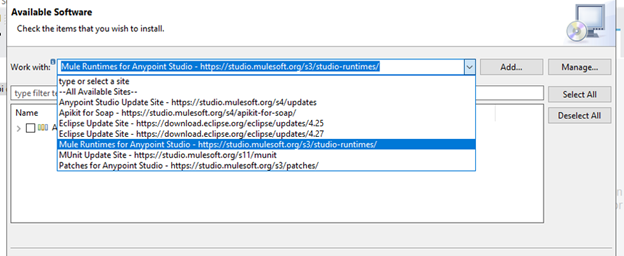
- Click on the Mule runtimes and select and install the 4.6.x version.
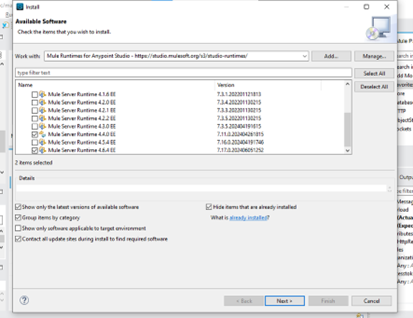
Step 6
- Now, close Anypoint Studio.
- Navigate to the Studio configuration files in Anypoint Studio and open the AnypointStudio.ini file.
- Update the path for Java 17 in the Anypoint Studio ‘ini’ file as mentioned below.
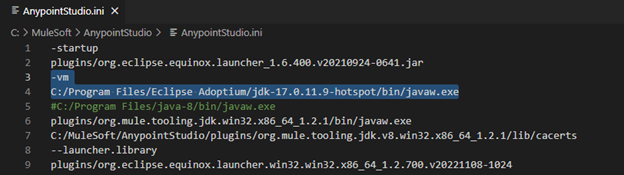
- Restart the Anypoint studio.
Step 7
- In Anypoint Studio, navigate to the Run section at the top and select Run Configurations.
- Go to the JRE section and select the Runtime JRE – Project JRE (jdk-17.0.11-9-hotspot).
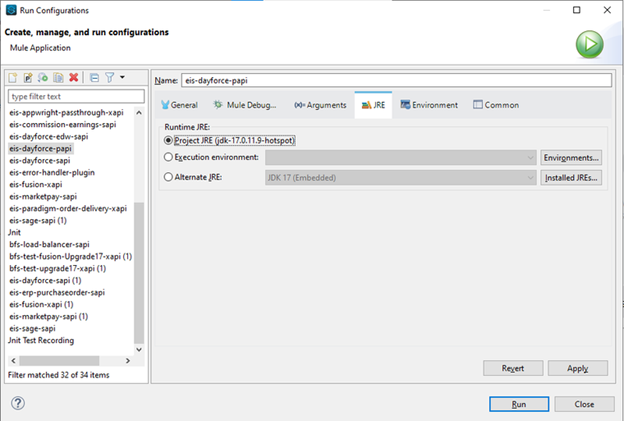
- Go to preferences select tooling, and select Java VM Studio Service – Project JRE (jdk-17.0.11-9-hotspot)
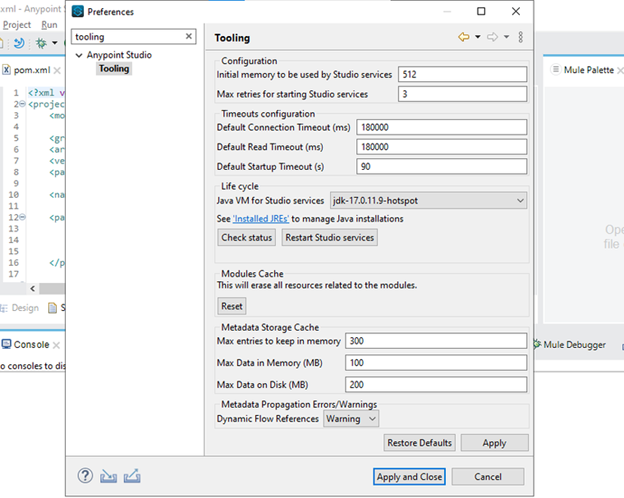
So, our setup is complete after following all the above steps, and you can deploy your MuleSoft application on Java 17!
Conclusion
Upgrading to Java 17 is essential for enhancing the security, performance, and stability of your MuleSoft APIs. As a Long-Term Support (LTS) release, Java 17 provides extended support, modern features, and critical security updates, ensuring your applications stay robust and efficient. By installing Java 17 and configuring Anypoint Studio accordingly, you position your MuleSoft integrations for improved performance.
Source: Read MoreÂ



