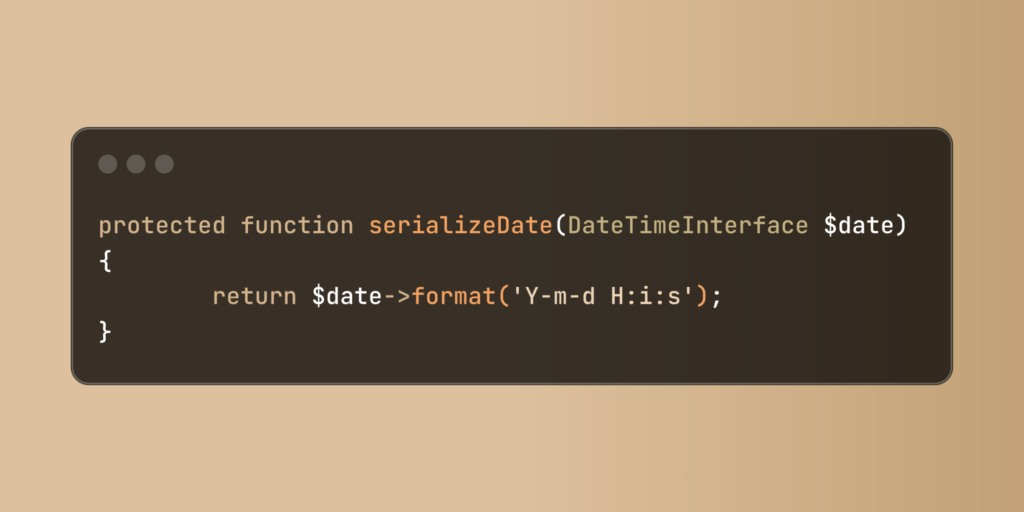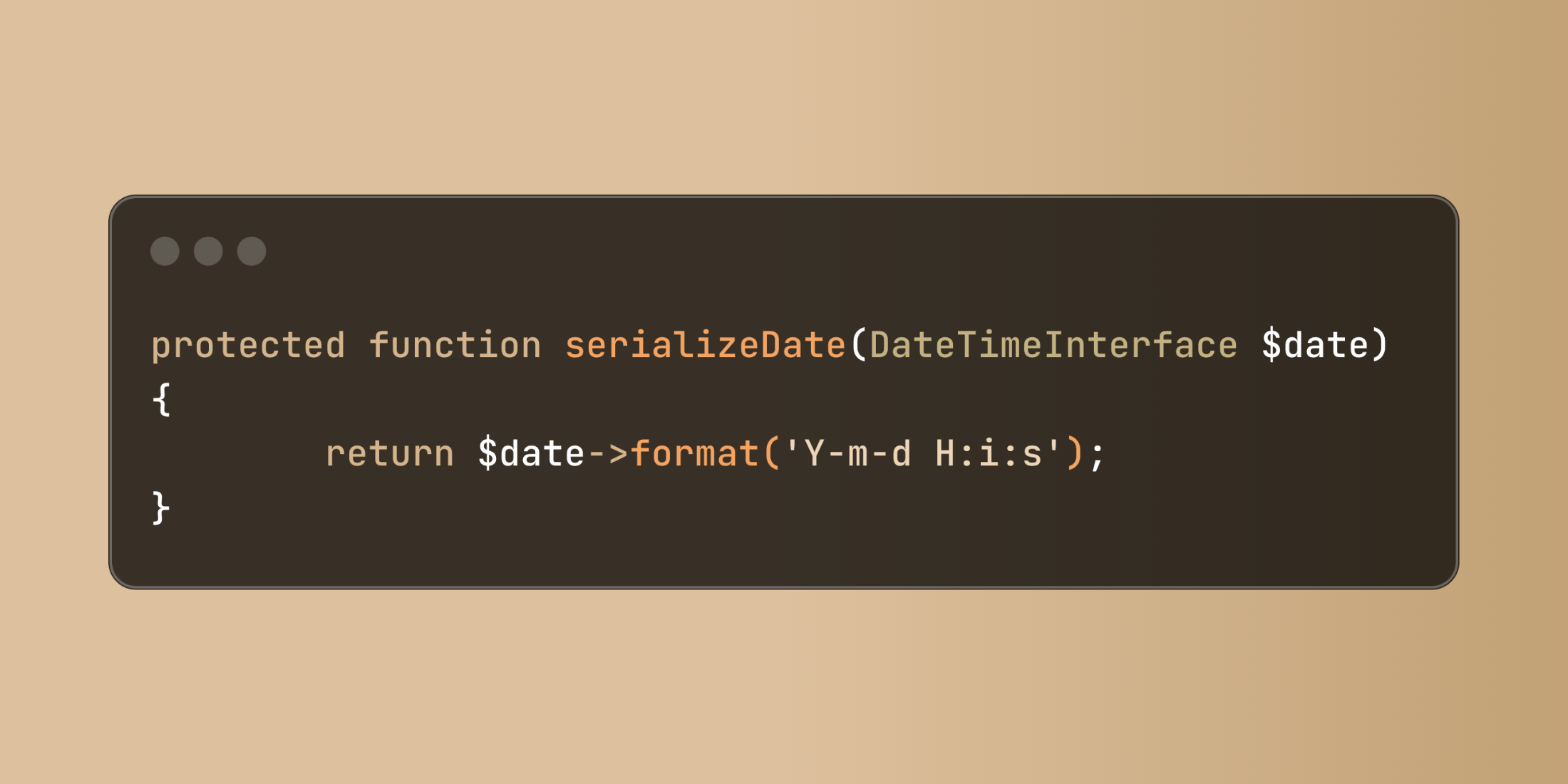Laravel provides several approaches to control how dates are formatted when models are serialized to arrays or JSON. From global formats to attribute-specific customization, you can ensure consistent date presentation across your application.
<?php
namespace AppModels;
use IlluminateDatabaseEloquentModel;
use DateTimeInterface;
class BaseModel extends Model
{
protected function serializeDate(DateTimeInterface $date)
{
return $date->format('Y-m-d H:i:s');
}
}
Let’s explore a practical example of managing different date formats in a booking system:
<?php
namespace AppModels;
use IlluminateDatabaseEloquentModel;
use IlluminateDatabaseEloquentCastsAttribute;
use DateTimeInterface;
class Booking extends Model
{
protected $casts = [
'check_in' => 'datetime:Y-m-d',
'check_out' => 'datetime:Y-m-d',
'created_at' => 'datetime:Y-m-d H:i:s',
];
protected function serializeDate(DateTimeInterface $date)
{
return $date->format('Y-m-d H:i:s');
}
protected function checkInFormatted(): Attribute
{
return Attribute::make(
get: fn () => $this->check_in->format('l, F j, Y')
);
}
protected function duration(): Attribute
{
return Attribute::make(
get: fn () => $this->check_in->diffInDays($this->check_out)
);
}
public function toArray()
{
return array_merge(parent::toArray(), [
'check_in_formatted' => $this->checkInFormatted,
'duration_nights' => $this->duration,
'human_readable' => sprintf(
'%s for %d nights',
$this->check_in->format('M j'),
$this->duration
)
]);
}
}
Laravel’s date serialization features ensure consistent date formatting throughout your application while providing flexibility for specific use cases.
The post Customizing Model Date Formats in Laravel appeared first on Laravel News.
Join the Laravel Newsletter to get all the latest
Laravel articles like this directly in your inbox.
Source: Read MoreÂ