Looking to become a Sitecore developer? You’re in the right place! Sitecore is the most popular .NET-based Content Management System (CMS) used by businesses around the world to build personalized and smooth digital experiences. Sitecore keeps improving with new tools for its users.
Let’s start by understanding what Sitecore is all about…
1. What is Sitecore?
Sitecore is a powerful digital experience platform (DXP) built on ASP.NET, used by businesses to create and manage websites with personalized content. It helps web editors and marketers handle everything from social media and blog posts to advanced personalization. Sitecore is adaptable, can grow with your needs, and works well with other systems. Since its launch in 2001, it has become popular for managing digital content, optimizing user experiences, and analyzing customer data from both online and offline interactions.

2. What are the key features of Sitecore?
Here are some important features of Sitecore:
- Personalized Customer Data: Sitecore tracks customer interactions and behaviors, helping you understand and engage with them better to boost revenue.
- Sitecore Experience Database (xDB): Combines all customer data (from CRM and other systems) into one place, giving you a complete view of each customer’s journey.
- Sitecore Experience Profile (xP): Creates individual profiles for each customer, showing their activity on your site, like what they buy and click on.
- Multi-language and Multi-Site Support: Sitecore makes it easier to manage global websites with multilingual support, helping you maintain a consistent brand experience.
- Marketing Automation: Helps marketers set up automated campaigns that respond to customer actions, like sending a thank-you email after a purchase.
- Federated Experience Manager (FXM): lets you use Sitecore features on non-Sitecore websites, providing a smooth experience and consistent customer data across all your sites.
3. What is SXA (Sitecore Experience Accelerator)?
The Sitecore Experience Accelerator (SXA) is a tool that helps web development teams build websites faster by allowing them to reuse components, templates, and layouts across different sites. It separates the design from the structure, allowing frontend developers, content authors, and designers to work simultaneously.
This makes it easier to create and maintain multiple sites efficiently. For example, while the front-end developer works on the site’s design, the content author can add the content, and the developer can set up the data templates.

4. What is Standard Value in Sitecore?
In Sitecore, Standard Values are the pre-set defaults for fields in a data template. These values are used whenever a new item is created, ensuring that certain fields have a default value unless manually changed. Standard values are saved in a child item called “Standard Values” under the data template definition. If a field value is missing or NULL, Sitecore will use the standard value. For example, the default value for the “Sample item” template is saved in the “_Standard Values” section, which is a child of the “Data” template.
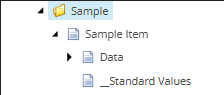
5. What is Helix and Habitat?
Helix:
Sitecore Helix is a set of best practices for building Sitecore websites. It helps organize the structure of your Sitecore solution and provides best practices to make development easier. Helix focuses on reducing dependencies between different parts of the project, making it easier to test, extend, and maintain. It’s designed to be flexible and work with any Sitecore project.

Habitat:
This Sitecore project uses the Sitecore Experience Platform and follows Helix best practices for design. It serves as an example to show how Helix works in practice, helping developers avoid building modules from scratch. It also provides a solid foundation for creating new modules and improving existing ones.

6. What is the meaning of templates, and what are the different kinds of templates in Sitecore?
Templates in Sitecore define the structure and layout for content, helping organize how data is entered and displayed. Below are the main types of templates in Sitecore:
- Data Templates: These define the fields, field types, and structure for content items.
- Branch Templates: These create multiple related items or a hierarchy of items, instead of just one item.
- Command Templates: These use Sitecore commands to create items through custom logic or wizards, rather than following a predefined structure.
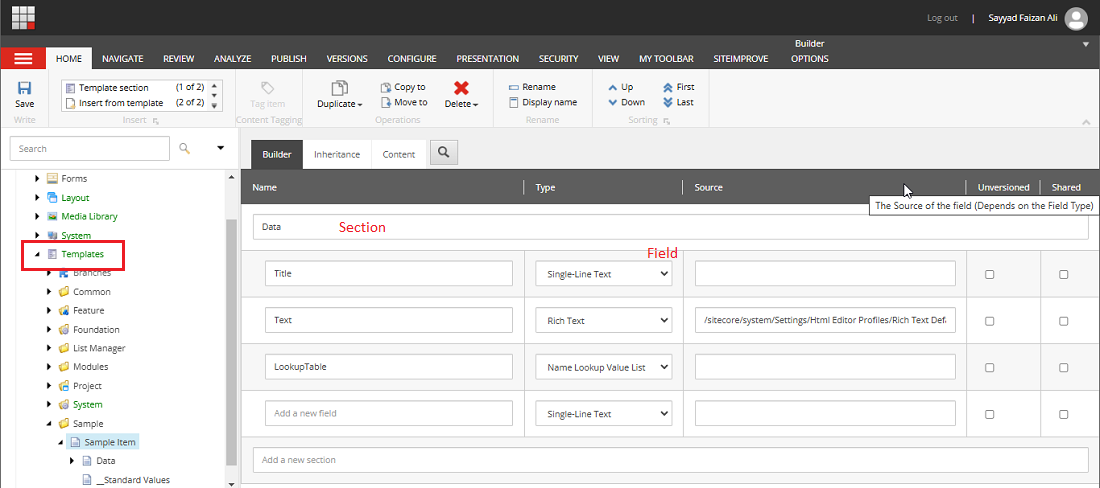
7. What are the databases used by Sitecore?
Sitecore CMS uses three main SQL Server databases:
- Core: This database holds Sitecore settings, including configuration files for the Sitecore user interface. It’s used to customize Sitecore, such as adding new apps to the Sitecore desktop.
- Master: This database stores all versions of the content. Business users can edit and update content here.
- Web: This database contains the latest published version of content that has passed through the final stages of its workflow.
8. What is meant by a Content Editor?
The Content Editor (CE) is where you can edit and organize all the content for your website. Its appearance and features may change based on user roles, security settings, and any customizations made to your Sitecore setup. The Content Editor is divided into three main sections, which you can adjust to your liking:
- Ribbon: This area gives you access to all the features of the Content Editor.
- Content Tree: This shows all the items in your Sitecore site, organized in a tree structure.
- Content Area: Here, you can make changes or edit the details of your items.
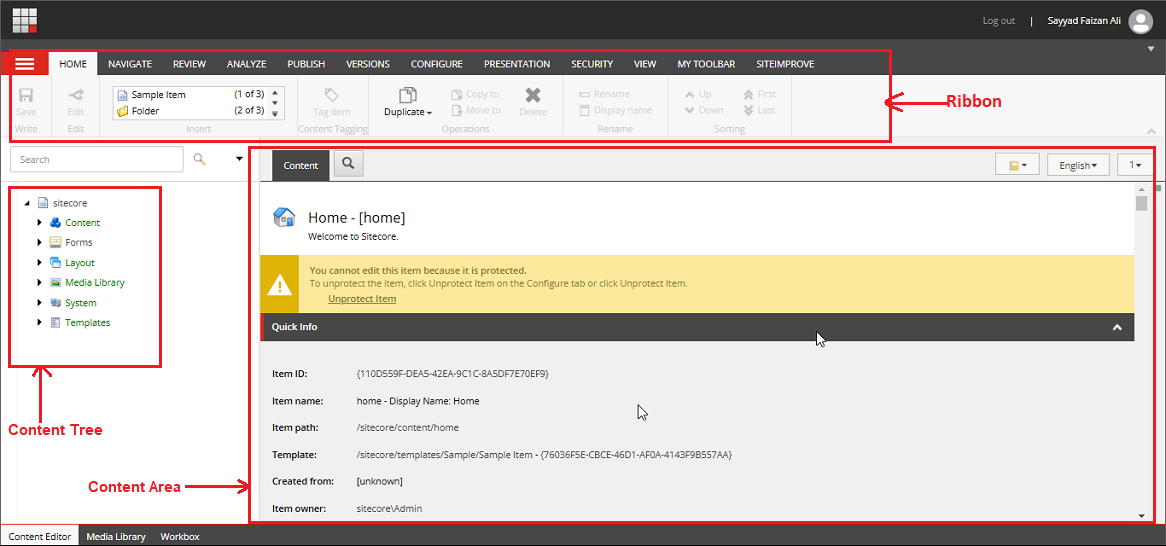
9. What is an ‘item’ in Sitecore?
In Sitecore, an item is any piece of content that makes up a webpage, such as text, images, layouts, or media files. Each item has a name, a unique ID, and a template that defines what kind of fields it includes. Items can have multiple versions in different languages as well.
You can create, edit, and manage content using the Content Editor (for handling content) or the Experience Editor (for editing content that shows up on the website). Before editing an item, it needs to be in “editing mode.” To avoid others working on the same item at the same time, you can lock the item while you’re editing it.
10. What do CM (Content Management) and CD (Content Delivery) mean?
Content Management (CM): is the section of Sitecore where content editors can add, update, and manage the content on the website.
Only content editors can use this feature, which is accessed through the Sitecore Experience Platform. The dashboard offers different options based on the editor’s role. Ultimately, it’s the content editor that will be used to manage and make changes to the content, as shown below:
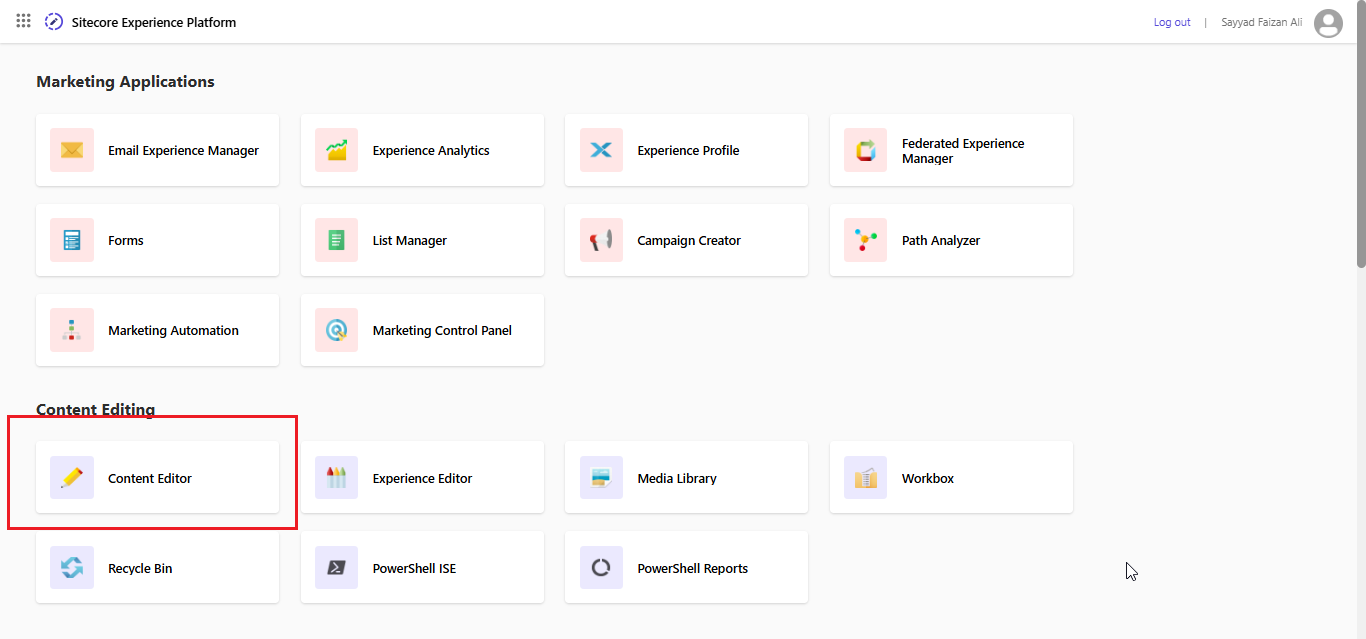
Content Delivery (CD): CD is responsible for selecting and displaying the right content in the correct format across all channels, ensuring a smooth experience for website visitors. Multiple content delivery servers can be set up to improve performance and scalability.
Once a content editor finishes and finalizes the content, they can make it “live” by publishing it. This process moves the content from the “master” database to the “web” database. Once it’s in the web database, the content is visible to everyone. Content delivery servers only pull content from the “web” database and not from the “master” database.
To continue exploring Sitecore more key concepts, be sure to check out Part 2: Sitecore Quick Guide for the Beginner for further insights and information.
Source: Read MoreÂ



