Introduction:
Integrating GitHub Actions for Continuous Integration and Continuous Deployment (CI/CD) in AWS Lambda deployments is a modern approach to automating the software development lifecycle. GitHub Actions provides a platform for automating workflows directly from your GitHub repository, making it a powerful tool for managing AWS Lambda functions.
Understanding GitHub Actions CI/CD Using Lambda
Integrating GitHub Actions for CI/CD with AWS Lambda streamlines the deployment process, enhances code quality, and reduces the time from development to production. By automating the testing and deployment of Lambda functions, teams can focus on building features and improving the application rather than managing infrastructure and deployment logistics. This integration is essential to modern DevOps practices, promoting agility and efficiency in software development.
Prerequisites:
- GitHub Account and Repository:
- AWS Account:
- AWS IAM Credentials:
DEMO:
First, we will create a folder structure like below & open it in Visual Studio.
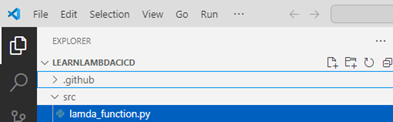
After this, open AWS Lambda and create a function using Python with the default settings. Once created, we will see the default Python script. Ensure that the file name in AWS Lambda matches the one we created under the src folder.
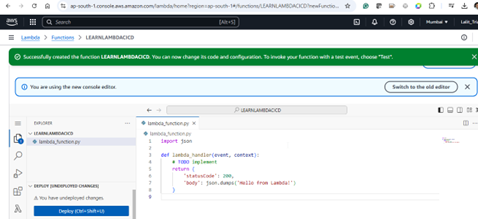
Now, we will create a GitHub repository with the same name as our folder, LearnLambdaCICD. Once created, it will prompt us to configure the repository. We will follow the steps mentioned in the GitHub Repository section to initialize and sync the repository.
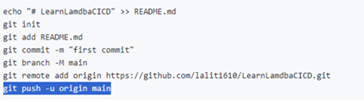
Next, create a folder named .github/workflows under the main folder. Inside the workflows folder, create a file named deploy_cicd.yaml with the following script.
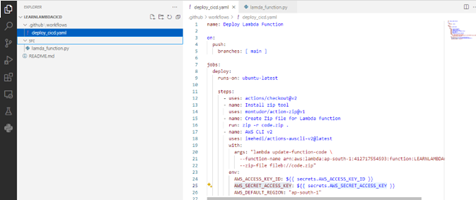
As per this YAML, we need to set up the AWS_DEFAULT_REGION according to the region we are using. In our case, we are using ap-south-1. We will also need the ARN number from the AWS Lambda page, and we will use that same value in our YAML file.
We then need to configure the AWS_ACCESS_KEY_ID and AWS_SECRET_ACCESS_KEY. To do this, navigate to the AWS IAM role and create a new access key.
Once created, we will use the same access key and secret access key in our YAML file. Next, we will map these access keys in our GitHub repository by navigating to Settings > Secrets and variables > Actions and configuring the keys.
Updates:
We will update the default code in the lambda_function.py file in Visual Studio. This way, once the pipeline builds successfully, we can see the changes in AWS Lambda as well. This modified the file as shown below:
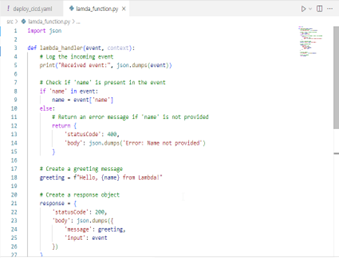
Our next step will be to push the code to the Git repository using the following commands:
- Git add .
- Git commit -m “Last commit”
- Git push
Once the push is successful, navigate to GitHub Actions from your repository. You will see the pipeline deploying and eventually completing, as shown below. We can further examine the deployment process by expanding the deploy section. This will allow us to observe the steps that occurred during the deployment.
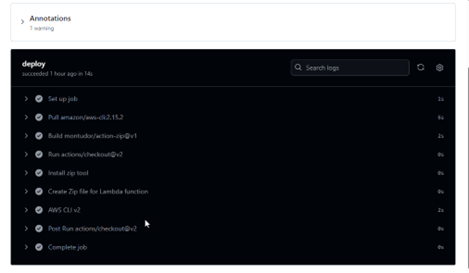
Now, when we navigate to AWS Lambda to check the code, we can see that the changes we deployed have been applied.
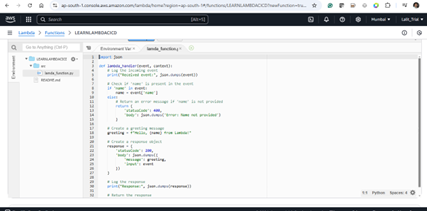
We can also see the directory changes in the left pane of AWS Lambda.
Conclusion:
As we can see, integrating GitHub Actions for CI/CD with AWS Lambda automates and streamlines the deployment process, allowing developers to focus on building features rather than managing deployments. This integration enhances efficiency and reliability, ensuring rapid and consistent updates to serverless applications. By leveraging GitHub’s powerful workflows and AWS Lambda’s scalability, teams can effectively implement modern DevOps practices, resulting in faster and more agile software delivery.
Source: Read MoreÂ



