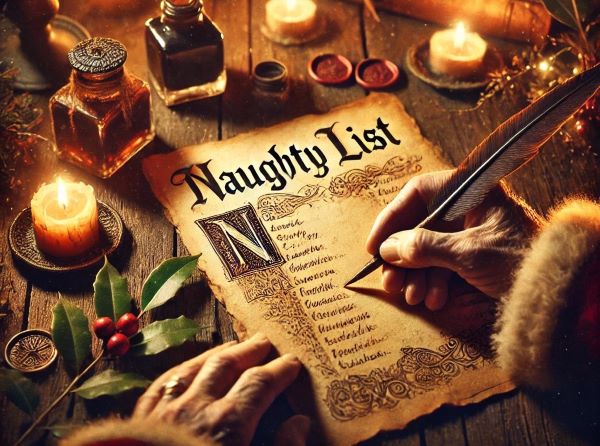I’ve spent almost 30 years in web and digital, starting way back when the “world wide web” was full of under construction GIFs, <blink> tags, and visitor counters! Nobody misses those things!
While many bad user experiences have faded away, some daily annoyances still need to go. In the spirit of Seinfeld’s “airing of grievances,” here are 12 web trends that need to end in 2025!
NOTE: This list highlights issues with better alternatives, so there’s no excuse not to fix them!

1. Skeleton Screen Fake Out
The Issue: Many websites and apps use skeleton screens – boxes and lines as placeholders – to make it seem like pages load faster. However, too many sites have abandoned consistency, and their skeleton layout doesn’t match the final content.
The Fix: Ensure your web team updates the skeleton screen whenever the page design changes. Ideally, create the skeleton with the actual HTML structure and use CSS for styling before and after the content loads.
2. Preload, Disappear, and Reload
The Issue: You open a new screen, see content for a moment, and then – POOF! – it disappears. You’re left with a blank screen until the same or new content reappears, often losing what initially caught your attention.
The Fix: This issue arises when JavaScript loads content after the initial page load. To avoid this, add coding logic to prevent existing content from being wiped out. Instead, load new content only when the user requests it (by scrolling or clicking refresh) or append it to the existing content without disrupting the user’s view.
3. Layout Shifts During Page Load
The Issue: Layout shifts are tracked by many web performance tools. While quick-loading sites minimize this issue, slow-loading pages can lead to frustrating experiences, like text rewrapping or buttons moving unexpectedly.
The Fix: Teams should manage when content is loaded via JavaScript. Using server-side rendering can ensure the page loads with complete content. For new content added after user interactions, design a way to display it predictably. Additionally, always include height and width attributes for images and resources to prevent layout shifts during the initial load.
4. Hover Effects That Shift Elements
The Issue: This frustrating experience occurs when user interactions lead to unexpected behavior. For example, hovering over an expand/collapse icon might automatically open a sidebar, causing users to click inadvertently on links they didn’t intend to.
The Fix: Avoid animating large elements or shifting layouts on hover. If you must use this behavior, ensure that any newly animated content is not clickable. A dead click is preferable to an accidental page load.
5. Multiple Page Load Pop-Ups
The Issue: You visit a new site eager to explore, but are immediately hit with a cookie banner, a chatbot, and a newsletter sign-up that covers the main content. This is a classic case of “everything is important.”
The Fix: Recognize that not everything you want to communicate is important to the user. Prioritize which message matters most and use coding logic to control when and how these distractions appear. It’s okay to show a pop-up after users have been on the page for a while, but avoid placing it over content they’re trying to read.
6. Clickbait Disappointment
The Issue: Clickbait titles are everywhere because they work, but they often lead to disappointment. You click on a title like “Is the Web Dead?!?” only to find the content doesn’t match – leaving a bland conclusion that the web is alive and well.
The Fix: Aim for authenticity. When focusing solely on vanity metrics like clicks and views, you risk misleading your audience. Follow the “golden rule” by treating your readers as you’d want to be treated. Write your article first, then create a fitting headline, avoiding scammy tactics altogether. Or if you really want a shocking headline, then put in the effort to have content that is worthy (without being deceitful).
7. Auto-Playing Videos with Sound
The Issue: Unexpectedly auto-playing videos with sound can be jarring, especially if the user is in a quiet place or already listening to something else. This creates a chaotic experience.
The Fix: Avoid being obtrusive. What you want may not align with what your user prefers. While you may not get explicit praise for muting videos on load, irritating your audience could drive them away.
8. Unexpectedly Stealing Focus
The Issue: Webpage elements can have focus, typically for form fields or interactive elements. Setting focus correctly can enhance the user experience, but using JavaScript to change focus after users have engaged with other parts of the page can be extremely annoying.
The Fix: Use built-in HTML attributes to set focus on an element when the page first loads. Be cautious with JavaScript focus changes that should only occur in response to user actions, like clicking a button to open a modal. This is also important for accessibility and keyboard navigation.
9. Forms That Want Everything
The Issue: Research shows that shorter forms convert better. Long forms that require scrolling can feel overwhelming. For instance, an email newsletter sign-up should only ask for an email address. You don’t need a company name or phone number right away.
The Fix: While your company may want to collect detailed information, consider using alternative methods like progressive profiling. This approach enhances user experience and encourages ongoing engagement without overwhelming users upfront.
10. Premature Form Errors
The Issue: User input validation is crucial for ensuring correct data entry, like email formats and password security. While real-time validation can enhance user experience, it becomes frustrating if errors are flagged before users finish typing.
The Fix: Avoid marking input as incorrect too early. For example, if an email field turns red after the second character, it disrupts the flow. Instead, use “change” or “blur” events to validate input only after the user has finished entering their information.
11. Forgotten Form Input
The Issue: On-page user input validation is helpful, but server-side validation is essential for security. When the server detects an error, it often sends users back to the form. When done incorrectly, this can wipe out their previously entered input. This can be incredibly frustrating!
The Fix: Implement coding logic to retain the user’s original input when the page refreshes. While you may need to exclude sensitive information like passwords or credit card numbers, preserving other input will help avoid punishing users for minor mistakes.
12. External Link Targets
The Issue: It can be frustrating when clicking a link takes you away from the current site, especially if you’re not finished reading the content. You often want to return to where you left off, and you may get completely side-tracked and never return.
The Fix: While users can manually open links in new windows, it adds unnecessary effort. Content authors can set links to open in a new window using the “blank” target. An even better solution is to use a simple JavaScript function that automatically adds this target attribute to links that lead to different domains. This unobtrusive approach ensures a smoother user experience, even if authors forget to set it.
Conclusion
We often get so focused on our goals and metrics that we overlook the human aspect of the user experience. Many users simply “live with” poor experiences and may only complain to themselves. I’m a fan of delighting users and eliminating unnecessary frustrations.
I hope that sharing what “grinds my gears” inspires us all to improve user experiences across the web. With the spirit of Festivus in mind, let’s air our web grievances and commit to doing better in the new year!

……
If you are looking for a digital partner who has their eye on quality user experiences, reach out to your Perficient account manager or use our contact form to begin a conversation.
Source: Read MoreÂ