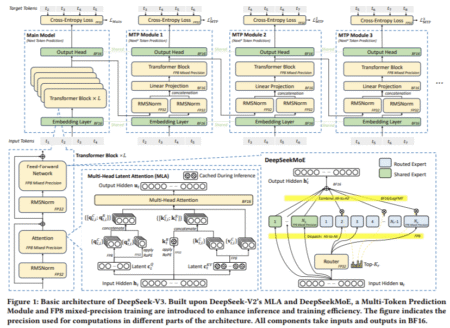With the rise in cybersecurity threats, organizations are shifting from traditional perimeter-based security models to the Zero Trust Architecture (ZTA). Unlike legacy approaches, Zero Trust assumes that threats can arise both inside and outside the network. It enforces strict identity verification and least privilege access, ensuring no user or device is inherently trusted.
For organizations using Salesforce, adopting Zero Trust Architecture is critical to securing sensitive data and maintaining regulatory compliance. This blog explores the principles of Zero Trust, its implementation in Salesforce, and its advantages, along with real-world examples and best practices.
What is Zero Trust Architecture (ZTA)?
Zero Trust Architecture is a security framework that requires all users and devices to be authenticated, authorized, and continuously validated before being granted or retaining access to applications and data. It follows the principle of “never trust, always verify.â€
Why Implement Zero Trust in Salesforce Security?
Salesforce is a central repository for customer data, financial records, and sensitive business information. Implementing ZTA in Salesforce helps to:
- Protect Sensitive Data: Prevent unauthorized access to customer records, reports, and configurations.
- Mitigate Insider Threats: Restrict access even for internal users to prevent data misuse.
- Ensure Regulatory Compliance: Adhere to frameworks like GDPR, HIPAA, and CCPA by safeguarding sensitive information.
- Enable Secure Remote Access: Protect Salesforce environments for remote workforces and third-party integrations.
Core Principles of Zero Trust for Salesforce
- Identity Verification
Authenticate all users accessing Salesforce using strong identity mechanisms, such as Single Sign-On (SSO) and Multi-Factor Authentication (MFA). - Least Privilege Access
Restrict access to only the necessary data and functionalities. Use Salesforce profiles, permission sets, and role hierarchies effectively. - Device Security
Ensure only secure and compliant devices can access Salesforce by integrating Mobile Device Management (MDM) or endpoint security solutions. - Network Segmentation
Use IP restrictions and Salesforce Shield to segment access based on geographic and network attributes. - Continuous Monitoring
Monitor user activity in real-time using Salesforce Event Monitoring and integrate with a Security Information and Event Management (SIEM) tool for threat detection.
Steps to Implement Zero Trust Architecture in Salesforce Security
1. Strengthen Identity Management
- Enable Single Sign-On (SSO): Use identity providers like Okta or Azure AD for centralized authentication.
- Enforce Multi-Factor Authentication (MFA): Require a second layer of authentication for all users accessing Salesforce.
2. Define Access Controls
- Profiles and Permission Sets: Assign roles and permissions based on job functions.
- Field-Level Security: Restrict sensitive fields like SSNs and credit card details.
- Restrict Data Sharing: Use sharing rules to control record visibility.
3. Secure Devices and Networks
- Device Trust: Integrate Salesforce with endpoint management tools to enforce policies on connected devices.
- IP Whitelisting: Allow access only from trusted networks. Configure IP restrictions at the organization or profile level.
- Session Security: Implement shorter session timeouts for critical operations.
4. Implement Real-Time Monitoring
- Salesforce Event Monitoring: Track user actions, login patterns, and data exports.
- Integrate with SIEM: Connect Salesforce logs with tools like Splunk or LogRhythm to analyze threats and generate alerts.
5. Encrypt Data
- Salesforce Shield Platform Encryption: Encrypt sensitive data at rest and ensure it remains secure during processing.
- TLS/SSL Encryption: Enforce HTTPS connections for secure data transmission.
Real-World Example: Zero Trust in Action
Scenario: A multinational bank uses Salesforce to manage customer accounts and financial data.
Challenges:
- Remote employees accessing Salesforce from unsecured devices.
- Ensuring compliance with financial regulations like PCI DSS and GDPR.
Zero Trust Implementation:
- Identity Verification: The bank enabled SSO and MFA for all Salesforce users.
- Access Controls: Implemented strict field-level security for sensitive customer data.
- Device Trust: Integrated with an MDM solution to restrict access to authorized devices.
- Real-Time Monitoring: Used Salesforce Event Monitoring to track unusual login patterns and alert administrators.
- Data Encryption: Enabled Salesforce Shield to encrypt customer account data.
Results: The bank reduced the risk of unauthorized access, achieved regulatory compliance, and secured Salesforce usage for remote employees.
Advantages of Zero Trust in Salesforce
- Enhanced Security
Protects against internal and external threats by continuously verifying access and minimizing attack surfaces. - Compliance Assurance
Meets stringent data protection laws and regulations by enforcing robust security measures. - Scalability
Easily adapts to growing teams and evolving security needs without compromising performance. - Improved Visibility
Real-time monitoring and analytics provide detailed insights into user activities and potential threats.
Challenges of Implementing Zero Trust
- Complexity
Configuring and maintaining a Zero Trust model requires detailed planning and resources. - Cost
Licensing for tools like Salesforce Shield, Event Monitoring, and third-party integrations can be expensive. - Performance Overheads
Continuous authentication and encryption might slightly impact user experience, especially in high-latency environments.
Best Practices for Zero Trust in Salesforce
- Conduct a Risk Assessment
Identify sensitive data and potential vulnerabilities before implementing Zero Trust. - Use Automation
Automate security processes like user provisioning and anomaly detection to reduce administrative overhead. - Train Employees
Educate users on secure practices and the importance of adhering to access policies. - Review and Update Policies
Regularly audit access controls and security configurations to address evolving threats.
Conclusion
Implementing Zero Trust Architecture in Salesforce is no longer optional—it’s essential for organizations handling sensitive data and striving for robust security. By adopting a Zero Trust model, businesses can proactively defend against threats, ensure compliance, and enable secure remote work.
Start your Zero Trust journey today and make Salesforce a secure, scalable, and trusted platform for your organization.
Also, check the articles below for more insight.
Leveraging AI for Salesforce Security / Blogs / Perficient
What You Need to Know About Zero Trust
Source: Read MoreÂ