In our previous post, we explored the basics of Selenium with Python, covering the introduction, some pros and cons, and a basic program to get you started. In this post, we’ll delve deeper into the world of test automation by integrating Selenium with PyTest, a popular testing framework in Python. PyTest makes it easier to write simple and scalable test cases, which is crucial for maintaining a robust test suite.

What is PyTest?
PyTest is a testing framework that allows you to write simple yet scalable test cases. It is widely used due to its easy syntax, powerful features, and rich plugin architecture. PyTest can run tests, handle setup and teardown, and integrate with various other tools and libraries.
Why Use PyTest with Selenium?
- Readable and Maintainable Tests: PyTest’s syntax is clean and concise, making tests easier to read and maintain.
- Powerful Assertions: PyTest provides powerful assertion introspection, which gives more detailed error messages.
- Fixtures: PyTest fixtures help in setting up preconditions for your tests and can be reused across multiple test functions.
- Extensible: PyTest’s plugin architecture allows for easy extension and customization of test runs.
Setting Up PyTest with Selenium
Prerequisites
Before you begin, ensure you have the following installed:
- Python (>= 3.6)
- Selenium (pip install selenium)
- PyTest (pip install pytest)
You also need a WebDriver for the browser you intend to automate. For instance, ChromeDriver for Google Chrome.
Basic Test Setup
-
Project Structure
Create a directory structure for your test project:
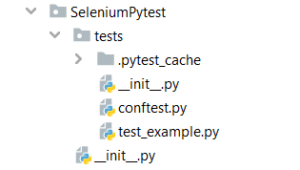
-
Writing Your First Test
In the test_example.py file, write a simple test case:
This simple test opens Google and checks if the page title contains “Googleâ€.
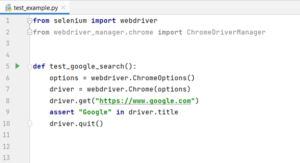
-
Using PyTest Fixtures
Fixtures in PyTest are used to manage setup and teardown. Create a fixture in the conftest.py file:
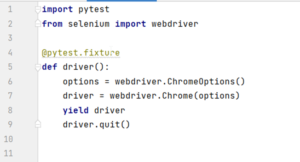
Now, update the test to use this fixture:
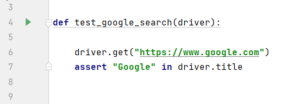
This approach ensures that the WebDriver setup and teardown are handled cleanly.
-
Running Your Tests
To run your tests, navigate to the project directory and use the following command:
![]()
PyTest will discover and run all the test functions prefixed with test_.
Advanced Usage
-
Parameterized Tests
You can run a test with different sets of data using @pytest.mark.parametrize:
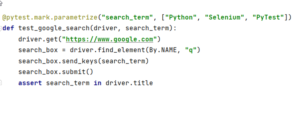
-
Custom PyTest Plugins
Extend PyTest functionalities by writing custom plugins. For example, you can create a plugin to generate HTML reports or integrate with CI/CD tools.
-
Headless Browser Testing
Run tests in headless mode to speed up execution:
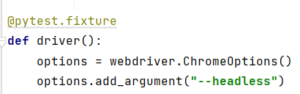
Conclusion
Integrating PyTest with Selenium not only enhances the readability and maintainability of your tests but also provides powerful features to handle complex test scenarios. By using fixtures, parameterization, and other advanced features, you can build a robust and scalable test suite.
In the next post, we will explore the Page Object Model (POM) design pattern, which is a crucial technique for managing large test suites efficiently.
Â
Source: Read MoreÂ



