In Part 1 of this series, we explored the exact procedures needed in upgrading from Drupal 10 to 11, as well as the crucial platform specs. Â
If you haven’t already read it, I recommend starting with Part 1 to get a handle on the Drupal 11 upgrade. In this second part, we’ll look at the upgrade pathways accessible to Drupal 9, 8, and 7 users, as well as give information on how to migrate to Drupal 11. Â
Â
For Users of Drupal 9Â
Drupal 9 will no longer be supported after November 1, 2023. Users should switch to Drupal 10 as soon as possible. To update to Drupal 11, you must first upgrade to Drupal 10.3. This step cannot be omitted. Â
Before commencing the Drupal 10 upgrade, ensure your Drupal 9 site is updated to Drupal 9.5.x.Â
Moving to Drupal 11 is not urgent, as previously stated. To upgrade from Drupal 9 to Drupal 10, follow the instructions outlined in the “For Drupal 10 Users†section. Once your site is up to date with Drupal 10, you may transition to Drupal 11 when it’s convenient for your organization.Â
Â
For Users of Drupal 8Â
In November 2021, Drupal 8 reached its end of life. To upgrade to Drupal 11, your site must first be updated to Drupal 9, followed by Drupal 10. Use the Upgrade Status Module to analyse your site. Drupal Rector automates most custom code changes.Â
Â
For Users of Drupal 7Â
Drupal 7 will no longer be supported after January 5, 2025. Drupal 11 has migration tools for straight transfer from Drupal 7, and many contributed projects are expected to be compatible with Drupal 11 by the end of its existence. Â
Acquia’s Migrate Accelerate solution is now open source, allowing anybody to use it to accelerate migrations with a simple user interface.Â
Â
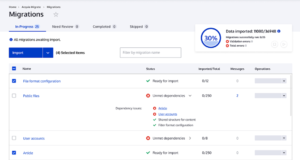
Â
Drupal Module Upgrader identifies necessary code changes for custom modules to be compatible with Drupal 8, 9, 10, and 11. Although it cannot automatically transform code for Drupal 11, the analyser function remains useful. Additional community add-ons in the Migrate Tools and Migrate Plus projects will simplify the upgrade.Â
Â
New to Drupal 11? Here’s how you get started.Â
Drupal is absolutely free to install and run. This features over 50,000 modules to enhance site functionality and 2,500 themes to customise its appearance. To operate the site locally, you may need to install server, database, and PHP interpreter software (which is used by Drupal).Â
SimplyTest.me allows you to quickly test your freshly installed Drupal site. This site provides access to a full Drupal installation for evaluation and customisation. (The assessment site will expire in 12 hours.)Â
Â
ConclusionÂ
Upgrading to Drupal 11 is essential for maintaining security and accessing the latest features. This two-part series has detailed the upgrade paths for Drupal 10, 9, 8, and 7 users. Remember to prioritize security and leverage available tools like Upgrade Status Module, Drupal Rector, and Acquia Migrate Accelerate.Â
By following these guidelines and utilizing the vast Drupal community, you can successfully upgrade your website to Drupal 11 and enjoy a more robust and feature-rich platform.Â
Source: Read MoreÂ

![Why developers needn’t fear CSS – with the King of CSS himself Kevin Powell [Podcast #154]](https://devstacktips.com/wp-content/uploads/2024/12/15498ad9-15f9-4dc3-98cc-8d7f07cec348-fXprvk-450x253.png)