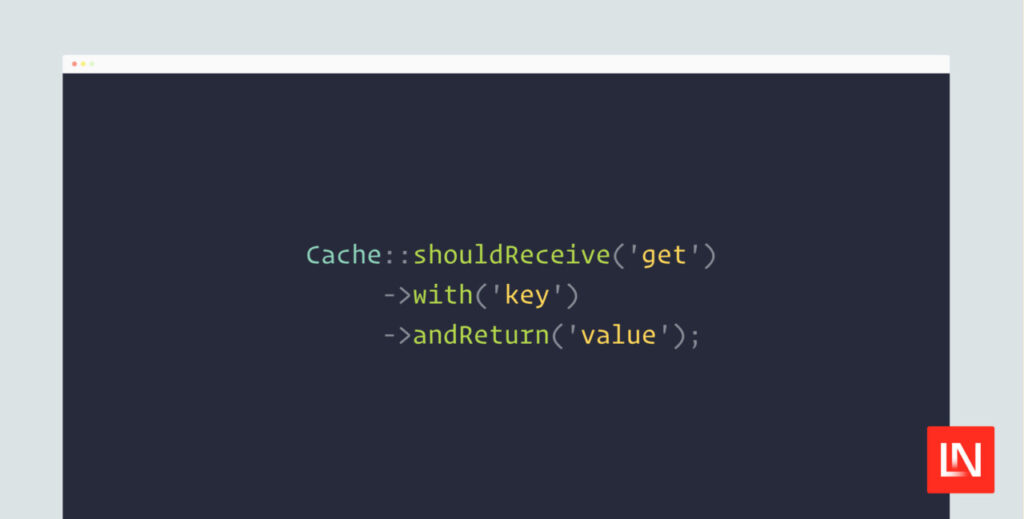Laravel Facades are a fantastic feature of the Laravel framework, providing convenient access to services via a simple interface. One thing that confused me when I was first learning Laravel was the facade accessor method.
Once you understand that facades are a convenient way to access underlying services in Laravel’s service container, you can easily track the service behind ANY facade. Each facade provides a getFacadeAccessor() method that points to the registered service name.
Here’s an example of the facade accessor for the DB Facade:
// IlluminateSupportFacadesDB;
protected static function getFacadeAccessor()
{
return ‘db’;
}
So, the ‘db’ string points to a service in the container, which the facade will use to resolve. If you jump over to a tinker session, you can try it out for yourself:
Some Facades might resolve to a manager class, which will then dynamically pass methods to an underlying macro or database connection class:
public function __call($method, $parameters)
{
if (static::hasMacro($method)) {
return $this->macroCall($method, $parameters);
}
return $this->connection()->$method(…$parameters);
}
When called without a connection, the DatabaseManager will use the default connection (sqlite in my example above), and call methods on that connection.
I recommend reading how facades work in the Laravel documentation, which also has a list of Facade references that are available through the framework.
Creating Your Own Facades in Laravel
Why would you ever want to create a Facade within your application if you’re not creating a plugin or working on the Laravel framework directly? Some developers prefer to only use dependency injection for services defined in the application code, and that’s fine. However, I find it convenient to define Facades for services I use frequently either through helpers or an AppFacades namespace. I enjoy Laravel’s flexibility while still laying down conventions to be productive in an unfamiliar codebase.
To create a Facade within your application code, I’d recommend the make:class command to generate a Facade, which you can do as follows:
php artisan make:class App/Facades/Example
Let’s say you defined a service in your app service provider called AppExampleService; you could then create a Facade for it after generating the class:
namespace AppFacades;
use IlluminateSupportFacadesFacade;
class Example extends Facade
{
public static function getFacadeAccessor()
{
return ‘example_service’;
}
}
You could just as easily make the Facade accessor the string of the fully qualified class if you didn’t define an alias or use a string to define it in the service provider:
public static function getFacadeAccessor()
{
return AppExampleService::class;
}
Facades have the nice convenience of directly mocking the underlying service class in a test:
use AppFacadesExample;
Example::shouldReceive(‘getLatestPosts’)
->with($after_date)
->andReturn($test_posts);
If you were not using the Facade, Laravel provides other convenient mocking methods like partialMock() to conveniently swap a service for a mock in a test. With the service, you could do this directly in a test like so:
$mock = $this->partialMock(MyApiService::class, function (MockInterface $mock) {
$mock->shouldReceive(‘getLatestPosts’)
->with($after_date)
->andReturn($test_posts);
});
It is up to you to decide the approach you want to take, but if you make heavy use of a service in your application, consider creating a Facade to provide some convenience around using your service without the loss of features dependency injection offers.
The post Learn how to create custom Facades in Laravel appeared first on Laravel News.
Join the Laravel Newsletter to get all the latest
Laravel articles like this directly in your inbox.
Source: Read MoreÂ