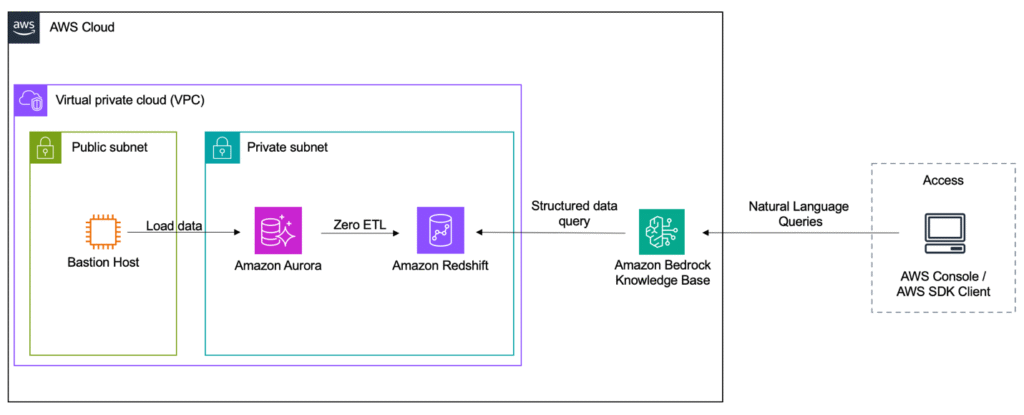Amazon Bedrock Knowledge Bases offers a fully managed Retrieval Augmented Generation (RAG) feature that connects large language models (LLMs) to internal data sources. This feature enhances foundation model (FM) outputs with contextual information from private data, making responses more relevant and accurate.
At AWS re:Invent 2024, we announced Amazon Bedrock Knowledge Bases support for natural language querying to retrieve structured data from Amazon Redshift and Amazon SageMaker Lakehouse. This feature provides a managed workflow for building generative AI applications that access and incorporate information from structured and unstructured data sources. Through natural language processing, Amazon Bedrock Knowledge Bases transforms natural language queries into SQL queries, so users can retrieve data directly from supported sources without understanding database structure or SQL syntax.
In this post, we discuss how to make your Amazon Aurora PostgreSQL-Compatible Edition data available for natural language querying through Amazon Bedrock Knowledge Bases while maintaining data freshness.
Structured data retrieval in Amazon Bedrock Knowledge Bases and Amazon Redshift Zero-ETL
Structured data retrieval in Amazon Bedrock Knowledge Bases enables natural language interactions with your database by converting user queries into SQL statements. When you connect a supported data source like Amazon Redshift, Amazon Bedrock Knowledge Bases analyzes your database schema, table relationships, query engine, and historical queries to understand the context and structure of your information. This understanding allows the service to generate accurate SQL queries from natural language questions.
At the time of writing, Amazon Bedrock Knowledge Bases supports structured data retrieval directly from Amazon Redshift and SageMaker Lakehouse. Although direct support for Aurora PostgreSQL-Compatible isn’t currently available, you can use the zero-ETL integration between Aurora PostgreSQL-Compatible and Amazon Redshift to make your data accessible to Amazon Bedrock Knowledge Bases structured data retrieval. Zero-ETL integration automatically replicates your Aurora PostgreSQL tables to Amazon Redshift in near real time, alleviating the need for complex extract, transform, and load (ETL) pipelines or data movement processes.
This architectural pattern is particularly valuable for organizations seeking to enable natural language querying of their structured application data stored in Amazon Aurora database tables. By combining zero-ETL integration with Amazon Bedrock Knowledge Bases, you can create powerful applications like AI assistants that use LLMs to provide natural language responses based on their operational data.
Solution overview
The following diagram illustrates the architecture we will implement to connect Aurora PostgreSQL-Compatible to Amazon Bedrock Knowledge Bases using zero-ETL.

The workflow consists of the following steps:
- Data is stored in Aurora PostgreSQL-Compatible within the private subnet. We use a bastion host to connect securely to the database from the public subnet.
- Using zero-ETL integration, this data is made available in Amazon Redshift, also located in the private subnet.
- Amazon Bedrock Knowledge Bases uses Amazon Redshift as its structured data source.
- Users can interact with Amazon Bedrock Knowledge Bases using the AWS Management Console or an AWS SDK client, which sends natural language queries. These queries are processed by Amazon Bedrock Knowledge Bases to retrieve information stored in Amazon Redshift (sourced from Aurora).
Prerequisites
Make sure you’re logged in with a user role with access to create an Aurora database, run DDL (CREATE, ALTER, DROP, RENAME) and DML (SELECT, INSERT, UPDATE, DELETE) statements, create a Redshift database, set up zero-ETL integration, and create an Amazon Bedrock knowledge base.
Set up the Aurora PostgreSQL database
In this section, we walk through creating and configuring an Aurora PostgreSQL database with a sample schema for our demonstration. We create three interconnected tables: products, customers, and orders.
Provision the database
Let’s begin by setting up our database environment. Create a new Aurora PostgreSQL database cluster and launch an Amazon Elastic Compute Cloud (Amazon EC2) instance that will serve as our access point for managing the database. The EC2 instance will make it straightforward to create tables and manage data throughout this post.
The following screenshot shows the details of our database cluster and EC2 instance.

For instructions to set up your database, refer to Creating and connecting to an Aurora PostgreSQL DB cluster.
Create the database schema
After you connect to your database using SSH on your EC2 instance (described in Creating and connecting to an Aurora PostgreSQL DB cluster), it’s time to create your data structure. We use the following DDL statements to create three tables:
Populate the tables with data
After you create the tables, you can populate them with sample data. When inserting data into the orders table, remember to maintain referential integrity by verifying the following:
- The
product_idexists in theproducttable - The
customer_idexists in thecustomertable
We use the following example code to populate the tables:
Make sure to maintain referential integrity when populating the orders table to avoid foreign key constraint violations.
You can also use similar examples to build your schema and populate data for this.
Set up the Redshift cluster and configure zero-ETL
Now that you have set up your Aurora PostgreSQL database, you can establish the zero-ETL integration with Amazon Redshift. This integration automatically syncs your data between Aurora PostgreSQL-Compatible and Amazon Redshift.
Set up Amazon Redshift
First, create an Amazon Redshift Serverless workgroup and namespace. For instructions, see Creating a data warehouse with Amazon Redshift Serverless.
Create a zero-ETL integration
The zero-ETL integration process involves two main steps:
- Create the zero-ETL integration from your Aurora PostgreSQL database to Redshift Serverless.
- After you establish the integration on the Aurora side, create the corresponding mapping database in Amazon Redshift. This step is crucial for facilitating proper data synchronization between the two services.
The following screenshot shows our zero-ETL integration details.

Verify the integration
After you complete the integration, you can verify its success through several checks.
Firstly, you can check the zero-ETL integration details in the Amazon Redshift console. You should see an Active status for your integration, along with source and destination information, as shown in the following screenshot.

Additionally, you can use the Redshift Query Editor v2 to verify that your data has been successfully populated. A simple query like SELECT * FROM customer; should return the synchronized data from your Aurora PostgreSQL database, as shown in the following screenshot.

Set up the Amazon Bedrock knowledge base with structured data
The final step is to create an Amazon Bedrock knowledge base that will enable natural language querying of our data.
Create the Amazon Bedrock knowledge base
Create a new Amazon Bedrock knowledge base with the structured data option. For instructions, see Build a knowledge base by connecting to a structured data store. Then you must synchronize the query engine to enable data access.
Configure data access permissions
Before the sync process can succeed, you need to grant appropriate permissions to the Amazon Bedrock Knowledge Bases AWS Identity and Access Management (IAM) role. This involves executing GRANT SELECT commands for each table in your Redshift database.
Run the following command in Redshift Query Editor v2 for each table:GRANT SELECT ON <table_name> TO "IAMR:<KB Role name>";For example:GRANT SELECT ON customer TO "IAMR:AmazonBedrockExecutionRoleForKnowledgeBase_ej0f0";
For production setups, integrating the end-user identity into the data access flow requires identity federation. Refer to AWS documentation on structured database access for the role-based access model. For federating identities from web clients, Amazon Cognito or SAML federation with AWS Security Token Service (AWS STS) might be required depending on your architecture.
Verify the setup
After you complete the configuration, your knowledge base should show the following details:
- Status as Available
- Query engine successfully synced with Amazon Redshift
- COMPLETE status for the database synchronization
You can now start querying your data using natural language.
Example natural language queries
Now that you have set up your Amazon Bedrock knowledge base, you can begin testing its capabilities by running natural language queries against your structured data. Amazon Bedrock Knowledge Bases structured data translates plain English questions into SQL and uses FMs to generate human-readable responses.
You can test your Amazon Bedrock knowledge base in two ways:
- Amazon Bedrock console – On the Amazon Bedrock console, choose Knowledge Bases in the navigation pane, and select your configured knowledge base. Open the Test tab to interact with your data.
- AWS SDK or API – Use the AWS SDK (for example, Python’s Boto3) or directly call the RetrieveAndGenerate API to send queries programmatically.
In this section, we illustrate the console experience. On the Amazon Bedrock console, you can interact with your Amazon Bedrock knowledge base in two modes:
- Generate SQL queries – This option shows you the raw SQL query that gets generated from your natural language question

- Retrieval and response generation – This provides a natural language response using an LLM

The following table contains some examples of queries and their respective SQL and model response generation.
| Natural Language Query | Generate SQL API Result | Retrieval and Response Generation | Model Used for Response Generation |
How many customers do we have? |
We currently have 11 unique customers. |
Amazon Nova Lite | |
Which all customers have purchased the most products? |
Based on the data, the customers who have purchased<br /> the most products are Charlie Davis, Alice Brown,<br /> and John Doe, each having purchased 14 products.<br /> Following closely are Jane Smith, Grace Lee, and Bob Johnson,<br /> who have each purchased 13 products. Henry Taylor,<br /> Frank Miller, and Eva Wilson have each purchased 12 products,<br /> while Ivy Anderson has purchased 11 products. |
Amazon Nova Lite | |
Who all have purchased more than one number of the most expensive product? |
The customers who have purchased more than one number of the<br /> most expensive product are Grace Lee, Jane Smith, Alice Brown,<br /> and Eva Wilson. |
Amazon Nova Micro |
Clean up
When you’re done using this solution, clean up the resources you created to avoid ongoing charges.
Conclusion
In this post, we demonstrated how to enable natural language querying of Aurora PostgreSQL data using Amazon Bedrock Knowledge Bases through zero-ETL integration with Amazon Redshift. We showed how to set up the database, configure zero-ETL integration, and establish the knowledge base connection for seamless data access. Although this solution provides an effective way to interact with your data using natural language, you should consider the additional storage costs in Amazon Redshift when implementing this architecture for your use case.
Please try out this solution for yourself and share your feedback in the comments.
About the authors
 Girish B is a Senior Solutions Architect at AWS India Pvt Ltd based in Bengaluru. Girish works with many ISV customers to design and architect innovative solutions on AWS
Girish B is a Senior Solutions Architect at AWS India Pvt Ltd based in Bengaluru. Girish works with many ISV customers to design and architect innovative solutions on AWS
 Dani Mitchell is a Generative AI Specialist Solutions Architect at AWS. He is focused on helping accelerate enterprises across the world on their generative AI journeys with Amazon Bedrock
Dani Mitchell is a Generative AI Specialist Solutions Architect at AWS. He is focused on helping accelerate enterprises across the world on their generative AI journeys with Amazon Bedrock
Source: Read MoreÂ