In this tutorial, we’ll learn how to harness the power of the Model Context Protocol (MCP) alongside Zapier AI to build a responsive email agent directly on Cursor, no complex coding required. We’ll walk through configuring MCP connectors to bridge Cursor and Zapier AI, connecting your Gmail account, defining intents for reading, searching, and sending messages, and training the agent to recognize and act on your commands via MCP’s unified interface. By the end of this guide, you’ll have a fully functional MCP-enabled Cursor AI agent that can automatically draft replies, fetch important threads, and dispatch emails on your behalf, streamlining your day-to-day communication so you can focus on what truly matters.
Step 1: Download and install the cursor application on your desktop.
Step 2: Create a Zapier account and search for “connect MCP” on Cursor. The first link will take you to the part shown in the image below. Copy the code in the snippet, as we will use it on the cursor to connect Zapier to Cursor.
Step 3: Go to the left pane on the cursor and click on MCP.
Step 4: Then, click on Add new global MCP Server.
Step 5: Add the copied code from the Zapier site and save the file.
{
"mcpServers": {
"Zapier MCP": {
"url": "Add your URL here"
}
}
}
Code Sample
Step 6: Now, go to my actions on Zapier’s action page and click on edit actions of MCP.
Step 7: Add the action you want your MCP server to perform here.
Step 8: Select the options from the drop-down menu to add the action and provide the permissions for these actions by giving access to the Google account.
Step 9: Refresh your MCP server on the cursor to see the added actions on Zapier that your Agent can perform.
Step 10: Finally, type into the chat the cursor whatever action you want your MCP server to perform from the added ones. In our case, we sent an email.
In conclusion, by integrating MCP into your Zapier AI and Cursor setup, you’ve created an email agent that speaks the same protocol language across all services, ensuring reliable, scalable automation. With your MCP-powered agent in place, you’ll enjoy greater efficiency, faster response times, and seamless communication, all without lifting a finger. Keep refining your MCP triggers and Zapier workflows to adapt to evolving needs, and watch as your email management becomes smarter, more consistent, and entirely hands-off.
Don’t forget to follow us on Twitter and join our 90k+ ML SubReddit. For Promotion and Partnerships, please talk us.
The post Building a Zapier AI-Powered Cursor Agent to Read, Search, and Send Gmail Messages using Model Context Protocol (MCP) Server appeared first on MarkTechPost.
Source: Read MoreÂ
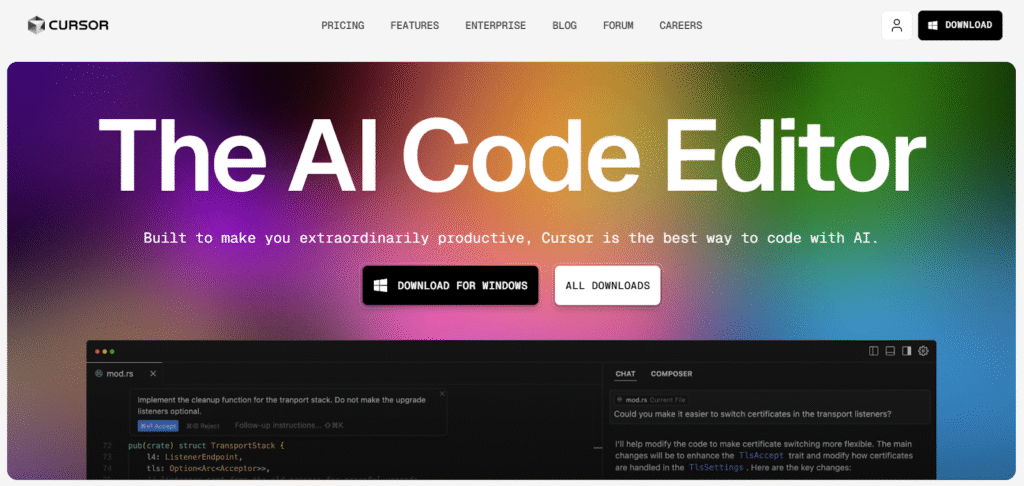
 [Register Now] miniCON Virtual Conference on AGENTIC AI: FREE REGISTRATION + Certificate of Attendance + 4 Hour Short Event (May 21, 9 am- 1 pm PST) + Hands on Workshop
[Register Now] miniCON Virtual Conference on AGENTIC AI: FREE REGISTRATION + Certificate of Attendance + 4 Hour Short Event (May 21, 9 am- 1 pm PST) + Hands on Workshop
