Web scraping and data extraction are crucial for transforming unstructured web content into actionable insights. Firecrawl Playground streamlines this process with a user-friendly interface, enabling developers and data practitioners to explore and preview API responses through various extraction methods easily. In this tutorial, we walk through the four primary features of Firecrawl Playground: Single URL (Scrape), Crawl, Map, and Extract, highlighting their unique functionalities.
Single URL Scrape
In the Single URL mode, users can extract structured content from individual web pages by providing a specific URL. The response preview within the Firecrawl Playground offers a concise JSON representation, including essential metadata such as page title, description, main content, images, and publication dates. The user can easily evaluate the structure and quality of data returned by this single-page scraping method. This feature is useful for cases where focused, precise data from individual pages, such as news articles, product pages, or blog posts, is required.
The user accesses the Firecrawl Playground and enters the URL www.marktechpost.com under the Single URL (/scrape) tab. They select the FIRE-1 model and write the prompt: “Get me all the articles on the homepage.” This sets up Firecrawl’s agent to retrieve structured content from the MarkTechPost homepage using an LLM-powered extraction approach.
The result of the single-page scrape is displayed in a Markdown view. It successfully extracts links to various sections, such as “Natural Language Processing,” “AI Agents,” “New Releases,” and more, from the homepage of MarkTechPost. Below these links, a sample article headline with introductory text is also displayed, indicating accurate content parsing.
Crawl
The Crawl mode significantly expands extraction capabilities by allowing automated traversal through multiple interconnected web pages starting from a given URL. Within the Playground’s preview, users can quickly examine responses from the initial crawl, observing JSON-formatted summaries of page content alongside URLs discovered during crawling. The Crawl feature effectively handles broader extraction tasks, including retrieving comprehensive content from entire websites, category pages, or multi-part articles. Users benefit from the ability to assess crawl depth, page limits, and response details through this preview functionality.
In the Crawl (/crawl) tab, the same site ( www.marktechpost.com ) is used. The user sets a crawl limit of 10 pages and configures path filters to exclude pages such as “blog” or “about,” while including only URLs under the “/articles/” path. Page options are customized to extract only the main content, avoiding tags such as scripts, ads, and footers, thereby optimizing the crawl for relevant information.
The platform shows results for 10 pages scraped from MarkTechPost. Each tile in the results grid presents content extracted from different sections, such as “Sponsored Content,” “SLD Dashboard,” and “Embed Link.” Each page has both Markdown and JSON response tabs, offering flexibility in how the extracted content is viewed or processed.
Map
The Map feature introduces an advanced extraction mechanism by applying user-defined mappings across crawled data. It enables users to specify custom schema structures, such as extracting particular text snippets, authors’ names, or detailed product descriptions from multiple pages simultaneously. The Playground preview clearly illustrates how mapping rules are applied, presenting extracted data in a neatly structured JSON format. Users can quickly confirm the accuracy of their mappings and ensure that the extracted content aligns precisely with their analytical requirements. This feature significantly streamlines complex data extraction workflows requiring consistency across multiple webpages.
In the Map (/map) tab, the user again targets www.marktechpost.com but this time uses the Search (Beta) feature with the keyword “blog.” Additional options include enabling subdomain searches and respecting the site’s sitemap. This mode aims to retrieve a large number of relevant URLs that match the search pattern.
The mapping operation returns a total of 5000 matched URLs from the MarkTechPost website. These include links to categories and articles under themes such as AI, machine learning, knowledge graphs, and others. The links are displayed in a structured list, with the option to view results as JSON or download them for further processing.
Extract (Beta)
Currently available in Beta, the Extract feature further refines Firecrawl’s capabilities by facilitating tailored data retrieval through advanced extraction schemas. With Extract, users design highly granular extraction patterns, such as isolating specific data points, including author metadata, detailed product specifications, pricing information, or publication timestamps. The Playground’s Extract preview displays real-time API responses that reflect user-defined schemas, providing immediate feedback on the accuracy and completeness of the extraction. As a result, users can iterate and fine-tune extraction rules seamlessly, ensuring data precision and relevance.
Under the Extract (/extract) tab (Beta), the user enters the URL https://marktechpost.com and defines a custom extraction schema. Two fields are specified: company_mission as a string and is_open_source as a boolean. The prompt guides the extraction to ignore details such as partners or integrations, focusing instead on the company’s mission and whether it is open-source.
The final formatted JSON output shows that MarkTechPost is identified as an open-source platform, and its mission is accurately extracted: “To provide the latest news and insights in the field of Artificial Intelligence and technology, focusing on research, tutorials, and industry developments.”
In conclusion, Firecrawl Playground provides a robust and user-friendly environment that significantly simplifies the complexities of web data extraction. Through intuitive previews of API responses across Single URL, Crawl, Map, and Extract modes, users can effortlessly validate and optimize their extraction strategies. Whether working with isolated web pages or executing intricate, multi-layered extraction schemas across entire sites, Firecrawl Playground empowers data professionals with powerful, versatile tools essential for effective and accurate web data retrieval.
Also, don’t forget to follow us on Twitter and join our Telegram Channel and LinkedIn Group. Don’t Forget to join our 90k+ ML SubReddit.
The post An In-Depth Guide to Firecrawl Playground: Exploring Scrape, Crawl, Map, and Extract Features for Smarter Web Data Extraction appeared first on MarkTechPost.
Source: Read MoreÂ
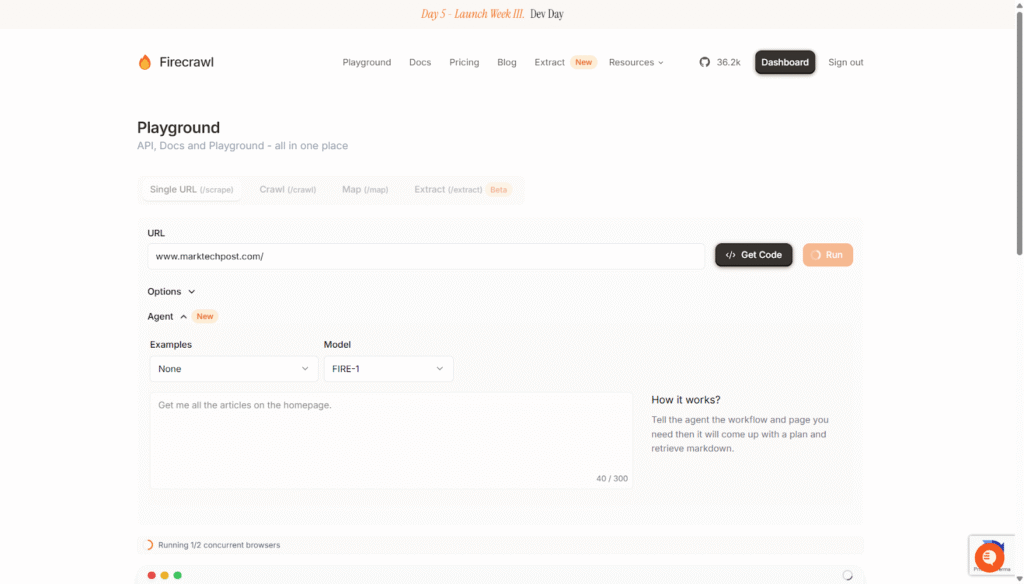
 [Register Now] miniCON Virtual Conference on AGENTIC AI: FREE REGISTRATION + Certificate of Attendance + 4 Hour Short Event (May 21, 9 am- 1 pm PST) + Hands on Workshop
[Register Now] miniCON Virtual Conference on AGENTIC AI: FREE REGISTRATION + Certificate of Attendance + 4 Hour Short Event (May 21, 9 am- 1 pm PST) + Hands on Workshop
