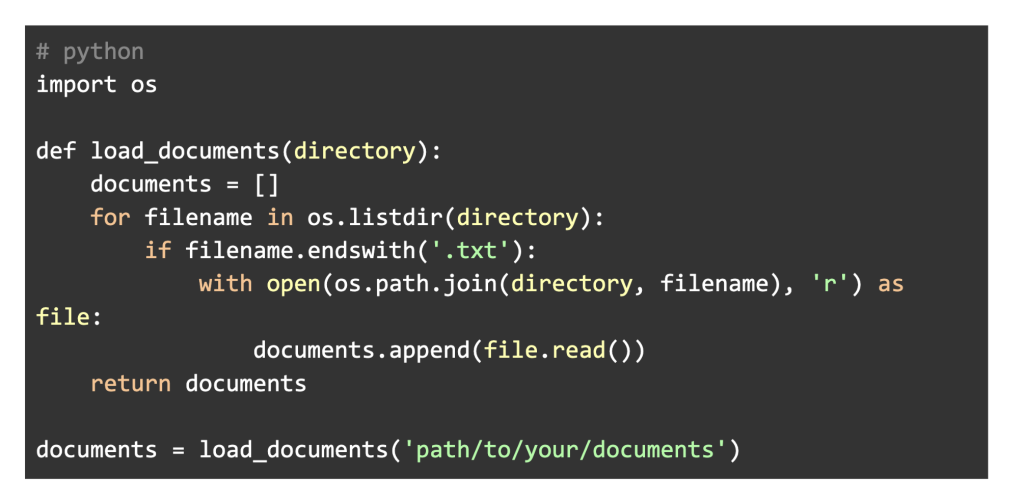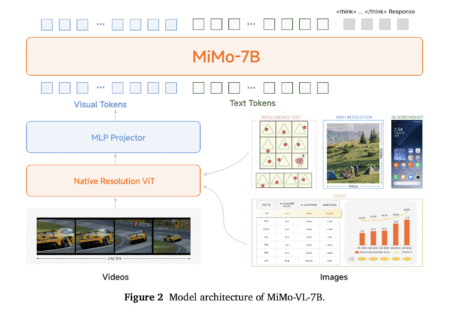With the release of DeepSeek R1, there is a buzz in the AI community. The open-source model offers some best-in-class performance across many metrics, even at par with state-of-the-art proprietary models in many cases. Such huge success invites attention and curiosity to learn more about it. In this article, we will look into implementing a Retrieval-Augmented Generation (RAG) system using DeepSeek R1. We will cover everything from setting up your environment to running queries with additional explanations and code snippets.
As already widespread, RAG combines the strengths of retrieval-based and generation-based approaches. It retrieves relevant information from a knowledge base and uses it to generate accurate and contextually relevant responses to user queries.
Some prerequisites for running the codes in this tutorial are as follows:
- Python installed (preferably version 3.7 or higher).
- Ollama installed: This framework allows running models like DeepSeek R1 locally.
Now, let’s look into step-by-step implementation:
Step 1: Install Ollama
First, install Ollama by following the instructions on their website. Once installed, verify the installation by running:
# bash
ollama --versionStep 2: Run DeepSeek R1 Model
To start the DeepSeek R1 model, open your terminal and execute:
# bash
ollama run deepseek-r1:1.5bThis command initializes the 1.5 billion parameter version of DeepSeek R1, which is suitable for various applications.
Step 3: Prepare Your Knowledge Base
A retrieval system requires a knowledge base from which it can pull information. This can be a collection of documents, articles, or any text data relevant to your domain.
3.1 Load Your Documents
You can load documents from various sources, such as text files, databases, or web scraping. Here’s an example of loading text files:
# python
import os
def load_documents(directory):
documents = []
for filename in os.listdir(directory):
if filename.endswith('.txt'):
with open(os.path.join(directory, filename), 'r') as file:
documents.append(file.read())
return documents
documents = load_documents('path/to/your/documents')Step 4: Create a Vector Store for Retrieval
To enable efficient retrieval of relevant documents, you can use a vector store like FAISS (Facebook AI Similarity Search). This involves generating embeddings for your documents.
4.1 Install Required Libraries
You may need to install additional libraries for embeddings and FAISS:
# bash
pip install faiss-cpu huggingface-hub4.2 Generate Embeddings and Set Up FAISS
Here’s how to generate embeddings and set up the FAISS vector store:
# python
from huggingface_hub import HuggingFaceEmbeddings
import faiss
import numpy as np
# Initialize the embeddings model
embeddings_model = HuggingFaceEmbeddings()
# Generate embeddings for all documents
document_embeddings = [embeddings_model.embed(doc) for doc in documents]
document_embeddings = np.array(document_embeddings).astype('float32')
# Create FAISS index
index = faiss.IndexFlatL2(document_embeddings.shape[1]) # L2 distance metric
index.add(document_embeddings) # Add document embeddings to the indexStep 5: Set Up the Retriever
You must create a retriever based on user queries to fetch the most relevant documents.
# python
class SimpleRetriever:
def __init__(self, index, embeddings_model):
self.index = index
self.embeddings_model = embeddings_model
def retrieve(self, query, k=3):
query_embedding = self.embeddings_model.embed(query)
distances, indices = self.index.search(np.array([query_embedding]).astype('float32'), k)
return [documents[i] for i in indices[0]]
retriever = SimpleRetriever(index, embeddings_model)Step 6: Configure DeepSeek R1 for RAG
Next, a prompt template will be set up to instruct DeepSeek R1 to respond based on retrieved context.
# python
from ollama import Ollama
from string import Template
# Instantiate the model
llm = Ollama(model="deepseek-r1:1.5b")
# Craft the prompt template using string. Template for better readability
prompt_template = Template("""
Use ONLY the context below.
If unsure, say "I don't know".
Keep answers under 4 sentences.
Context: $context
Question: $question
Answer:
""")Step 7: Implement Query Handling Functionality
Now, you can create a function that combines retrieval and generation to answer user queries:
# python
def answer_query(question):
# Retrieve relevant context from the knowledge base
context = retriever.retrieve(question)
# Combine retrieved contexts into a single string (if multiple)
combined_context = "n".join(context)
# Generate an answer using DeepSeek R1 with the combined context
response = llm.generate(prompt_template.substitute(context=combined_context, question=question))
return response.strip()Step 8: Running Your RAG System
You can now test your RAG system by calling the `answer_query` function with any question about your knowledge base.
# python
if __name__ == "__main__":
user_question = "What are the key features of DeepSeek R1?"
answer = answer_query(user_question)
print("Answer:", answer)Access the Colab Notebook with the Complete code
In conclusion, following these steps, you can successfully implement a Retrieval-Augmented Generation (RAG) system using DeepSeek R1. This setup allows you to retrieve information from your documents effectively and generate accurate responses based on that information. Also, explore the potential of the DeepSeek R1 model for your specific use case through this.
Sources
- https://arxiv.org/html/2501.12948v1
- https://ollama.com/
- https://github.com/facebookresearch/faiss
- https://arxiv.org/pdf/2005.11401
- https://huggingface.co/blog/getting-started-with-embeddings
The post Building a Retrieval-Augmented Generation (RAG) System with DeepSeek R1: A Step-by-Step Guide appeared first on MarkTechPost.
Source: Read MoreÂ