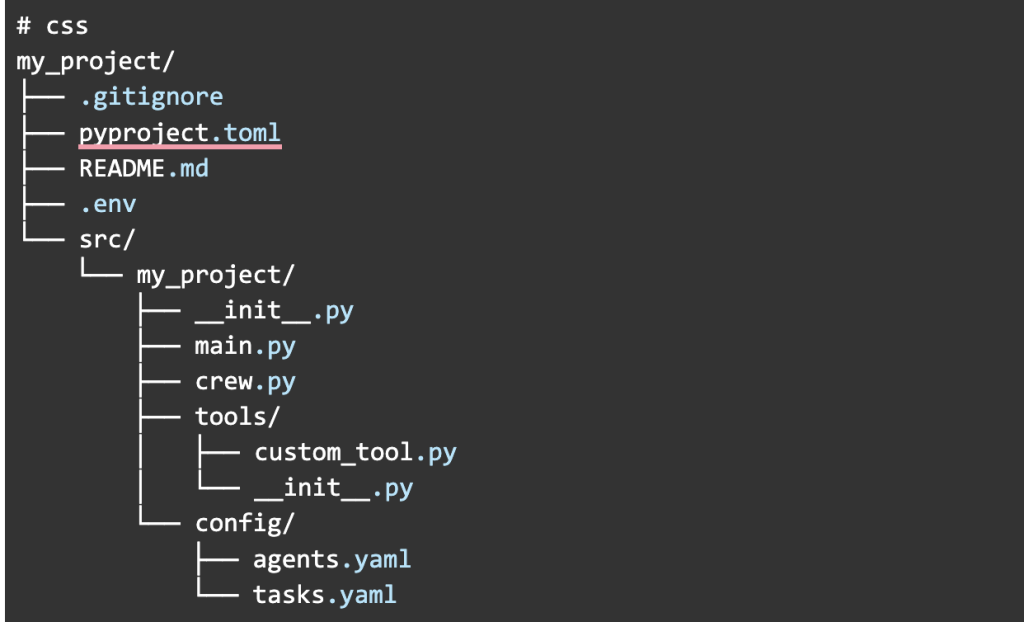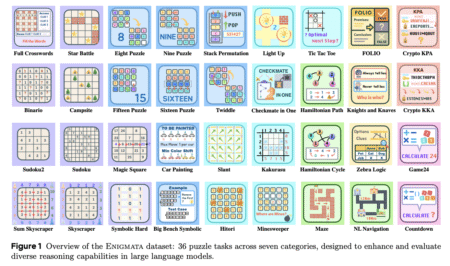CrewAI is an innovative platform that transforms how AI agents collaborate to solve complex problems. As an orchestration framework, it empowers users to assemble and manage teams of specialized AI agents, each tailored to perform specific tasks within an organized workflow. Just as a well-run organization delegates roles and responsibilities among its departments, CrewAI assigns defined roles to its agents, ensuring seamless collaboration toward achieving a shared objective.
Core Principles of CrewAI
CrewAI is built on creating a synergistic AI ecosystem where agents function as specialists within a larger operational structure. This system mirrors real-world organizational dynamics by assigning agents specific roles, equipping them with specialized tools, and designing workflows that allow them to operate autonomously yet cohesively.
- Role-Based Agents: CrewAI agents are designed with distinct roles, such as researchers, analysts, writers, and more. Each agent operates autonomously within its defined scope, utilizing advanced tools and APIs to interact with external data sources. These agents are the building blocks of the CrewAI system, each contributing unique expertise to the overall mission.
- Flexible Workflows: CrewAI facilitates the design of intricate workflows that guide agent collaboration. These workflows can be sequential or parallel, allowing tasks to progress efficiently while maintaining clear dependencies and logical task progression.
Task-Centric Architecture: Tasks are the fundamental units of action within CrewAI. Each task has a clear objective, specific tools, and a defined output. Tasks are delegated to agents depending on their roles, ensuring a precise and efficient approach to problem-solving.
How CrewAI Functions
CrewAI organizes agents into “crews” and assigns them to specialized tasks. The process is managed through several interconnected components:
- Crews: Crews are CrewAI’s highest-level organizational unit. They oversee the collective efforts of multiple agents and are responsible for coordinating workflows, managing resources, and ensuring the timely completion of objectives.
- Agents: Each agent within the system is a specialized unit capable of autonomous decision-making and task execution. Agents can collaborate, share insights, and delegate subtasks, mimicking the dynamics of human teamwork.
Processes and Flows: The workflow management system ensures smooth interactions between agents. Processes define collaboration patterns, manage task assignments, and control inter-agent communication to maintain efficiency and coherence.
Guide for Installing and Setting up CrewAI
1. Check Python Compatibility
Ensure your system has a compatible Python version (3.10 or 3.12). To verify:
# bash
python3 --versionIf you need an update, download the latest Python version.
2. Install CrewAI and Tools
Install the framework and its tools using ‘pip’:
# bash
pip install crewai crewai-toolsFor a comprehensive installation, including all optional tools, run:
# bash
pip install 'crewai[tools]'3. Verify the Installation
Confirm CrewAI and its dependencies are installed correctly:
# bash
pip freeze | grep crewaiExpected output:
crewai==X.X.X
crewai-tools==X.X.X4. Create a New CrewAI Project
Initialize a new project with the following command:
# bash
crewai create crew my_projectThis creates a project directory with the following structure:
# css
my_project/
├── .gitignore
├── pyproject.toml
├── README.md
├── .env
└── src/
└── my_project/
├── __init__.py
├── main.py
├── crew.py
├── tools/
│ ├── custom_tool.py
│ └── __init__.py
└── config/
├── agents.yaml
└── tasks.yaml5. Configure Your Project
Define Agents: Open ‘agents.yaml’ to specify your agents and their roles:
# yaml
researcher:
role: Researcher
goal: >
Conduct cutting-edge research on {topic}
backstory: >
An experienced researcher, skilled at finding actionable insights.Set Up Tasks: Edit ‘tasks.yaml’ to outline tasks for the agents:
# yaml
research_task:
description: >
Explore the latest developments on {topic}.
expected_output: >
A detailed report summarizing key findings.
agent: researcher6. Run the Project
Set up environment variables like API keys in the ‘.env’ file:
# env
OPENAI_API_KEY=your_openai_api_key
SERPER_API_KEY=your_serper_api_keyThen, navigate to your project directory and execute:
# bash
cd my_project
crewai install
crewai run7. Upgrade Existing InstallationsIf CrewAI is already installed, update it to the latest version:
# bash
pip install --upgrade crewai crewai-tools8. Example Code for Crew Orchestration
Here’s a Python example (‘crew.py’) to define and manage agents and tasks:
# python
from crewai import Agent, Crew, Task
from crewai.project import CrewBase, agent, task, crew
@CrewBase
class MyCrew:
@agent
def researcher(self) -> Agent:
return Agent(
config=self.agents_config['researcher'],
verbose=True,
)
@task
def research_task(self) -> Task:
return Task(
config=self.tasks_config['research_task'],
output_file='output/research.md',
)
@crew
def crew(self) -> Crew:
return Crew(
agents=self.agents,
tasks=self.tasks,
process="sequential",
)Execute the project by running:
# bash
python3 src/my_project/main.pyThis guide will create a fully functional CrewAI environment ready to orchestrate collaborative AI agents efficiently. For advanced setups or troubleshooting, refer to the CrewAI Documentation.
In conclusion, CrewAI is an intelligent framework that enables AI agents to collaborate seamlessly, share insights, and autonomously execute tasks with minimal oversight. Its extensible and scalable design effortlessly integrates new tools and roles, supporting efficient task management through sequential and parallel workflows. This adaptability makes CrewAI ideal for diverse applications, including data analysis, content creation, customer service, financial risk assessment, process automation, and marketing analytics.
Sources
- https://docs.crewai.com/introduction
- https://docs.crewai.com/installation
- https://docs.crewai.com/quickstart
- https://github.com/crewAIInc/crewAI
The post CrewAI: A Guide to Agentic AI Collaboration and Workflow Optimization with Code Implementation appeared first on MarkTechPost.
Source: Read MoreÂ