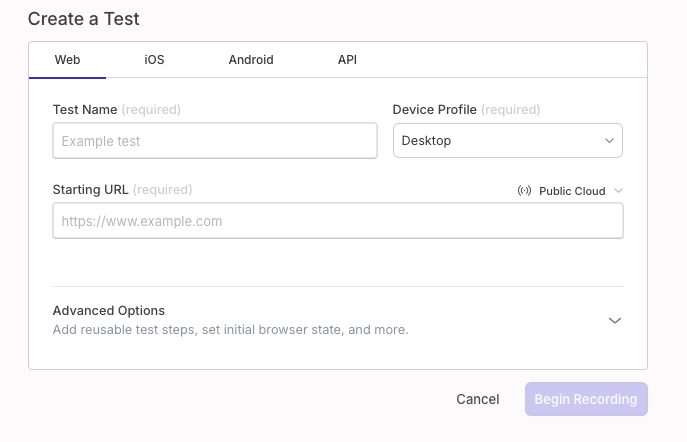Automated UI testing has long been a critical part of software development, helping ensure reliability and consistency across web applications. However, traditional automation tools like Selenium, Playwright, and Cypress often require extensive scripting knowledge, complex framework setups, and time-consuming maintenance. Enter Operator GPT, an intelligent AI agent that radically simplifies UI testing by allowing testers to write tests in plain English. Built on top of large language models like GPT-4, it can understand natural language instructions, perform UI interactions, validate outcomes, and even adapt tests when the UI changes. In this blog, we’ll explore how Operator GPT works, how it compares to traditional testing methods, when to use it, and how it integrates with modern QA stacks. We’ll also explore platforms adopting this technology and provide real-world examples to showcase its power.
Related Blogs
AI Agent Examples: Transforming Technology
GitHub Copilot Guide: Boosting Software Productivity with AI
What is Operator GPT?
Operator GPT is a conversational AI testing agent that performs UI automation tasks by interpreting natural language instructions. Rather than writing scripts in JavaScript, Python, or Java, testers communicate with Operator GPT using plain language. The system parses the instruction, identifies relevant UI elements, performs interactions, and returns test results with screenshots and logs.
Key Capabilities of Operator GPT:
- Natural language-driven testing
- Self-healing test flows using AI vision and DOM inference
- No-code or low-code test creation
- Works across browsers and devices
- Integrates with CI/CD pipelines and tools like Slack, TestRail, and JIRA
Traditional UI Testing vs Operator GPT
| S. No | Feature | Traditional Automation Tools (Selenium, Playwright) | Operator GPT |
|---|---|---|---|
| 1 | Language | Code (Java, JS, Python) | Natural Language |
| 2 | Setup | Heavy framework, locator setup | Minimal, cloud-based |
| 3 | Maintenance | High (selectors break easily) | Self-healing |
| 4 | Skill Requirement | High coding knowledge | Low, great for manual testers |
| 5 | Test Creation Time | Slow | Fast & AI-assisted |
| 6 | Visual Recognition | Limited | Built-in AI/vision mapping |
How Operator GPT Works for UI Testing
- Input Instructions: You give Operator GPT a prompt like:
“Test the login functionality by entering valid credentials and verifying the dashboard.” - Web/App Interaction: It opens a browser, navigates to the target app, locates elements, interacts (like typing or clicking), and performs validation.
- Result Logging: Operator GPT provides logs, screenshots, and test statuses.
- Feedback Loop: You can refine instructions conversationally:
“Now check what happens if password is left blank.”
Example: Login Flow Test with Operator GPT
Let’s walk through a real-world example using Reflect.run or a similar GPT-powered testing tool.
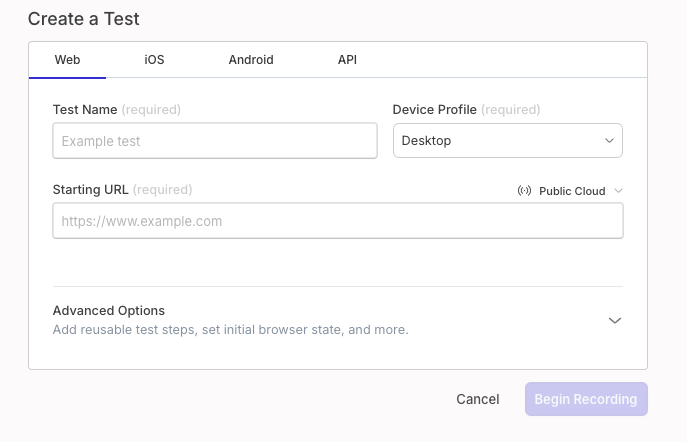
Test Scenario:
Goal: Test the login functionality of a demo site
URL: https://practicetestautomation.com/practice-test-login/
Credentials:
- Username: student
- Password: Password123
Natural Language Test Prompt:
- Go to https://practicetestautomation.com/practice-test-login/.
- Enter username as “student”.
- Enter password as “Password123”.
- Clicks the login button
- Click the login button.
Verify that the page navigates to a welcome screen with the text “Logged In Successfully”.
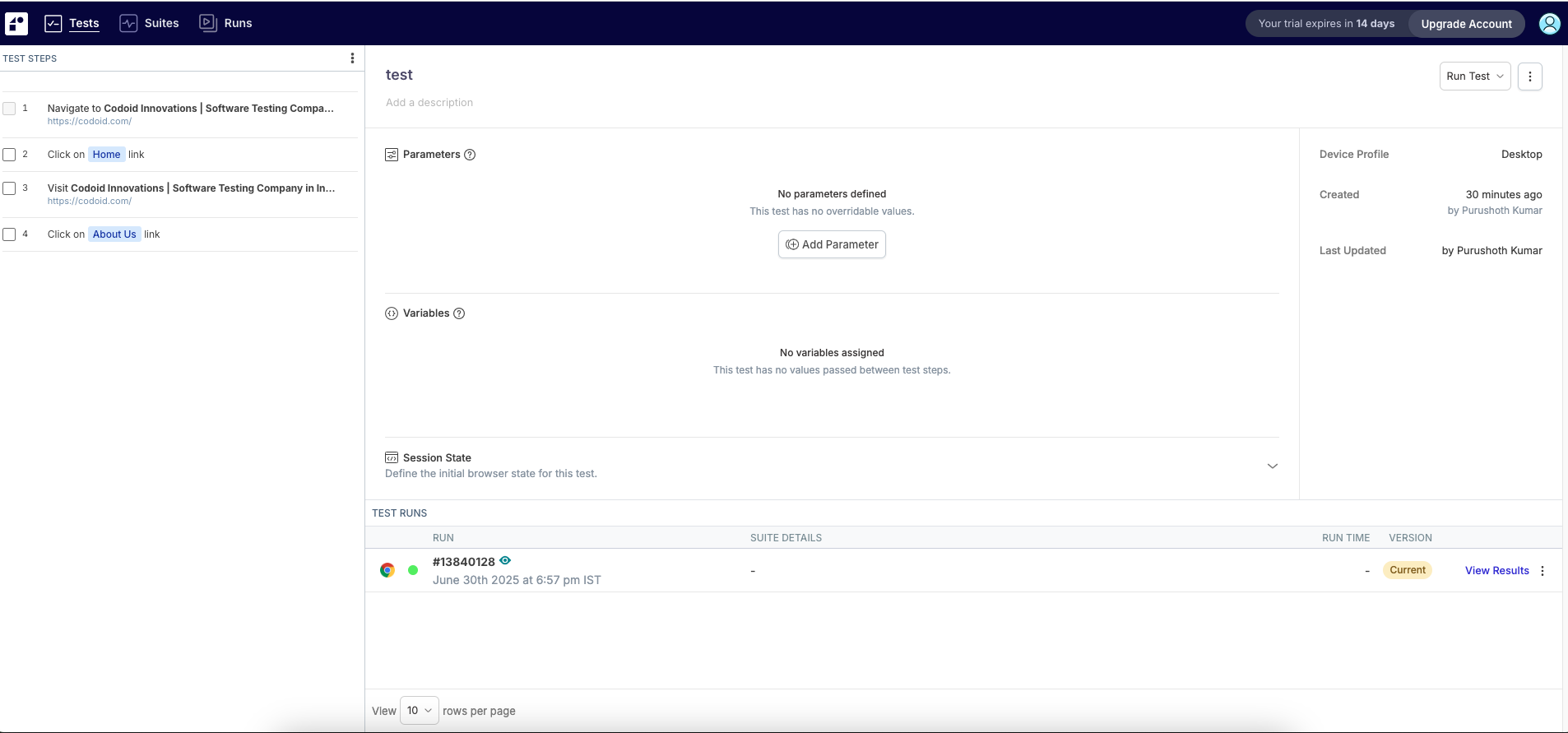
{
"status": "PASS",
"stepResults": [
"Navigated to login page",
"Entered username: student",
"Entered password: *****",
"Clicked login",
"Found text: Logged In Successfully"
],
"screenshot": "screenshot-logged-in.png"
}
This test was created and executed in under a minute, without writing a single line of code.
Key Benefits of Operator GPT
The real strength of Operator GPT lies in its ability to simplify, accelerate, and scale UI testing.
1. Reduced Time to Test
Natural language eliminates the need to write boilerplate code or configure complex test runners.
2. Democratized Automation
Manual testers, product managers, and designers can all participate in test creation.
3. Self-Healing Capability
Unlike static locators in Selenium, Operator GPT uses vision AI and adaptive learning to handle UI changes.
4. Enhanced Feedback Loops
Faster test execution means earlier bug detection in the development cycle, supporting true continuous testing.
Popular Platforms Supporting GPT-Based UI Testing
- Reflect.run – Offers no-code, natural language-based UI testing in the browser
- Testim by Tricentis – Uses AI Copilot to accelerate test creation
- AgentHub – Enables test workflows powered by GPT agents
- Cogniflow – Combines AI with automation for natural instruction execution
- QA-GPT (Open Source) – A developer-friendly project using LLMs for test generation
These tools are ideal for fast-paced teams that need to test frequently without a steep technical barrier.
When to Use Operator GPT (And When Not To)
Ideal Use Cases:
- Smoke and regression tests
- Agile sprints with rapid UI changes
- Early prototyping environments
- Teams with limited engineering resources
Limitations:
- Not built for load or performance testing
- May struggle with advanced DOM scenarios like Shadow DOM
- Best paired with visual consistency for accurate element detection
Integrating Operator GPT into Your Workflow
Operator GPT is not a standalone tool; it’s designed to integrate seamlessly into your ecosystem.
You can:
- Trigger tests via CLI or REST APIs in CI/CD pipelines
- Export results to TestRail, Xray, or JIRA
- Monitor results directly in Slack with chatbot integrations
- Use version control for prompt-driven test cases
This makes it easy to blend natural-language testing into agile and DevOps workflows without disruption.
Related Blogs
Limitations to Consider
- It relies on UI stability; drastic layout changes can reduce accuracy.
- Complex dynamic behaviors (like real-time graphs) may require manual checks.
- Self-healing doesn’t always substitute for code-based assertions.
That said, combining Operator GPT with traditional test suites offers the best of both worlds.
The Future of Testing:
Operator GPT is not just another automation tool; it represents a shift in how we think about testing. Instead of focusing on how something is tested (scripts, locators, frameworks), Operator GPT focuses on what needs to be validated from a user or business perspective. As GPT models grow more contextual, they’ll understand product requirements, user stories, and even past defect patterns, making intent-based automation not just viable but preferable.
Frequently Asked Questions
-
What is Operator GPT?
Operator GPT is a GPT-powered AI agent for automating UI testing using natural language instead of code.
-
Who can use Operator GPT?
It’s designed for QA engineers, product managers, designers, and anyone else involved in software testing no coding skills required.
-
Does it replace Selenium or Playwright?
Not entirely. Operator GPT complements these tools by enabling faster prototyping and natural language-driven testing for common flows.
-
Is it suitable for enterprise testing?
Yes. It integrates with CI/CD tools, reporting dashboards, and test management platforms, making it enterprise-ready.
-
How do I get started?
Choose a platform (e.g., Reflect.run), connect your app, type your first test, and watch it run live.
The post Operator GPT: Simplifying Automated UI Testing with AI appeared first on Codoid.
Source: Read More