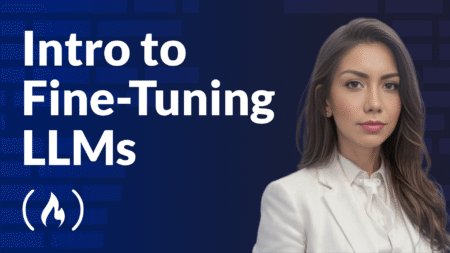In the ever-evolving world of software development, efficiency and speed are key. As projects grow in complexity and deadlines tighten, AI-powered tools have become vital for streamlining workflows and improving productivity. One such game-changing tool is JetBrains AI Assistant a powerful feature now built directly into popular JetBrains IDEs like IntelliJ IDEA, PyCharm, and WebStorm. JetBrains AI brings intelligent support to both developers and testers by assisting with code generation, refactoring, and test automation. It helps developers write cleaner code faster and aids testers in quickly understanding test logic, creating new test cases, and maintaining robust test suites.
Whether you’re a seasoned developer or an automation tester, JetBrains AI acts like a smart coding companion making complex tasks simpler, reducing manual effort, and enhancing overall code quality. In this blog, we’ll dive into how JetBrains AI works and show its capabilities by simply demonstrating its real-world benefits.
What is JetBrains AI Assistant?
JetBrains AI Assistant is an intelligent coding assistant embedded within your JetBrains IDE. Powered by large language models (LLMs), it’s designed to help techies—whether you’re into development, testing, or automation—handle everyday coding tasks more efficiently.
Here’s what it can do:
- Generate new code or test scripts from natural language prompts
- Provide smart in-line suggestions and auto-completions while you code
- Explain unfamiliar code in plain English—great for understanding legacy code or complex logic
- Refactor existing code or tests to follow best practices and improve readability
- Generate documentation and commit messages automatically
Whether you’re kicking off a new project or maintaining a long-standing codebase, JetBrains AI helps techies work faster, cleaner, and smarter—no matter your role. Let’s see how to get started with JetBrains AI.
Installing JetBrains AI Plugin in IntelliJ IDEA
Requirements
- IntelliJ IDEA 2023.2 or later (Community or Ultimate)
- JetBrains Account (Free to sign up)
1)Click the AI Assistant icon in the top-left corner of IntelliJ IDEA.
![]()
2)Click on Install Plugin.
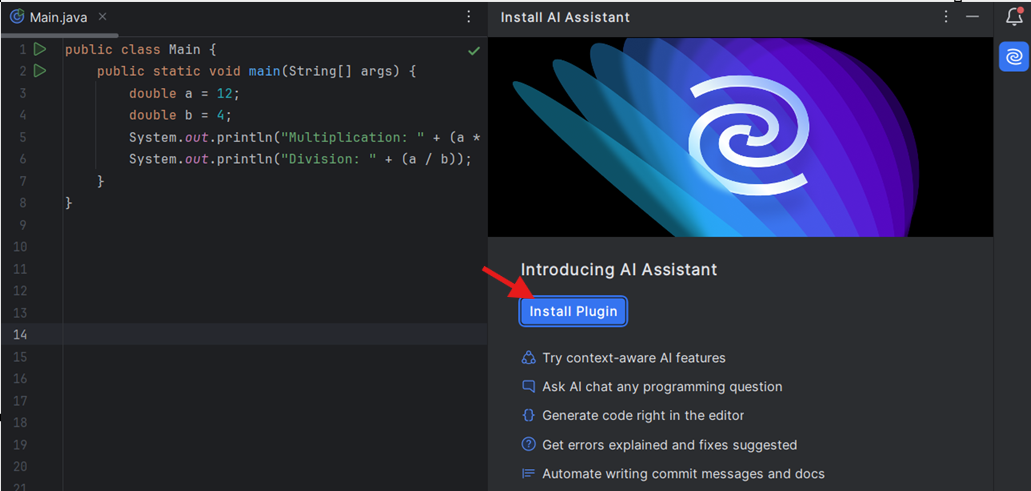
3)Once You Installed You will login or register
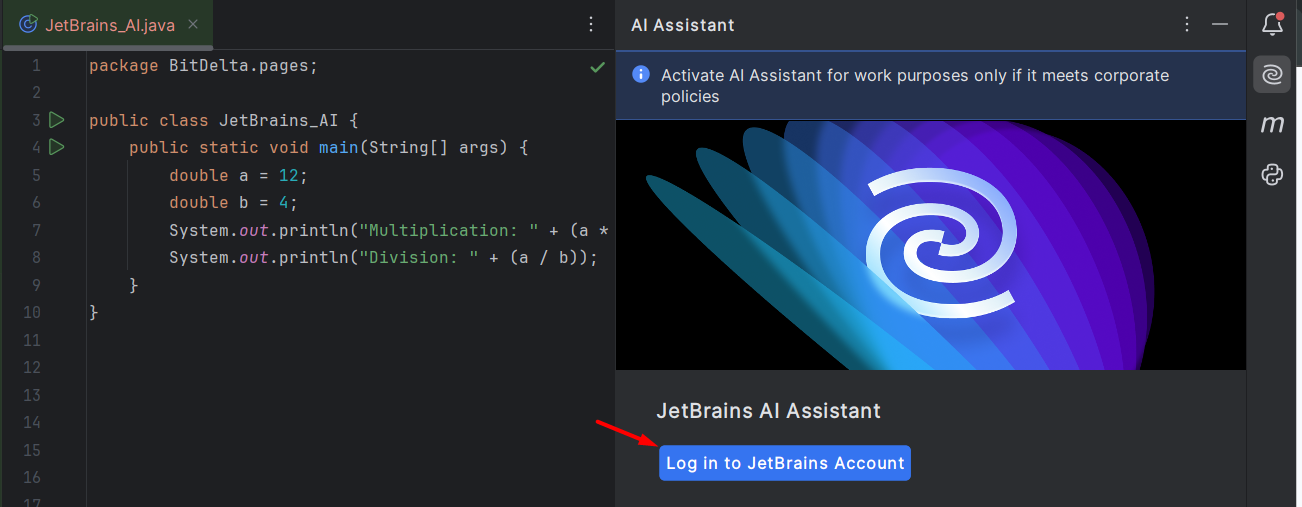
4)Once logged in, you’ll see an option to Start Free Trial to activate JetBrains AI features.
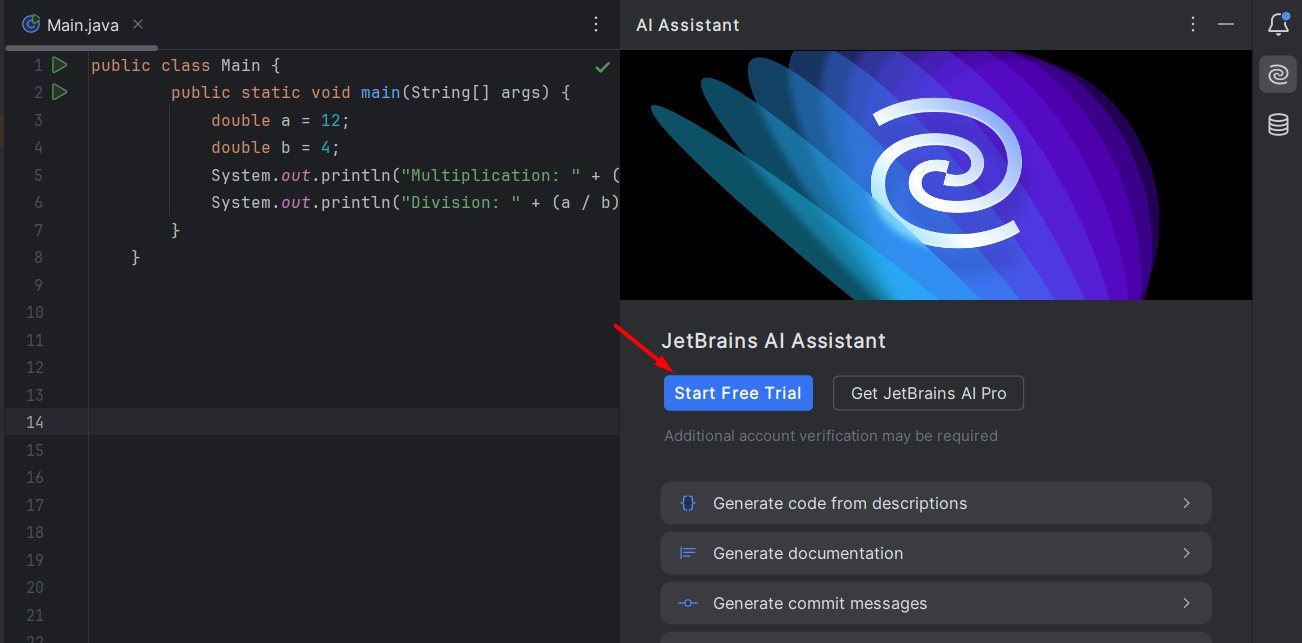
5)This is the section where you can enter and submit your prompt
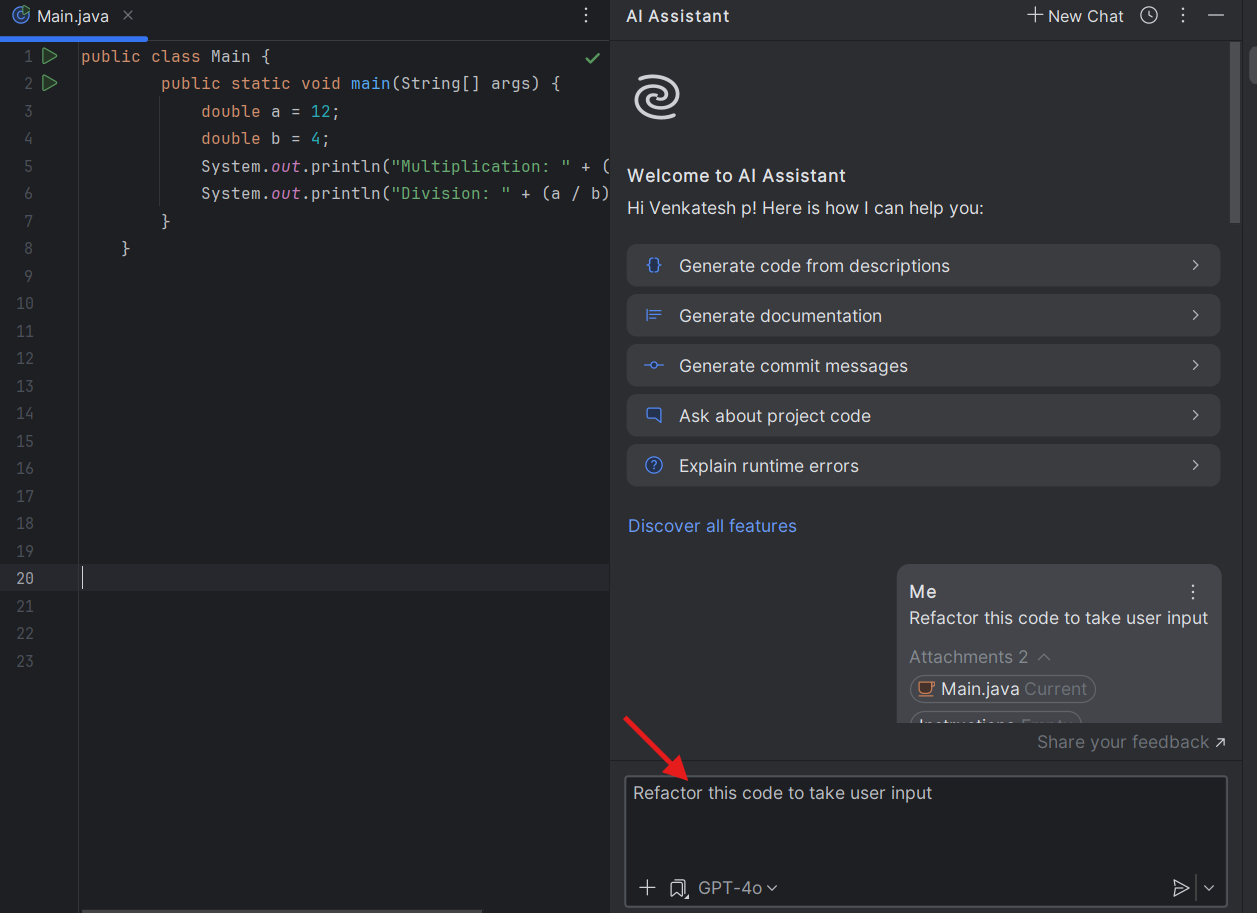
Let’s Start with a Simple Java Program
Now that we’ve explored what JetBrains AI Assistant can do, let’s see it in action with a hands-on example. To demonstrate its capabilities, we’ll walk through a basic Java calculator project. This example highlights how the AI Assistant can help generate code, complete logic, explain functionality, refactor structure, document classes, and even suggest commit messages—all within a real coding scenario.
Whether you’re a developer writing core features or a tester creating test logic, this simple program is a great starting point to understand how JetBrains AI can enhance your workflow.
1. Code Generation
Prompt: “Generate a Java class that implements a basic calculator with add, subtract, multiply, and divide methods.”
JetBrains AI can instantly create a boilerplate Calculator class for you. Here’s a sample result:
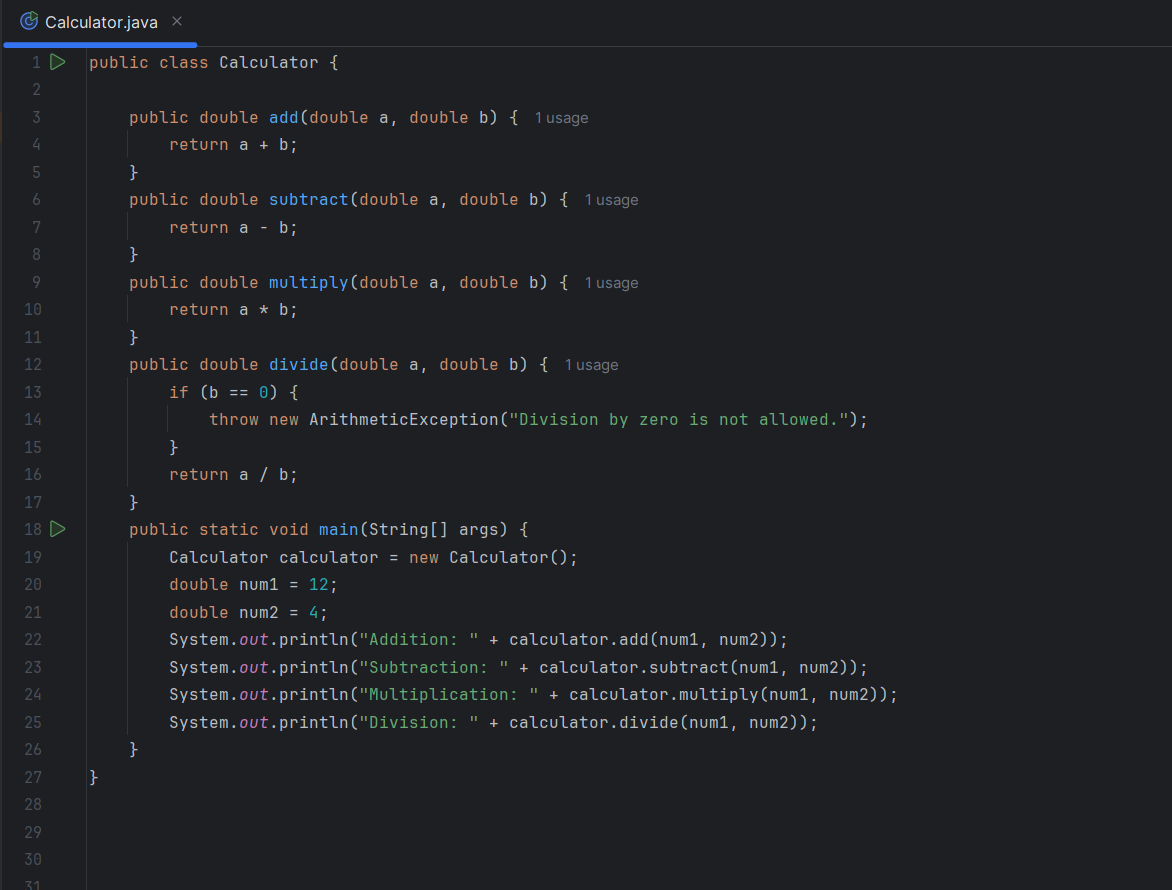
2. Code Completion
While typing inside a method, JetBrains AI predicts what you intend to write next. For example, when you start writing the add method, it might auto-suggest the return statement based on the method name and parameters.
Prompt: Start writing public int add(int a, int b) { and wait for the AI to auto-complete.
Enter this in the AI Assistant chat.The AI will generate updated code where a and b are taken from the user via console input.
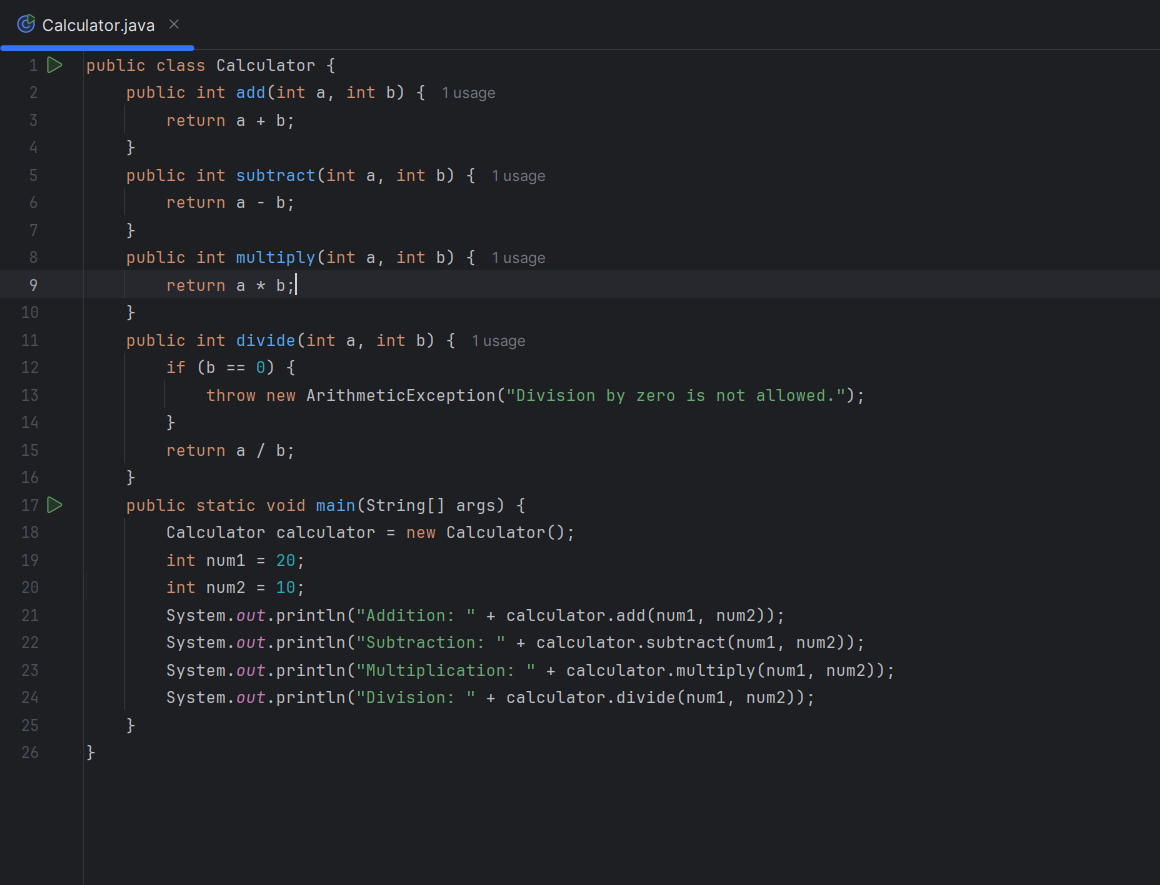
3. Code Explanation
You can ask JetBrains AI to explain any method or class.
Prompt: “Explain what the divide method does.”
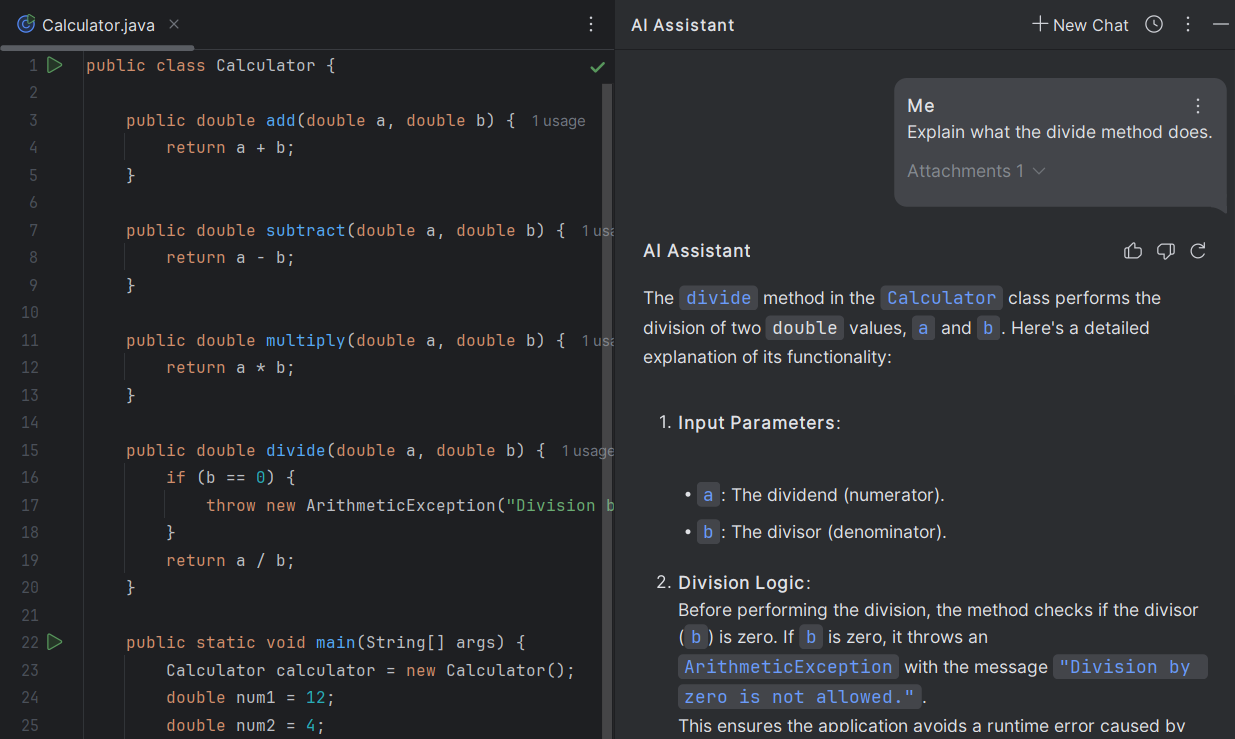
Output:
This method takes two integers and returns the result of dividing the first by the second. It also checks if the divisor is zero to prevent a runtime exception.
Perfect for junior developers or anyone trying to understand unfamiliar code.
4. Refactoring Suggestions
JetBrains AI can suggest improvements if your code is too verbose or doesn’t follow best practices.
Prompt: “Refactor this Calculator class to make it more modular.”
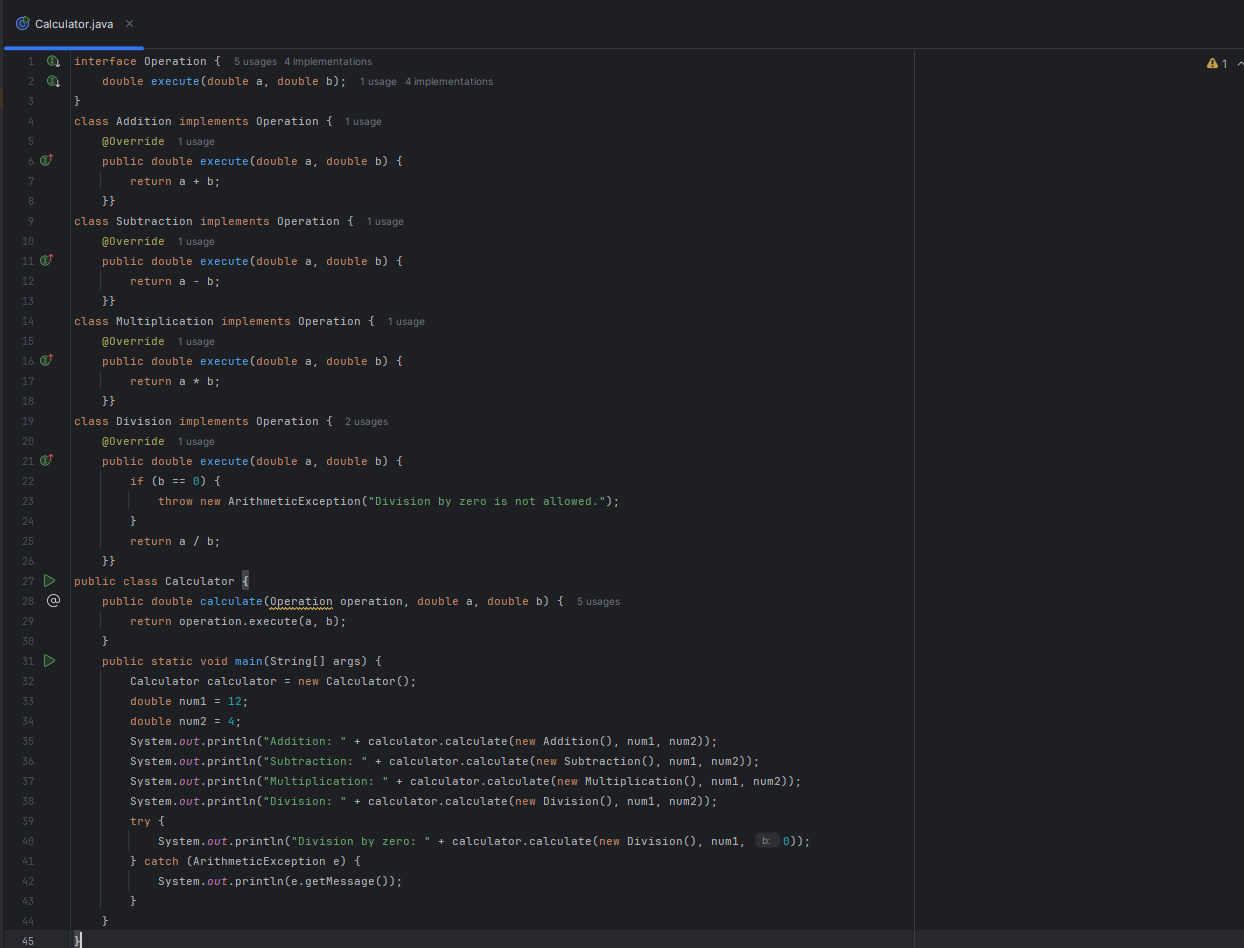
5. Documentation Generation
Adding documentation is often the most skipped part of development, but not anymore.
Prompt: “Add JavaDoc comments for this Calculator class.”
JetBrains AI will generate JavaDoc for each method, helping improve code readability and aligning with project documentation standards.
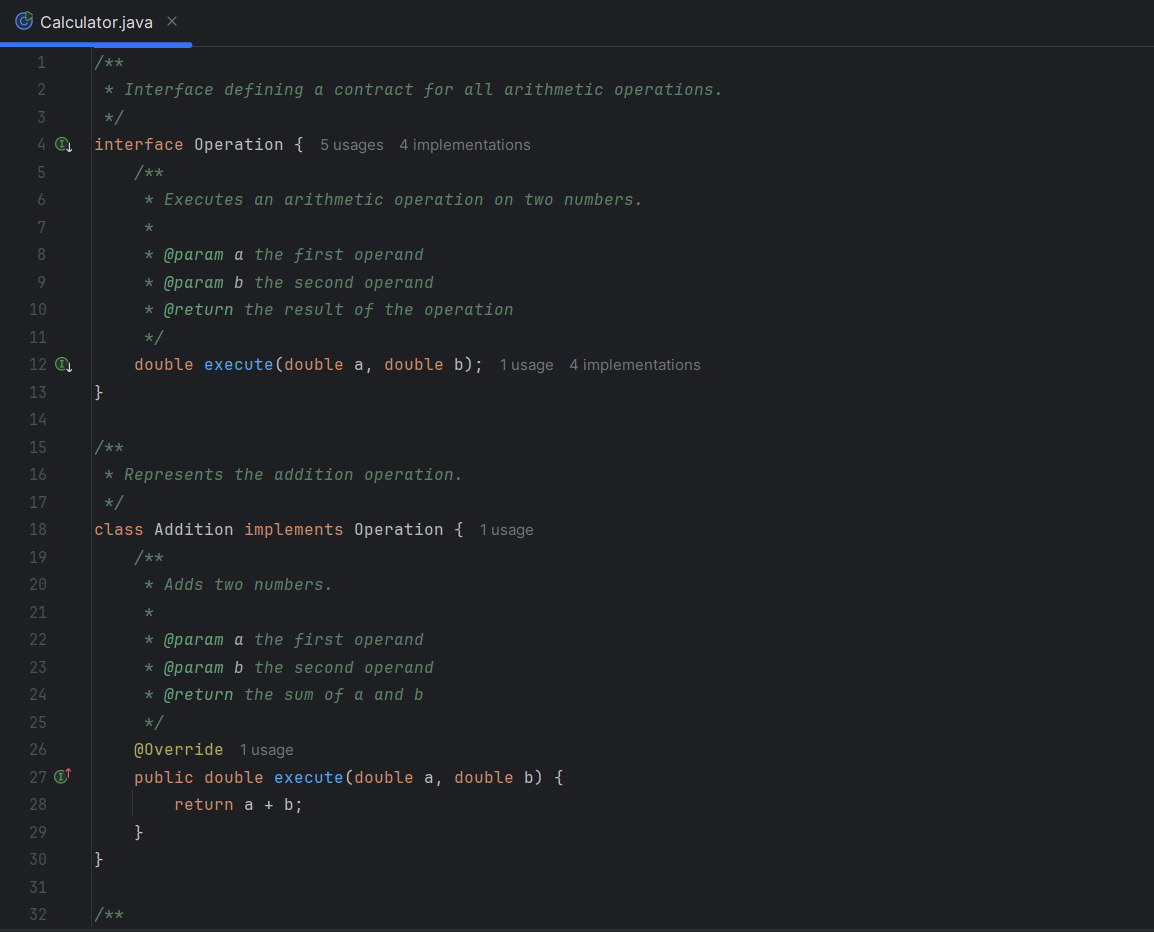
6. Commit Message Suggestions
After writing or updating your Calculator class, ask:
Prompt: “Generate a commit message for adding the Calculator class with basic operations.”
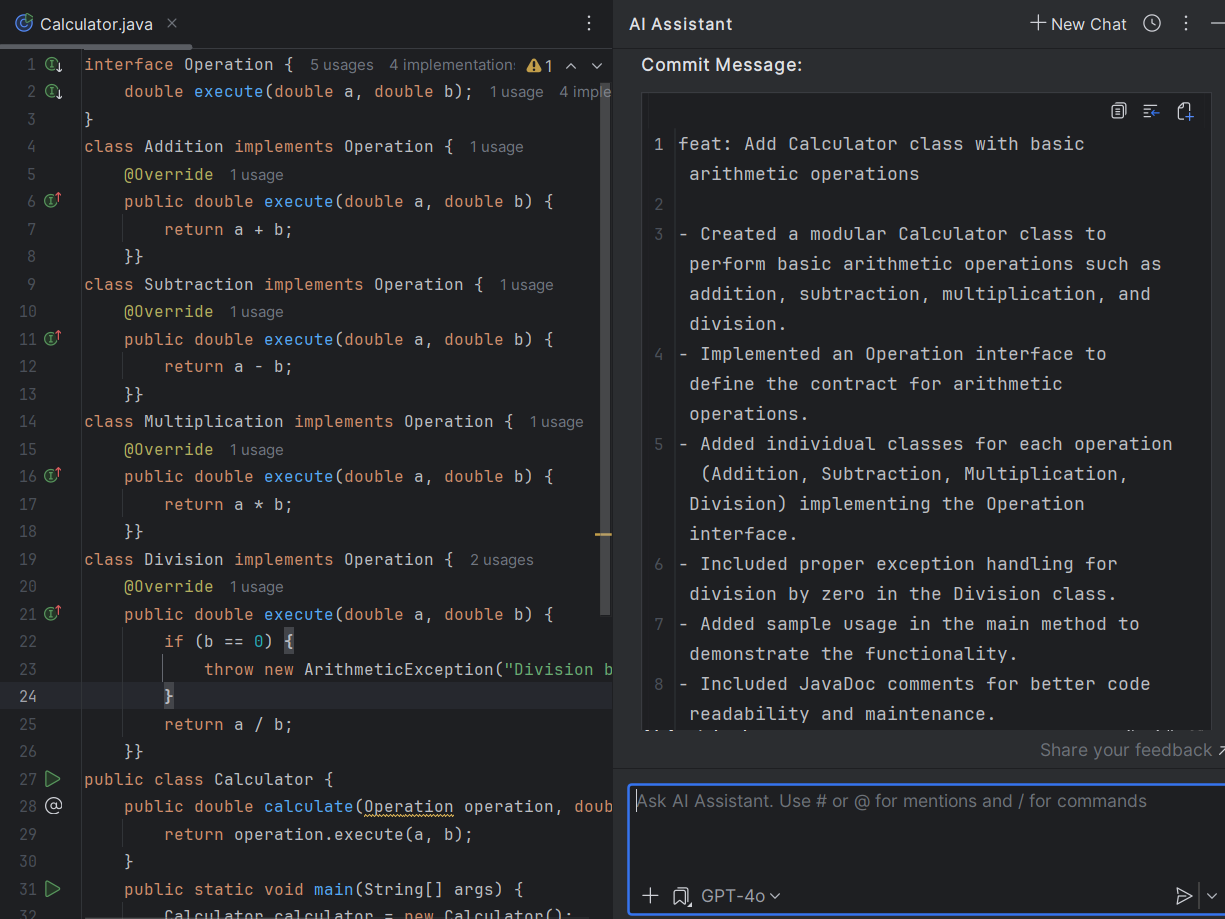
Conclusion
JetBrains AI Assistant is not just another plugin it’s your smart programming companion. From writing your first method to generating JavaDoc and commit messages, it makes the development process smoother, smarter, and more efficient. As we saw in this blog, even a basic Java calculator app becomes a perfect canvas to showcase AI’s potential in coding. If you’re a developer looking to boost productivity, improve code quality, and reduce burnout, JetBrains AI is a game-changer.
Frequently Asked Questions
-
What makes JetBrains AI unique in tech solutions?
JetBrains AI stands out because of its flexible way of using AI in tech solutions. It gives developers the choice to use different AI models. This includes options that are in the cloud or hosted locally. By offering these choices, it encourages new ideas and meets different development needs. Its adaptability, along with strong features, makes JetBrains AI a leader in AI-driven tech solutions.
-
How does JetBrains AI impact the productivity of developers?
JetBrains AI helps developers work better by making their tasks easier and automating things they do often. This means coding can be done quicker, mistakes are cut down, and project timelines improve. With smart help at every step, JetBrains AI lets developers focus on more important work, which boosts their overall efficiency.
-
Can JetBrains AI integrate with existing tech infrastructures?
JetBrains AI is made to fit well with the tech systems you already have. It easily works with popular JetBrains IDEs. It also supports different programming languages and frameworks. This makes it a flexible tool that can go into your current development setups without any problems.
-
What future developments are expected in JetBrains AI?
Future updates in JetBrains AI will probably aim for new improvements in AI models. These improvements may include special models designed for certain coding jobs or fields. We can also expect better connections with other developer tools and platforms. This will help make JetBrains AI a key player in AI-driven development.
-
How to get started with JetBrains AI for tech solutions?
Getting started with JetBrains AI is easy. You can find detailed guides and helpful documents on the JetBrains website. There is also a strong community of developers ready to help you with any questions or issues. This support makes it easier to start using JetBrains AI.
The post JetBrains AI Assistant : Revolutionizing Tech Solutions appeared first on Codoid.
Source: Read More