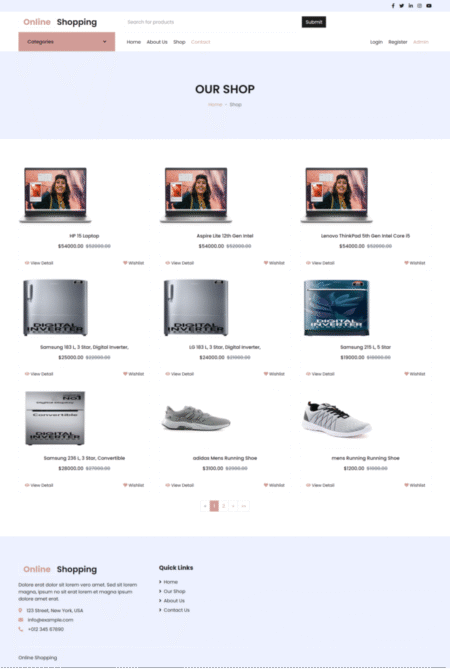Automation testing is essential in today’s software development. Most people know about tools like Selenium, Cypress, and Postman. But many don’t realize that Spring Boot can also be really useful for testing. Spring Boot, a popular Java framework, offers great features that testers can use for automating API tests, backend validations, setting up test data, and more. Its integration with the Spring ecosystem makes automation setups faster and more reliable. It also works smoothly with other testing tools like Cucumber and Selenium, making it a great choice for building complete automation frameworks.
This blog will help testers understand how they can leverage Spring Boot for automation testing and why it’s not just a developer’s tool anymore!
Key Features of Spring Boot that Enhance Automation
One of the biggest advantages of using Spring Boot for automation testing is its auto-configuration feature. Instead of dealing with complex XML files, Spring Boot figures out most of the setup automatically based on the libraries you include. This saves a lot of time when starting a new test project.
Spring Boot also makes it easy to build standalone applications. It bundles everything you need into a single JAR file, so you don’t have to worry about setting up external servers or containers. This makes running and sharing your tests much simpler.
Another helpful feature is the ability to create custom configuration classes. With annotations and Java-based settings, you can easily change how your application behaves during tests—like setting up test databases or mocking external services.
Spring Boot simplifies Java-based application development and comes with built-in support for testing. Benefits include:
- Built-in testing libraries (JUnit, Mockito, AssertJ, etc.)
- Easy integration with CI/CD pipelines
- Dependency injection simplifies test configuration
- Embedded server for end-to-end tests
Types of Tests Testers Can Do with Spring Boot
| S. No | Test Type | Purpose | Tools Used |
|---|---|---|---|
| 1 | Unit Testing | Test individual methods or classes | JUnit 5, Mockito |
| 2 | Integration Testing | Test multiple components working together | @SpringBootTest, @DataJpaTest |
| 3 | Web Layer Testing | Test controllers, filters, HTTP endpoints | MockMvc, WebTestClient |
| 4 | End-to-End Testing | Test the app in a running state | TestRestTemplate, Selenium (optional) |
Why Should Testers Use Spring Boot for Automation Testing?
| S. No | Benefits of using Spring Boot in Test Automation | How it Helps Testers |
|---|---|---|
| 1 | Easy API Integration | Directly test REST APIs within the Spring ecosystem |
| 2 | Embedded Test Environment | No need for external servers for testing |
| 3 | Dependency Injection | Manage and reuse test components easily |
| 4 | Database Support | Database Support Automated test data setup using JPA/Hibernate |
| 5 | Profiles & Configurations | Run tests in different environments effortlessly |
| 6 | Built-in Test Libraries | JUnit, TestNG, Mockito, RestTemplate, WebTestClient ready to use |
| 7 | Support for Mocking | Mock external services easily using MockMvc or WireMock |
Step-by-Step Setup: Spring Boot Automation Testing Environment
Step 1: Install Prerequisites
Before you begin, install the following tools on your system:
Java Development Kit (JDK)
- Download and install Java JDK 11 or higher
- Verify with: java -version
Maven (Build Tool)
- Download from https://maven.apache.org
- Verify with: mvn -version
IDE (Integrated Development Environment)
- Use IntelliJ IDEA or Eclipse for coding and managing the project.
Git
- Install Git for version control from https://git-scm.com
Step 2: Configure pom.xml with Required Dependencies
Edit the pom.xml to add the necessary dependencies for testing.
Here’s an example:
<dependencies>
<!-- Spring Boot Test -->
<dependency>
<groupId>org.springframework.boot</groupId>
<artifactId>spring-boot-starter-test</artifactId>
<scope>test</scope>
</dependency>
<!-- Selenium -->
<dependency>
<groupId>org.seleniumhq.selenium</groupId>
<artifactId>selenium-java</artifactId>
<version>4.18.1</version>
<scope>test</scope>
</dependency>
<!-- RestAssured -->
<dependency>
<groupId>io.rest-assured</groupId>
<artifactId>rest-assured</artifactId>
<version>5.4.0</version>
<scope>test</scope>
</dependency>
<!-- Cucumber -->
<dependency>
<groupId>io.cucumber</groupId>
<artifactId>cucumber-java</artifactId>
<version>7.15.0</version>
<scope>test</scope>
</dependency>
<dependency>
<groupId>io.cucumber</groupId>
<artifactId>cucumber-spring</artifactId>
<version>7.15.0</version>
<scope>test</scope>
</dependency>
</dependencies>
Run mvn clean install to download and set up all dependencies.
Step 3: Organize Your Project Structure
Create the following basic folder structure:
src ├── main │ └── java │ └── com.example.demo (your main app code) ├── test │ └── java │ └── com.example.demo (your test code)
Step 4: Create Sample Test Classes
@SpringBootTest
public class SampleUnitTest {
@Test
void sampleTest() {
Assertions.assertTrue(true);
}
}
1. API Automation Testing with Spring Boot
Goal: Automate API testing like GET, POST, PUT, DELETE requests.
In Spring Boot, TestRestTemplate is commonly used for API calls in tests.
Example: Test GET API for fetching user details
User API Endpoint:
GET /users/1
Sample Response:
{
"id": 1,
"name": "John Doe",
"email": "john@example.com"
}
Test Class with Code:
@SpringBootTest(webEnvironment = SpringBootTest.WebEnvironment.RANDOM_PORT)
class UserApiTest {
@Autowired
private TestRestTemplate restTemplate;
@Test
void testGetUserById() {
ResponseEntity<User> response = restTemplate.getForEntity("/users/1", User.class);
assertEquals(HttpStatus.OK, response.getStatusCode());
assertEquals("John Doe", response.getBody().getName());
}
}
Explanation:
| S. No | Line | Meaning |
|---|---|---|
| 1 | @SpringBootTest | Loads full Spring context for testing |
| 2 | TestRestTemplate | Used to call REST API inside test |
| 3 | getForEntity | Performs GET call |
| 4 | Assertions | Validates response status and response body |
2. Test Data Setup using Spring Data JPA
In automation, managing test data is crucial. Spring Boot allows you to set up data directly in the database before running your tests.
Example: Insert User Data Before Test Runs
@SpringBootTest
class UserDataSetupTest {
@Autowired
private UserRepository userRepository;
@BeforeEach
void insertTestData() {
userRepository.save(new User("John Doe", "john@example.com"));
}
@Test
void testUserExists() {
List<User> users = userRepository.findAll();
assertFalse(users.isEmpty());
}
}
Explanation:
- @BeforeEach → Runs before every test.
- userRepository.save() → Inserts data into DB.
- No need for SQL scripts — use Java objects directly!
3. Mocking External APIs using MockMvc
MockMvc is a powerful tool in Spring Boot to test controllers without starting the full server.
Example: Mock POST API for Creating User
@SpringBootTest
@AutoConfigureMockMvc
class UserControllerTest {
@Autowired
private MockMvc mockMvc;
@Test
void testCreateUser() throws Exception {
mockMvc.perform(post("/users")
.content("{"name": "John", "email": "john@example.com"}")
.contentType(MediaType.APPLICATION_JSON))
.andExpect(status().isCreated());
}
}
Explanation:
| S. No | MockMvc Method | Purpose |
|---|---|---|
| 1 | perform(post(…)) | Simulates a POST API call |
| 2 | content(…) | Sends JSON body |
| 3 | contentType(…) | Tells server it’s JSON |
| 4 | andExpect(…) | Validates HTTP Status |
4. End-to-End Integration Testing (API + DB)
Example: Validate API Response + DB Update
@SpringBootTest(webEnvironment = SpringBootTest.WebEnvironment.RANDOM_PORT)
class UserIntegrationTest {
@Autowired
private TestRestTemplate restTemplate;
@Autowired
private UserRepository userRepository;
@Test
void testAddUserAndValidateDB() {
User newUser = new User("Alex", "alex@example.com");
ResponseEntity<User> response = restTemplate.postForEntity("/users", newUser, User.class);
assertEquals(HttpStatus.CREATED, response.getStatusCode());
List<User> users = userRepository.findAll();
assertTrue(users.stream().anyMatch(u -> u.getName().equals("Alex")));
}
}
Explanation:
- Calls POST API to add user.
- Validates response code.
- Checks in DB if user actually inserted.
5. Mock External Services using WireMock
Useful for simulating 3rd party API responses.
@SpringBootTest
@AutoConfigureWireMock(port = 8089)
class ExternalApiMockTest {
@Autowired
private TestRestTemplate restTemplate;
@Test
void testExternalApiMocking() {
stubFor(get(urlEqualTo("/external-api"))
.willReturn(aResponse().withStatus(200).withBody("Success")));
ResponseEntity<String> response = restTemplate.getForEntity("http://localhost:8089/external-api", String.class);
assertEquals("Success", response.getBody());
}
}
Best Practices for Testers using Spring Boot
- Follow clean code practices.
- Use Profiles for different environments (dev, test, prod).
- Keep test configuration separate.
- Reuse components via dependency injection.
- Use Mocking wherever possible.
- Add proper logging for better debugging.
- Integrate with CI/CD for automated test execution
Conclusion
Spring Boot is no longer limited to backend development — it has emerged as a powerful tool for testers, especially for API automation, backend testing, and test data management. Testers who learn to leverage Spring Boot can build scalable, maintainable, and robust automation frameworks with ease. By combining Spring Boot with other testing tools and frameworks, testers can elevate their automation skills beyond UI testing and become full-fledged automation experts. At Codoid, we’ve adopted Spring Boot in our testing toolkit to streamline API automation and improve efficiency across projects.
Frequently Asked Questions
-
Can Spring Boot replace tools like Selenium or Postman?
No, Spring Boot is not a replacement but a complement. While Selenium handles UI testing and Postman is great for manual API testing, Spring Boot is best used to build automation frameworks for APIs, microservices, and backend systems.
-
Why should testers learn Spring Boot?
Learning Spring Boot enables testers to go beyond UI testing, giving them the ability to handle complex scenarios like test data setup, mocking, integration testing, and CI/CD-friendly test execution.
-
How does Spring Boot support API automation?
Spring Boot integrates well with tools like RestAssured, MockMvc, and WireMock, allowing testers to automate API requests, mock external services, and validate backend logic efficiently.
-
Is Spring Boot CI/CD friendly for test automation?
Absolutely. Spring Boot projects are easy to integrate into CI/CD pipelines using tools like Jenkins, GitHub Actions, or GitLab CI. Tests can be run as part of the build process with reports generated automatically.
The post Spring Boot for Automation Testing: A Tester’s Guide appeared first on Codoid.
Source: Read More