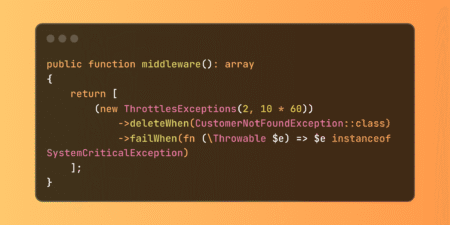Performance testing for web and mobile applications isn’t just a technical checkbox—it’s a vital process that directly affects how users experience your app. Whether it’s a banking app that must process thousands of transactions or a retail site preparing for a big sale, performance issues can lead to crashes, slow load times, or frustrated users walking away. Yet despite its importance, performance testing is often misunderstood or underestimated. It’s not just about checking how fast a page loads. It’s about understanding how an app behaves under stress, how it scales with increasing users, and how stable it remains when things go wrong. In this blog, Challenges of Performance Testing: Insights from the Field, we’ll explore the real-world difficulties teams face and why solving them is essential for delivering reliable, high-performing applications.
In real-world projects, several challenges are commonly encountered—like setting up realistic test environments, simulating actual user behavior, or analyzing test results that don’t always tell a clear story. These issues aren’t always easy to solve, and they require a thoughtful mix of tools, strategy, and collaboration between teams. In this blog, we’ll explore some of the most common challenges faced in performance testing and why overcoming them is crucial for delivering apps that are not just functional, but fast, reliable, and scalable.
Related Blogs
How to Perform Shift-left Performance testing? A Guide with Advantages
Performance Testing with K6: Run Your First Performance Test
Understanding the Importance of Performance Testing
Before diving into the challenges, it’s important to first understand why performance testing is so essential. Performance testing is not just about verifying whether an app functions—it focuses on how well it performs under real-world conditions. When this critical step is skipped, problems such as slow load times, crashes, and poor user experiences can occur. These issues often lead to user frustration, customer drop-off, and long-term harm to the brand’s reputation.
That’s why performance testing must be considered a core part of the development process. When potential issues are identified and addressed early, application performance can be greatly improved. This helps enhance user satisfaction, maintain a competitive edge, and ensure long-term success for the business.
Core Challenges in Performance Testing
Performance testing is one of the most critical aspects of software quality assurance. It ensures your application can handle the expected load, scale efficiently, and deliver a smooth user experience—even under stress. But in real-world scenarios, performance testing is rarely straightforward. Based on hands-on experience, here are some of the most common challenges testers face in the field.
1. Defining Realistic Test Scenarios
What’s the Challenge? One of the trickiest parts of performance testing is figuring out what kind of load to simulate. This means understanding real-world usage patterns—how many users will access the app at once, when peak traffic occurs, and what actions they typically perform. If these scenarios don’t reflect reality, the test results are essentially useless.
Why It’s Tough Usage varies widely depending on the app’s purpose and audience. For example, an e-commerce app might see massive spikes during Black Friday, while a productivity tool might have steady usage during business hours. Gathering accurate data on these patterns often requires collaboration with product teams and analysis of user behavior, which isn’t always readily available.
2. Setting Up a Representative Test Environment
What’s the Challenge? For test results to be reliable, the test environment must closely mimic the production environment. This includes matching hardware, network setups, and software configurations.
Why It’s Tough Replicating production is resource-intensive and complex. Even minor differences like a slightly slower server or different network latency can throw off results and lead to misleading conclusions. Setting up and maintaining such environments often requires significant coordination between development, QA, and infrastructure teams.
3. Selecting the Right Testing Tools
What’s the Challenge? There’s no shortage of performance testing tools, each with its own strengths and weaknesses. Some are tailored for web apps, others for mobile, and they differ in scripting capabilities, reporting features, ease of use, and cost. Picking the wrong tool can derail the entire testing process.
Why It’s Tough Every project has unique needs, and evaluating tools requires balancing technical requirements with practical constraints like budget and team expertise. It’s a time-consuming decision that demands a deep understanding of both the app and the tools available.
4. Creating and Maintaining Test Scripts
What’s the Challenge? Test scripts must accurately simulate user behavior, which is no small feat. For web apps, this might mean recording browser interactions; for mobile apps, it involves replicating gestures like taps and swipes. Plus, these scripts need regular updates as the app changes over time.
Why It’s Tough Scripting is meticulous work, and even small app updates—like a redesigned button—can break existing scripts. This ongoing maintenance adds up, especially for fast-moving development cycles like Agile or DevOps.
5. Managing Large Volumes of Test Data
What’s the Challenge? Performance tests often need massive datasets to mimic real-world conditions. Think thousands of products in an e-commerce app or millions of user accounts in a social platform. This data must be realistic and current to be effective.
Why It’s Tough Generating and managing this data is a logistical nightmare. It’s not just about volume—it’s about ensuring the data mirrors actual usage while avoiding issues like duplication or staleness. For apps handling sensitive info, this also means navigating privacy concerns.
6. Monitoring and Analyzing Performance Metrics
What’s the Challenge? During testing, you’re tracking metrics like response times, throughput, error rates, and resource usage (CPU, memory, etc.). Analyzing this data to find bottlenecks or weak points requires both technical know-how and a knack for interpreting complex datasets.
Why It’s Tough The sheer volume of data can be overwhelming, and issues often hide across multiple layers—database, server, network, or app code. Pinpointing the root cause takes time and expertise, especially under tight deadlines.
7. Conducting Scalability Testing
What’s the Challenge? For apps expected to grow, you need to test how well the system scales—both up (adding users) and down (reducing resources). This is especially tricky in cloud-based systems where resources shift dynamically.
Why It’s Tough Predicting future growth is part science, part guesswork. Plus, testing scalability means simulating not just higher loads but also how the system adapts, which can reveal unexpected behaviors in auto-scaling setups or load balancers.
8. Simulating Diverse Network Conditions (Mobile Apps)
What’s the Challenge? Mobile app performance hinges on network quality. You need to test under various conditions—slow 3G, spotty Wi-Fi, high latency—to ensure the app holds up. But replicating these scenarios accurately is a tall order.
Why It’s Tough Real-world networks are unpredictable, and simulation tools can only approximate them. Factors like signal drops or roaming between networks are hard to recreate in a lab, yet they’re critical to the user experience.
9. Handling Third-Party Integrations
What’s the Challenge? Most apps rely on third-party services—think payment gateways, social logins, or analytics tools. These can introduce slowdowns or failures that you can’t directly fix or control.
Why It’s Tough You’re at the mercy of external providers. Testing their impact is possible, but optimizing them often isn’t, leaving you to work around their limitations or negotiate with vendors for better performance.
10. Ensuring Security and Compliance
What’s the Challenge? Performance tests shouldn’t compromise security or break compliance rules. For example, using real user data in tests could risk breaches, while synthetic data might not fully replicate real conditions.
Why It’s Tough Striking a balance between realistic testing and data protection requires careful planning. Anonymizing data or creating synthetic datasets adds extra steps, and missteps can have legal or ethical consequences.
11. Managing Resource Constraints
What’s the Challenge? Performance testing demands serious resources—hardware for load generation, software licenses, and skilled testers. Doing thorough tests within budget and time limits is a constant juggling act.
Why It’s Tough High-fidelity tests often need pricey infrastructure, especially for large-scale simulations. Smaller teams or tight schedules can force compromises that undermine test quality.
12. Interpreting Results for Actionable Insights
What’s the Challenge? The ultimate goal isn’t just to run tests—it’s to understand the results and turn them into fixes. Knowing the app slows down under load is one thing; figuring out why and how to improve it is another.
Why It’s Tough Performance issues can stem from anywhere—code inefficiencies, database queries, server configs, or network delays. It takes deep system knowledge and analytical skills to translate raw data into practical solutions.
Wrapping Up
Performance testing for web and mobile apps is a complex, multifaceted endeavor. It’s not just about checking speed—it’s about ensuring the app can handle real-world demands without breaking. From crafting realistic scenarios to wrestling with third-party dependencies, these challenges demand a mix of technical expertise, strategic thinking, and persistence. Companies like Codoid specialize in delivering high-quality performance testing services that help teams overcome these challenges efficiently. By tackling them head-on, testers can deliver insights that make apps not just functional, but robust and scalable. Based on my experience, addressing these hurdles isn’t easy, but it’s what separates good performance testing from great performance testing.
Frequently Asked Questions
-
What are the first steps in setting up a performance test?
The first steps include planning your testing strategy. You need to identify important performance metrics and set clear goals. It is also necessary to build a test environment that closely resembles your production environment.
-
What tools are used for performance testing?
Popular tools include:
-JMeter, k6, Gatling (for APIs and web apps)
-LoadRunner (enterprise)
-Locust (Python-based)
-Firebase Performance Monitoring (for mobile) Each has different strengths depending on your app’s architecture. -
Can performance testing be automated?
Yes, parts of performance testing—especially load simulations and regression testing—can be automated. Integrating them into CI/CD pipelines allows continuous performance monitoring and early detection of issues.
-
What’s the difference between load testing, stress testing, and spike testing?
-Load Testing checks how the system performs under expected user load.
-Stress Testing pushes the system beyond its limits to see how it fails and recovers.
-Spike Testing tests how the system handles sudden and extreme increases in traffic. -
How do you handle performance testing in cloud-based environments?
Use cloud-native tools or scale testing tools like BlazeMeter, AWS CloudWatch, or Azure Load Testing. Also, leverage autoscaling and distributed testing agents to simulate large-scale traffic.
The post Challenges of Performance Testing: Insights from the Field appeared first on Codoid.
Source: Read More