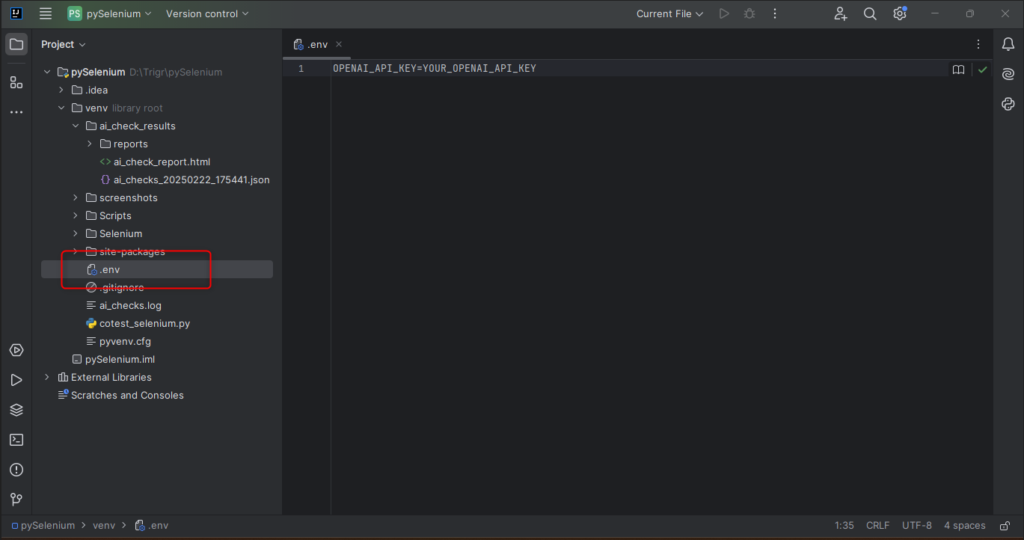Automated testing has evolved significantly with tools like Selenium and Playwright, streamlining the testing process and boosting productivity. However, testers still face several challenges when relying solely on these traditional frameworks. One of the biggest hurdles is detecting visual discrepancies. While Selenium and Playwright excel at functional testing, they struggle with visual validation. This makes it difficult to spot layout shifts, color inconsistencies, and overlapping elements, leading to UI issues slipping through to production. Accessibility testing is another challenge. Ensuring web accessibility, such as proper color contrast and keyboard navigation, often requires additional tools or manual checks. This is time-consuming and increases the risk of human error. Traditional automation frameworks also focus mainly on functional correctness, overlooking usability, user experience, and security aspects. This results in gaps in comprehensive testing coverage.This is where CoTestPilot comes in. It’s a new and innovative solution that enhances Selenium and Playwright with AI-driven. We recently tried CoTestPilot in our testing framework, and it worked surprisingly well. It not only addressed the limitations we faced but also improved our testing accuracy and efficiency.
In this blog, we’ll explain CoTestPilot in detail and show you how to integrate it with Selenium. Whether you’re new to automated testing or want to improve your current setup, this guide will help you use CoTestPilot to make testing more efficient and accurate.
What is CoTestPilot?
CoTestPilot is a simplified version of the AI Testing Agents from Checkie.ai and Testers.ai. It extends the capabilities of Playwright and Selenium by integrating AI features for automated testing and bug detection. By leveraging GPT-4 Vision, CoTestPilot analyzes web pages to identify potential issues such as visual inconsistencies, layout problems, and usability concerns. This addition helps testers automate complex tasks more efficiently and ensures thorough testing with advanced AI-powered insights.
Why Use CoTestPilot?
1. AI-Powered Visual Analysis
CoTestPilot uses advanced AI algorithms to perform in-depth visual inspections of web pages. Here’s how it works:
- It scans web pages to identify visual inconsistencies, such as layout misalignments, overlapping elements, or distorted images.
- The AI can compare current UI designs with baseline images, detecting even the smallest discrepancies.
- It also checks for content disparities, ensuring that text, images, and other elements are displayed correctly across different devices and screen sizes.
- By catching UI issues early in the development process, CoTestPilot helps maintain a consistent user experience and reduces the risk of visual bugs reaching production.
2. Various Testing Personas
CoTestPilot offers multiple automated testing perspectives, simulating the viewpoints of different stakeholders:
- UI/UX Specialists: Tests for visual consistency, user interface behavior, and layout design to ensure a smooth user experience.
- Accessibility Auditors: Checks for accessibility issues such as missing alt tags, insufficient color contrast, and improper keyboard navigation, ensuring compliance with standards like WCAG.
- Security Testers: Examines the application for potential security vulnerabilities, such as cross-site scripting (XSS) or improper data handling.
- These personas help create a more thorough testing process, covering different aspects of the application’s functionality and usability.
3. Customizable Checks
CoTestPilot allows testers to integrate custom test rules and prompts, making it highly adaptable to various testing scenarios:
- You can define specific rules that align with your project requirements, such as checking for brand guidelines, color schemes, or UI component behavior.
- It supports tailored testing scenarios, enabling you to focus on the most critical aspects of your application.
- This customization makes CoTestPilot flexible and suitable for different projects and industries, from e-commerce sites to complex enterprise applications.
4. Detailed Reporting
CoTestPilot generates comprehensive bug reports that provide valuable insights for developers and stakeholders:
- Each report includes detailed issue descriptions, highlighting the exact problem encountered during testing.
- It assigns severity levels to each issue, helping teams prioritize fixes based on impact and urgency.
- Recommended solutions are provided, offering guidance on how to resolve the detected issues efficiently.
- The reports also feature visual snapshots of detected problems, allowing testers and developers to understand the context of the bug more easily.
- This level of detail enhances collaboration between testing and development teams, leading to faster debugging and resolution times.
Installation
To get started, simply download the selenium_cotestpilot folder and add it to your test folder. Currently, CoTestPilot is not available via pip.
Git Repository: Click Here
Prerequisites
1.Set up your OpenAI API key in an .env file.
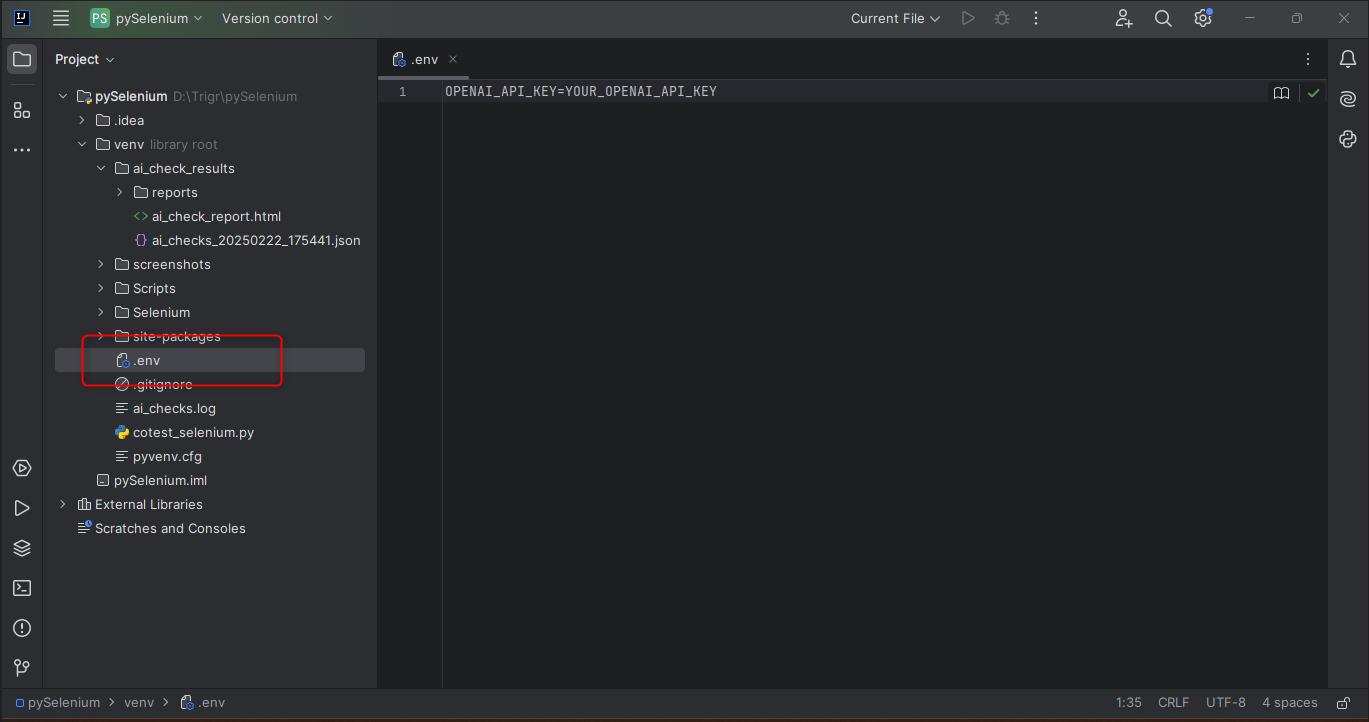
2. Install Selenium and WebDriver using pip:
pip install selenium pip install webdriver-manager
Usage
Basic UI Checks with CoTestPilot
The ui_test_using_coTestPilot() function analyzes web pages for UI inconsistencies such as alignment issues, visual glitches, and spelling errors.
How It Works:
- Loads the webpage using Selenium WebDriver.
- Executes an AI-driven UI check using ai_check(), which dynamically evaluates the page.
- Saves the results in JSON format in the ai_check_results directory.
- Generates a detailed AI-based report using ai_report().
- Screenshots are captured before and after testing to highlight changes.
Sample Selenium Code for UI Testing
python
# Import necessary modules
from selenium import webdriver as wd # Selenium WebDriver for browser automation
from selenium.webdriver.chrome.service import Service # Manages Chrome WebDriver service
from webdriver_manager.chrome import ChromeDriverManager # Automatically downloads ChromeDriver
from dotenv import load_dotenv # Loads environment variables from a .env file
# Initialize the Chrome WebDriver
driver = wd.Chrome(service=Service(ChromeDriverManager().install()))
# Load environment variables (if any) from a .env file
load_dotenv()
# Function to perform UI testing using coTestPilot AI
def ui_test_using_coTestPilot():
# Open the target web application in the browser
driver.get('http://XXXXXXXXXXXXXXXXXXXXXXXXXXX.com/')
# Maximize the browser window for better visibility
driver.maximize_window()
# Perform AI-powered UI analysis on the webpage
result = driver.ai_check(
testers=['Aiden'], # Specify the tester name
custom_prompt="Analyze the UI for inconsistencies, alignment issues, visual glitches, and spelling mistakes."
)
# Print the number of issues found in the UI
print(f'Found {len(result.bugs)} issues')
# Generate an AI check report and store it in the specified directory
report_path = driver.ai_report(output_dir="ai_check_results")
# Print the report file path for reference
print(f"Report path we've generated for you is at: {report_path}")
# Call the function to execute the UI test
ui_test_using_coTestPilot()
Sample JSON file:
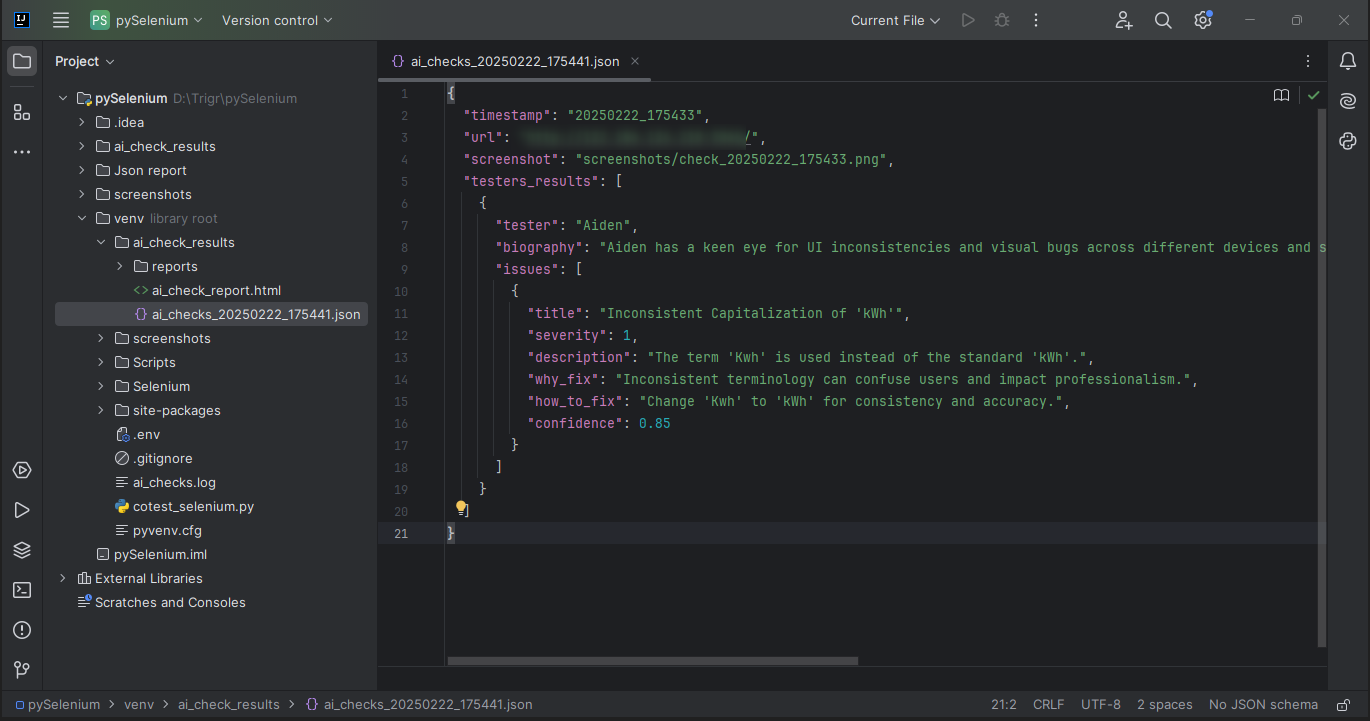
Sample Report
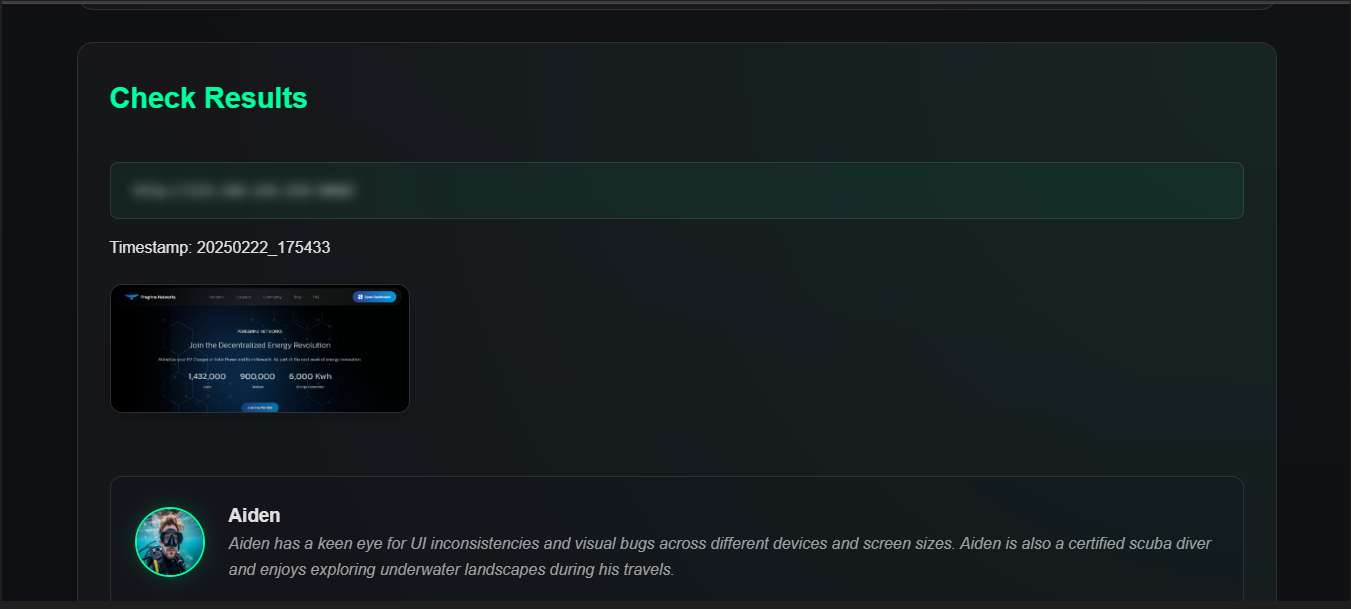
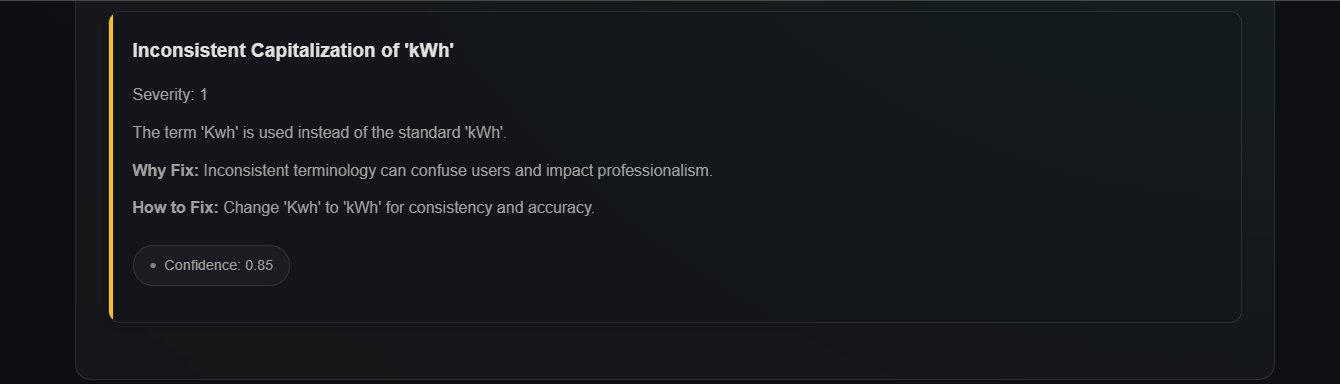
Related Blogs
Basic Accessibility Checks with CoTestPilot
The accessibility_testing_using_coTestPilot() function evaluates web pages for accessibility concerns and ensures compliance with accessibility standards.
How It Works:
- Loads the webpage using Selenium WebDriver.
- Uses AI-based ai_check() to detect accessibility barriers.
- Stores the findings in ai_check_results.
- Generates an AI-based accessibility report with ai_report().
- Screenshots are captured for visual representation of accessibility issues.
Sample Selenium Code for Accessibility Testing
python
from selenium import webdriver as wd
from selenium.webdriver.chrome.service import Service
from webdriver_manager.chrome import ChromeDriverManager
from dotenv import load_dotenv
# Initialize the Chrome WebDriver
driver = wd.Chrome(service=Service(ChromeDriverManager().install()))
# Load environment variables (if any)
load_dotenv()
# Function to perform accessibility testing using coTestPilot AI
def accessibility_testing_using_coTestPilot():
# Open the target web page in the browser
driver.get("https://www.bbc.com/news/articles/cy5nydr9rqvo")
# Perform AI-powered accessibility analysis on the webpage
result = driver.ai_check(
testers=["Alejandro"], # Specify the tester name
custom_prompt="Focus on identifying accessibility-related concerns."
)
# Print the number of accessibility issues found
print(f"Found {len(result.bugs)} issues")
# Generate an AI check report and store it in the specified directory
report_path = driver.ai_report(output_dir="ai_check_results")
# Print the report file path for reference
print(f"Report path we've generated for you is at: {report_path}")
# Call the function to execute the accessibility test
accessibility_testing_using_coTestPilot()
Sample JSON file:
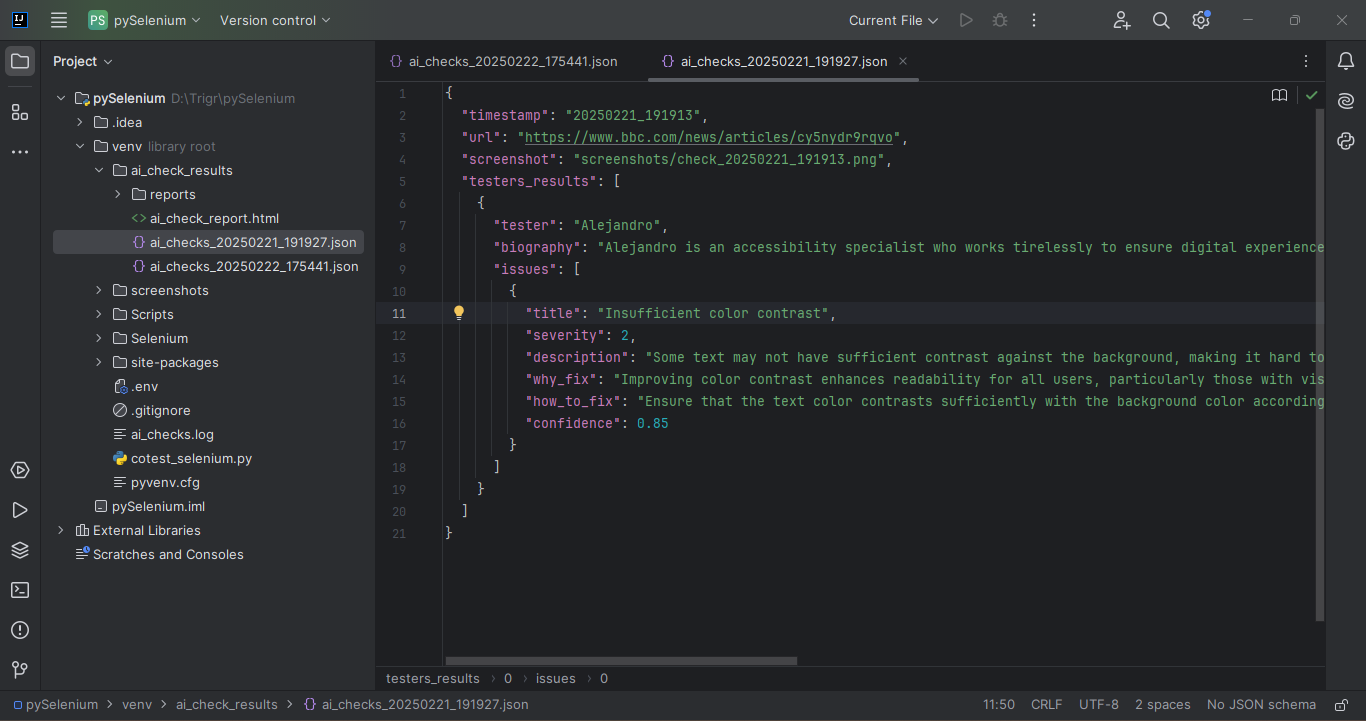
Report
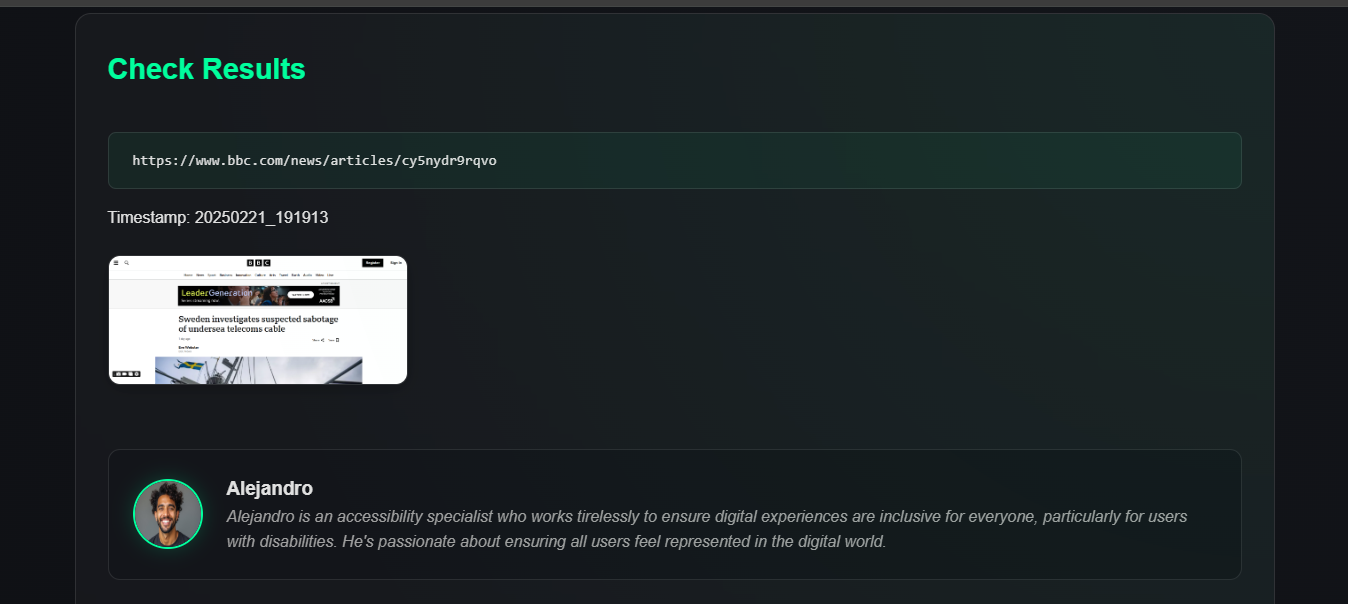
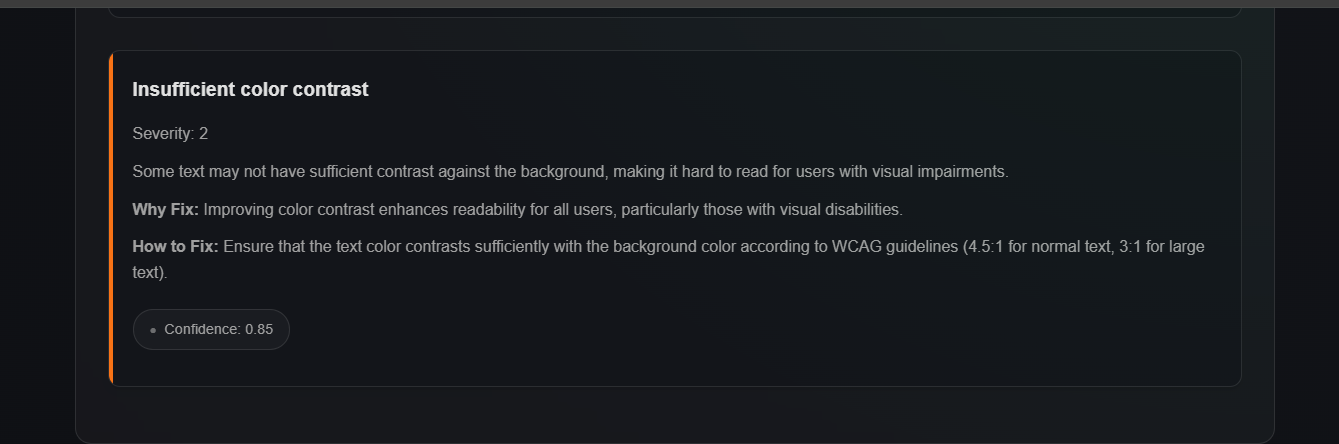
Common Elements in Both Functions
- ai_check(): Dynamically evaluates web pages based on AI-based testing strategies.
- ai_report(): Generates structured reports to help testers identify and resolve issues efficiently.
- Screenshots are captured before and after testing for better visual debugging.
Understanding the AI-Generated Report
The ai_report() function generates a structured report that provides insights into detected issues. The report typically includes:
1. Issue Summary: A high-level summary of detected problems, categorized by severity (Critical, Major, Minor).
2. Detailed Breakdown:
- UI Issues: Reports on misalignments, overlapping elements, color contrast problems, and text readability.
- Accessibility Concerns: Highlights potential barriers for users with disabilities, including missing alt texts, keyboard navigation failures, and ARIA compliance violations.
- Performance Insights: Identifies page load issues, resource-heavy elements, and responsiveness concerns.
3. Suggested Fixes: AI-driven recommendations for addressing detected issues.
4. Screenshots: Before-and-after visual comparisons showcasing detected changes and anomalies.
5. Code-Level Suggestions: When possible, the report provides specific code snippets or guidance for resolving the detected issues.
Advanced Features
AI-Powered Anomaly Detection
- Detects deviations from design standards and UI elements.
- Compares current and previous screenshots to highlight discrepancies.
Security Testing Integration
- Identifies security vulnerabilities like open redirects and mixed content warnings.
- Provides security recommendations for web applications.
Conclusion:
Integrating CoTestPilot with Selenium significantly enhances automated testing by incorporating AI-driven UI and accessibility evaluations. Traditional automation tools focus primarily on functional correctness, often overlooking visual inconsistencies and accessibility barriers. CoTestPilot bridges this gap by leveraging AI-powered insights to detect issues early, ensuring a seamless user experience and compliance with accessibility standards. By implementing CoTestPilot, testers can automate complex validations, reduce manual effort, and generate detailed reports that provide actionable insights. The ability to capture before-and-after screenshots further strengthens debugging by visually identifying changes and UI problems.
At Codoid, we take software testing to the next level by offering comprehensive testing services, including automation, accessibility, performance, security, and functional testing. Our expertise spans across industries, ensuring that applications deliver optimal performance, usability, and compliance. Whether it’s AI-driven test automation, rigorous accessibility assessments, or robust security evaluations, Codoid remains at the forefront of quality assurance excellence.
If you’re looking to enhance your testing strategy with cutting-edge tools and industry-leading expertise, Codoid is your trusted partner in ensuring superior software quality.
Frequently Asked Questions
-
Where are the test results stored?
The test reports are saved in the specified output directory (ai_check_results), which contains a detailed HTML or JSON report.
-
Is CoTestPilot suitable for all web applications?
Yes, it can be used for any web-based application that can be accessed via Selenium WebDriver.
-
Can I customize the AI testing criteria?
Yes, you can specify testers and provide a custom prompt to focus on particular concerns, such as accessibility compliance or UI responsiveness.
-
What type of issues can CoTestPilot detect?
It can identify:
UI inconsistencies (misalignment, broken layouts)
Accessibility problems (color contrast, screen reader issues)
Security risks related to front-end vulnerabilities -
How does CoTestPilot improve Selenium automation?
It integrates AI-based analysis into Selenium scripts, allowing automated detection of visual glitches, alignment issues, accessibility concerns, and potential security vulnerabilities.
The post CoTestPilot Integration With Selenium python appeared first on Codoid.
Source: Read More