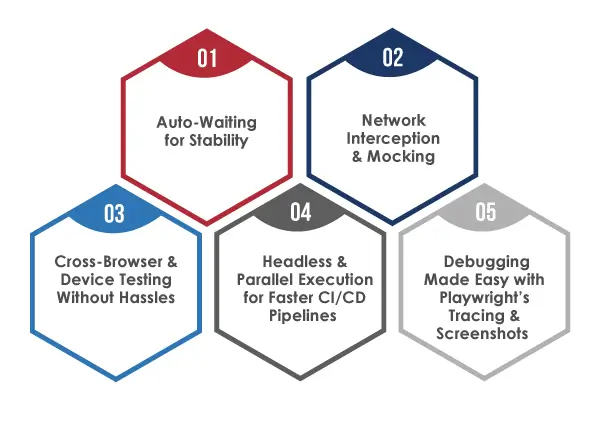- Breaking Free from Flaky Tests – A Tester’s Worst Nightmare
- The Playwright Advantage: A Smarter Approach to Automation
- Why Traditional Automation Falls Short
- Playwright’s Role in Reliable Automation
Breaking Free from Flaky Tests – A Tester’s Worst Nightmare
There’s nothing more frustrating than a test suite that fails intermittently—sometimes passing, sometimes failing, without any code changes. These flaky tests create false positives, waste engineering time, and erode trust in automation. If you’ve been battling unreliable test execution, you’re not alone.
The good news? Playwright automation helps change the game, offering unparalleled stability, accuracy, and speed. In this blog, we dive deep into how Playwright eliminates flakiness and ensures rock-solid, reliable automation.
The Playwright Advantage: A Smarter Approach to Automation
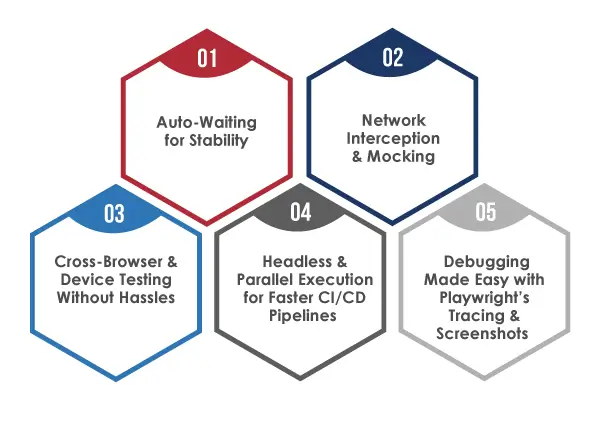
While legacy automation tools often struggle with handling dynamic web elements, varying network speeds, and browser inconsistencies, Playwright was designed to tackle these challenges head-on. It is a modern automation framework built with reliability, speed, and adaptability at its core. By incorporating intelligent waiting mechanisms, robust network handling, and seamless cross-browser compatibility, Playwright provides an automation-first mindset that helps teams ship quality software faster.
Why Traditional Automation Falls Short
Flaky tests are the Achilles’ heel of automation. They stem from multiple issues, including dynamic UI elements, network latency, inconsistent test execution environments, and poor synchronization. When automation tools fail to handle these complexities effectively, developers and testers end up debugging tests instead of improving software quality.
Traditional frameworks like Selenium, though powerful, often struggle with:
- Unstable locators – Frequent UI changes lead to broken selectors.
- Timing issues – Slow network responses or unoptimized waits cause intermittent failures.
- Cross-browser inconsistencies – What works on Chrome may fail on Firefox.
- Test execution speed – Slow-running tests add to CI/CD pipeline delays.
This is where Playwright stands apart. Built with modern web applications in mind, Playwright tackles these challenges with a fresh, innovative approach to test automation.
Auto-Waiting for Stability
Playwright introduces built-in auto-waiting, ensuring tests wait for elements to be actionable before interacting with them. Unlike Selenium, where testers must manually implement explicit waits, Playwright intelligently waits for UI elements to be visible, attached to the DOM, and ready to interact with.
Example: Instead of failing due to a slow-rendering element, Playwright automatically waits for it:
await page.click(‘button#submit’); // Waits until the button is stable
This built-in intelligence drastically reduces timing issues and ensures stable test execution.
Network Interception & Mocking
A common cause of flakiness is unstable backend services or slow API responses. Playwright allows you to intercept network requests and mock responses, making tests immune to external API failures.
Example: Mocking an API response to eliminate dependency on a live server:
await page.route(‘**/api/data’, route => route.fulfill({ body: JSON.stringify({ success: true }) }));
By controlling network conditions, Playwright ensures consistent and deterministic test results, even when external services are down.
Cross-Browser & Device Testing Without Hassles
Many test failures arise from browser-specific behavior. Playwright natively supports Chromium, Firefox, and WebKit with a single API, allowing for parallel testing across multiple browsers.
Example: Running the same test seamlessly across different browsers:
const { chromium, firefox, webkit } = require(‘playwright’);
for (const browserType of [chromium, firefox, webkit]) {
const browser = await browserType.launch();
const context = await browser.newContext();
const page = await context.newPage();
await page.goto(‘https://example.com’);
await browser.close();
}
This eliminates the guesswork of browser compatibility and ensures applications work seamlessly across different environments.
Headless & Parallel Execution for Faster CI/CD Pipelines
Flaky tests often slow down CI/CD pipelines, leading to longer build times. Playwright is optimized for headless execution and parallel test runs, significantly improving execution speed without sacrificing accuracy.
Example: Running tests in parallel for faster execution:
npx playwright test –headed –workers=4
With auto-parallelization and faster execution, Playwright enhances CI/CD workflows and eliminates flaky tests that arise from resource constraints.
Debugging Made Easy with Playwright’s Tracing & Screenshots
Diagnosing flaky tests is easier with Playwright’s built-in tracing, video recording, and screenshot capabilities. These features allow testers to visually inspect failures and understand why a test didn’t behave as expected.
Example: Enabling tracing for better debugging:
await context.tracing.start({ screenshots: true, snapshots: true });
await page.goto(‘https://example.com’);
await context.tracing.stop({ path: ‘trace.zip’ });
With these debugging tools, Playwright provides greater observability and actionable insights, reducing time spent on troubleshooting.
Playwright’s Role in Reliable Automation

Flaky tests don’t just slow down development—they break confidence in test automation. Playwright’s cutting-edge capabilities, including auto-waiting, network interception, cross-browser testing, and parallel execution, ensure reliability in automation.
At Tx, we leverage Playwright’s full potential to create robust, scalable, and intelligent test automation frameworks. Our expertise ensures:
- Zero-Flakiness Test Automation – Through intelligent waiting and stable locators.
- Seamless CI/CD Integration – Ensuring rapid and reliable test execution.
- AI-Powered Predictive Test Optimization – Reducing redundancy and increasing efficiency.
- Custom-Built Playwright Solutions – Tailored automation frameworks for your unique business needs.
Are flaky tests slowing down your releases? Let’s talk! Discover how Tx can transform your test automation strategy with Playwright.
The post Tired of Flaky Tests? How Playwright Ensures Reliable and Scalable Automation first appeared on TestingXperts.
Source: Read More