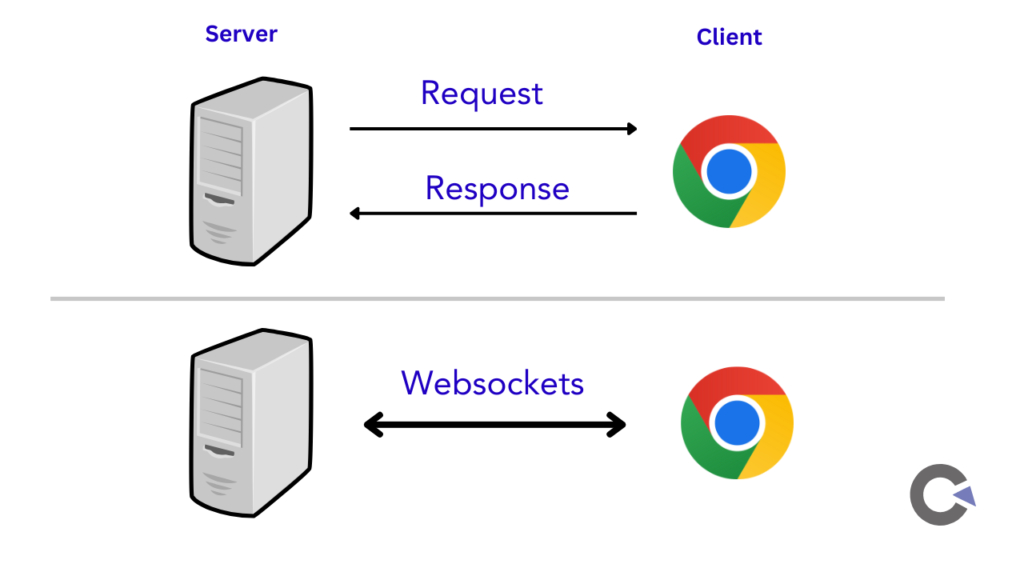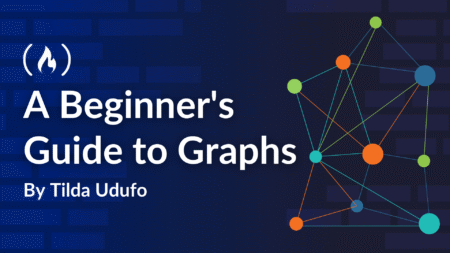Have you ever wanted quick updates on a website? For example, viewing live game scores or watching stock prices update without pressing “refresh”? That’s where WebSockets come into play. They are great for enabling real-time communication between a client and a server. Imagine you’re having a conversation with a friend. You could do so by sending letters back and forth, which is like the usual “request and response” method. But it would be much better if you opened a live phone line, allowing instant conversation. WebSockets work like this. WebSockets allow for continuous and smooth communication, making them ideal for live chats, multiplayer games, and even teamwork apps like Google Docs. If you’re wondering how to test WebSockets, various tools and techniques ensure their reliability, performance, and security.
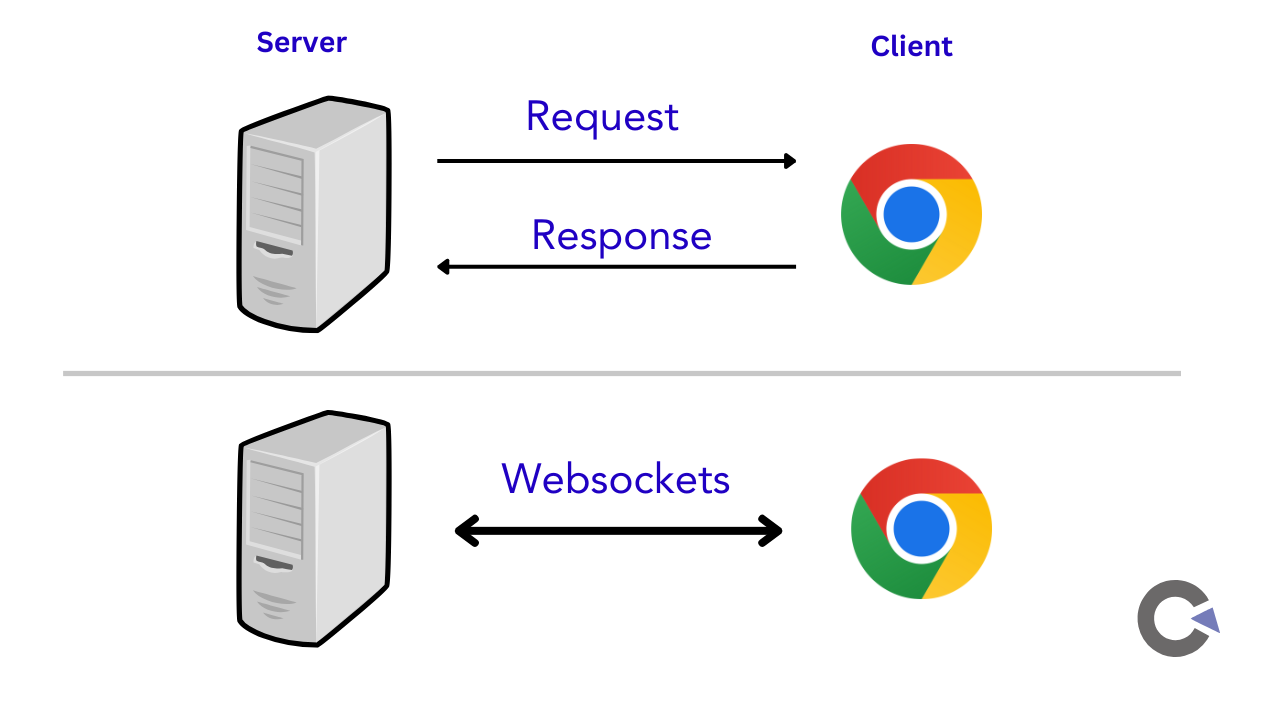
If you are asking, “Why should I care?”—here’s the answer: For users, WebSockets make our online experiences faster and more engaging. For developers, they make real-time communication easier. And we as testers have to ensure bidirectional communication without any issues. In this blog, we’ll be going through the step-by-step process to achieve that. But before we get started, let’s take a look at how WebSockets actually work.
How WebSockets Work
So let’s go back to the same example of a conversation with a friend over the phone to understand how WebSockets work. It begins with a simple Hello and once both parties are connected in the open line, the two-way communication begins and finally ends with a Goodbye.
The Handshake (Saying Hello):
- It begins with a simple “hello” using HTTP. The browser asks the server, “Can we switch to WebSockets?”
- If the server agrees, they “upgrade” the connection. It is no longer just HTTP; now it is a WebSocket!
Always Connected (The Open Line):
- Unlike regular communication that starts and stops with each message, WebSockets keep the line open. It’s like having a special phone line.
- This allows you to send your next request without waiting for the server to respond.
Two-Way Chat (Full Duplex Communication):
- WebSockets let both the client (like your browser or app) and the server send messages to each other at the same time.
- For instance, you can type a message in a chat app while you get real-time updates from your friend.
Good Messaging (No Repeated Calls):
- With WebSockets, data moves well because there is already a connection. This cuts down the work of starting new requests all the time.
- It’s like staying on the phone rather than calling the same number again and again.
Closing the Connection (Goodbye):
- Once the conversation is over, either person can close the WebSocket connection, just like ending a phone call.

Are you searching for great QA services to check your software’s quality and performance?
How to Test WebSockets: An Overview
Testing WebSockets can feel hard at first. This is because they involve real-time, two-way communication. However, with the right method, it gets easier and can be quite satisfying. Let’s go through the basics of testing WebSockets, one step at a time.
1. Start with a Clear Plan
- Understand the Flow: Know how the WebSocket connection works in your app. What starts the connection? What messages are sent and received?
- Define Scenarios: Include both common and edge cases:
- What happens if the connection does not work?
- How does the system deal with high traffic?
2. Use WebSocket Testing Tools
- Browser Developer Tools: Open your browser’s development tools and go to the Network tab. Look for “WS” (WebSocket) connections.
- You can view the messages sent and received in real-time.
- Dedicated Tools:Tools such as Postman or WebSocket Echo allow you to send and receive WebSocket messages.
- Automated Testing Tools: You can use libraries like Socket.IO Test Client or WebSocketTestClient to create automated tests.
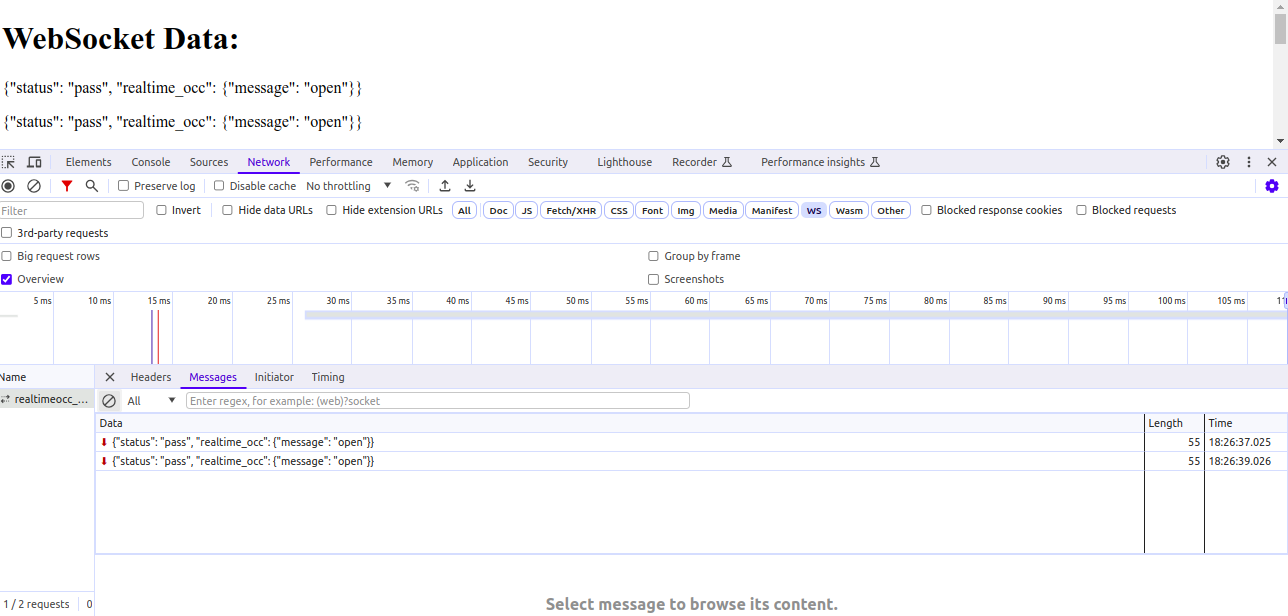
3. Test Connection Lifecycle
- Connection Establishment: See if the WebSocket connection starts properly after the HTTP handshake.
- Message Exchange: Make sure the right messages are sent and received in real-time.
- Connection Termination: Confirm the connection closes smoothly when needed.
4. Focus on Performance
- Load Testing: Use tools like JMeter or Artillery to see if your server can handle several users at once.
- Latency: Measure how fast messages go in and out under different conditions.
5. Handle Error Scenarios
- Unexpected Disconnections: Check what happens when the connection drops. Does it try again or stop?
- Malformed Messages: Send wrong data formats and watch how the system handles them.
6. Test Security
- Data Encryption: Make sure messages are encrypted with wss:// (secure WebSocket).
- Authentication: Check that only approved clients can connect.
Step-by-Step Guide to Testing WebSockets in Postman
Now that we have an overview of how to test WebSockets, let’s go a step further and see how to use Postman for your testing. As mentioned earlier, there are various tools we can use and for this blog, we have chosen Postman as it is one of the most popular tools. Additionally, it does simplify the testing process which might seem hard at first. If you are new to this, just follow these steps to begin. We will make sure your WebSocket communication works well.
1. Set Up Postman for WebSockets
- Open Postman and click the + New Tab button to start a new request.
- In the request type dropdown (the default is HTTP), choose WebSocket Request. This changes the interface to WebSocket testing mode.
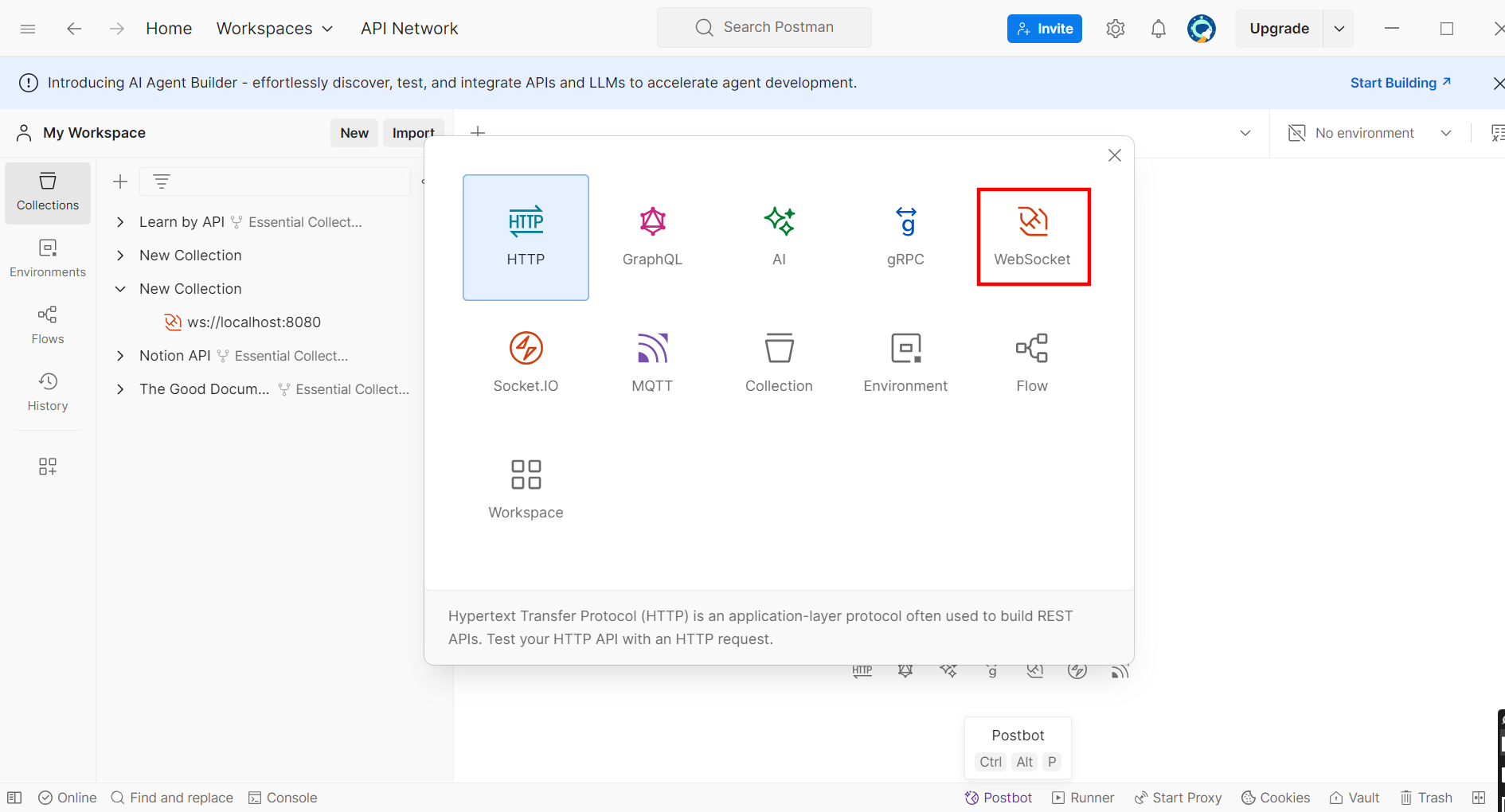
2. Enter the WebSocket URL
- In the URL field, type the WebSocket address.
- For non-secure WebSocket connections, write ws://example.com/socket. For secure ones, use wss://example.com/socket.
- Click Connect to start the connection.
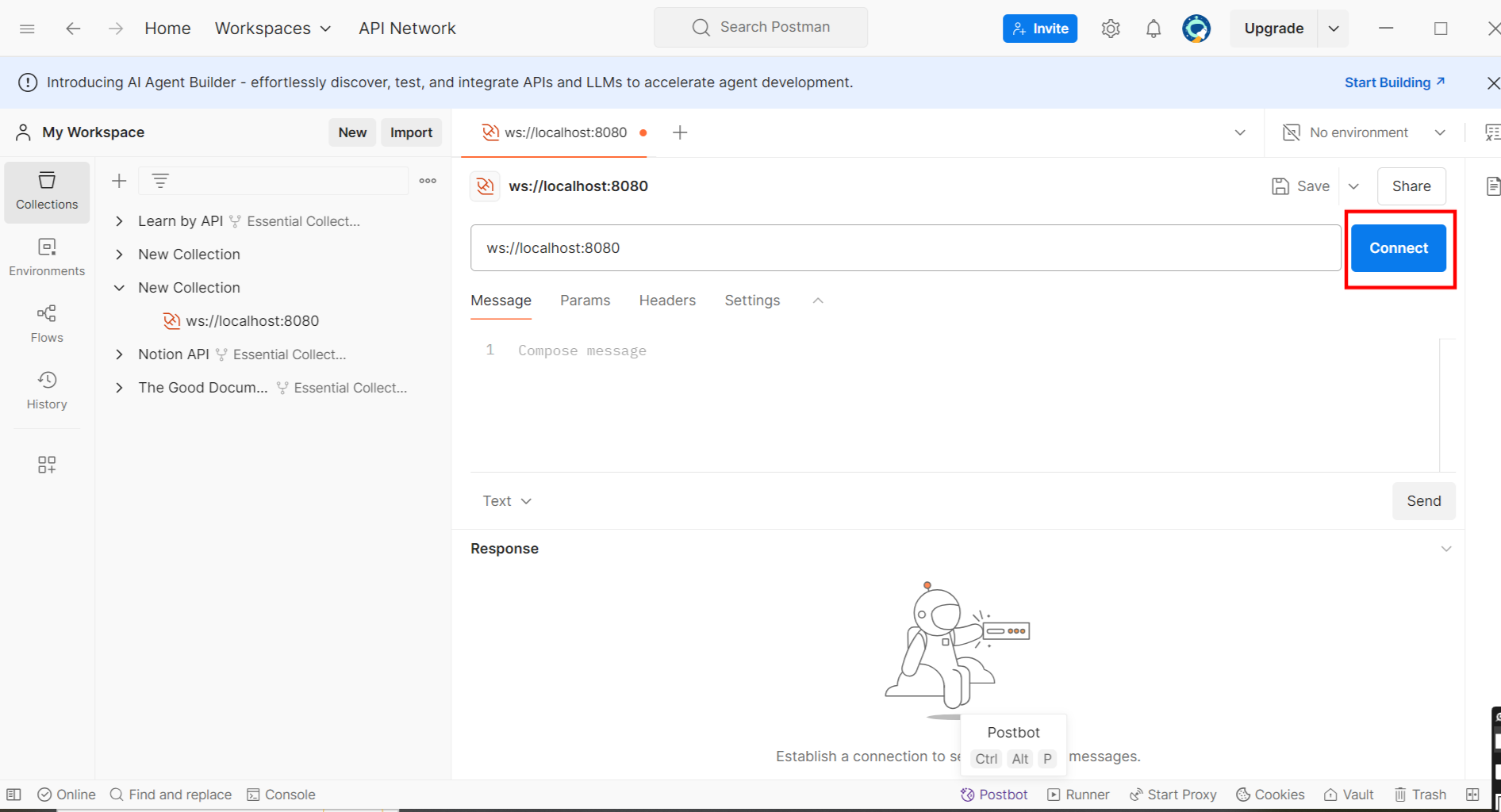
3. Verify the Connection
- Once you connect, you will see a message that says, “Connected to ws://example.com/socket.”
- If you cannot connect, look at the URL or your settings. Some servers need you to sign in or use certain headers to connect.
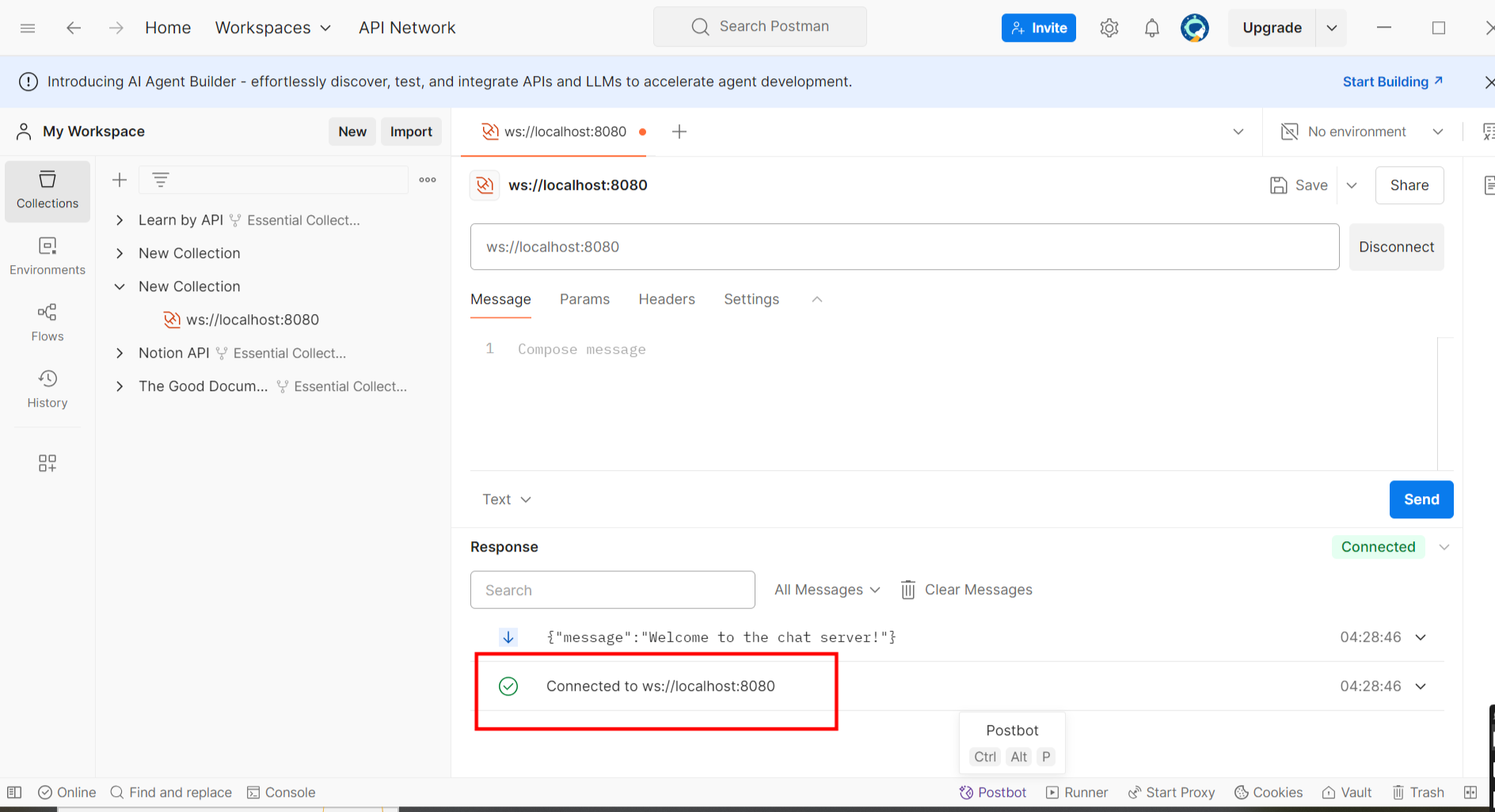
4. Send a Test Message
- In the message input box, type a message in JSON or regular text format. This will depend on how your WebSocket works.
- For example: { “action”: “subscribe”, “topic”: “updates” }
- Click Send to share the message.
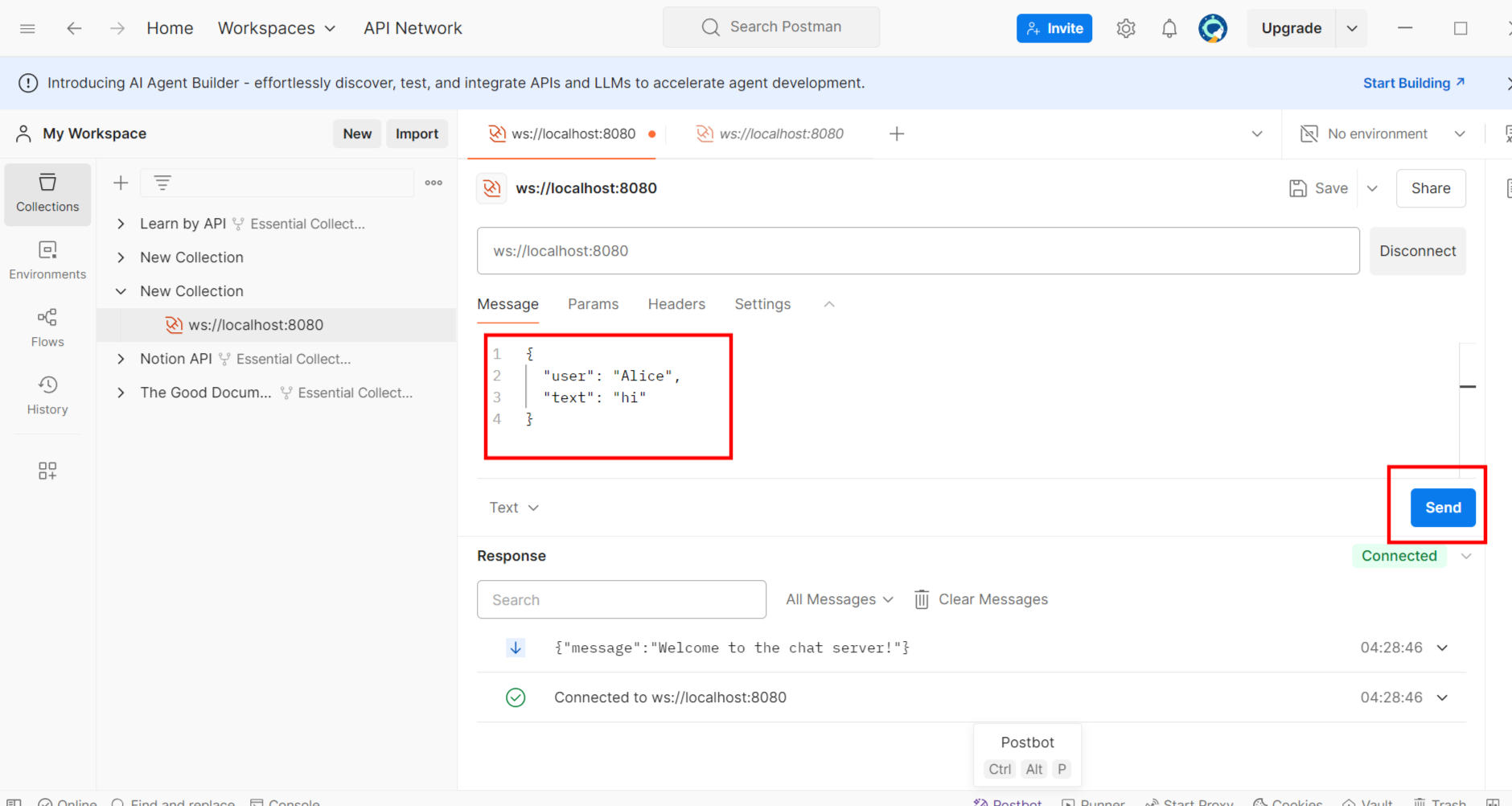
5. Observe the Response
- Look at the response area to see what the server sends back.
- Example: { “status”: “success”, “message”: “Subscribed to updates” }
- This step makes sure the server is working well and replying to your messages.
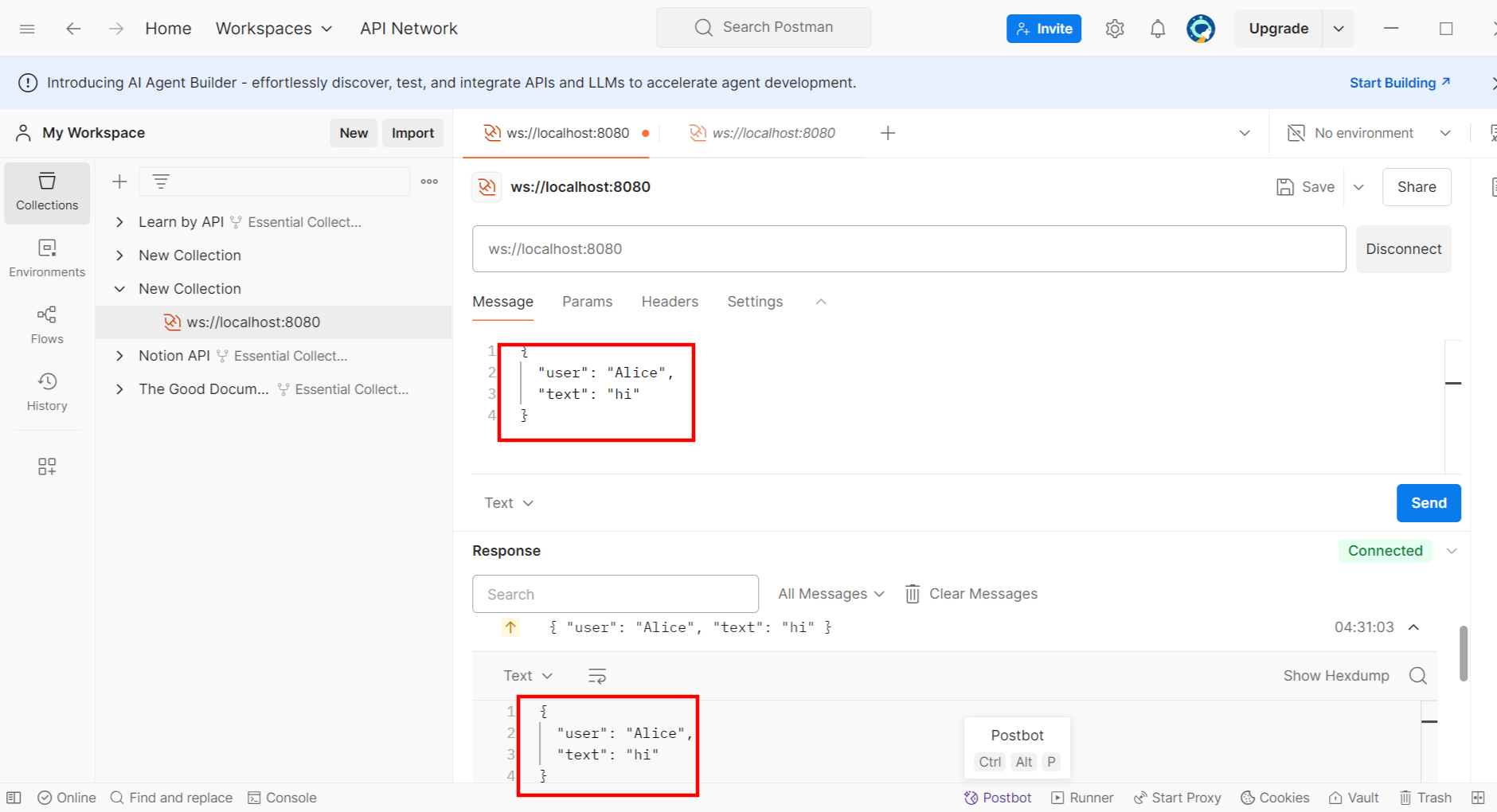
6. Test Multiple Scenarios
- Valid Messages: Send different kinds of messages that work well to see if the server handles them correctly.
- Invalid Messages: Try sending wrong or badly formed data to check how the server responds.
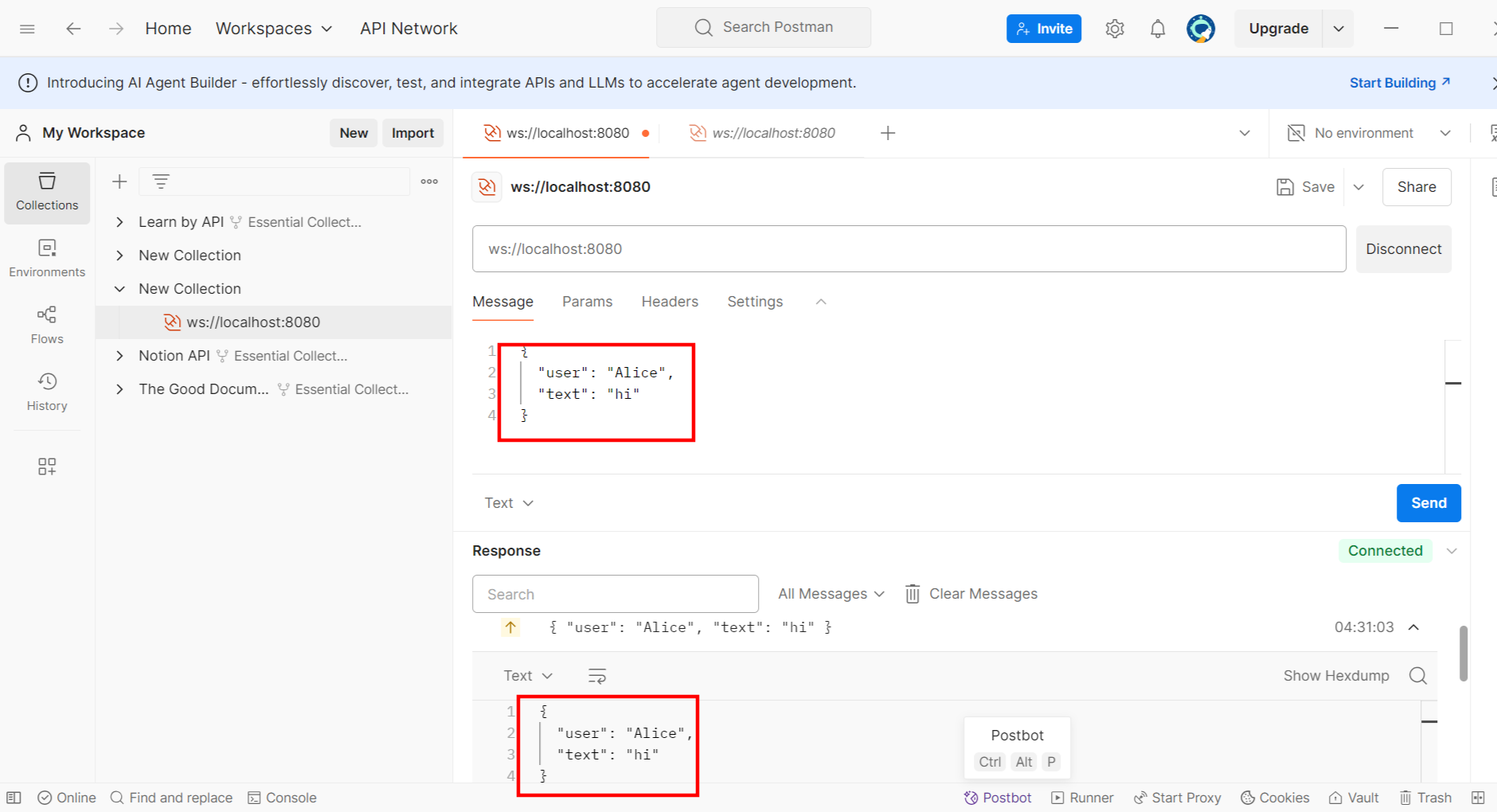
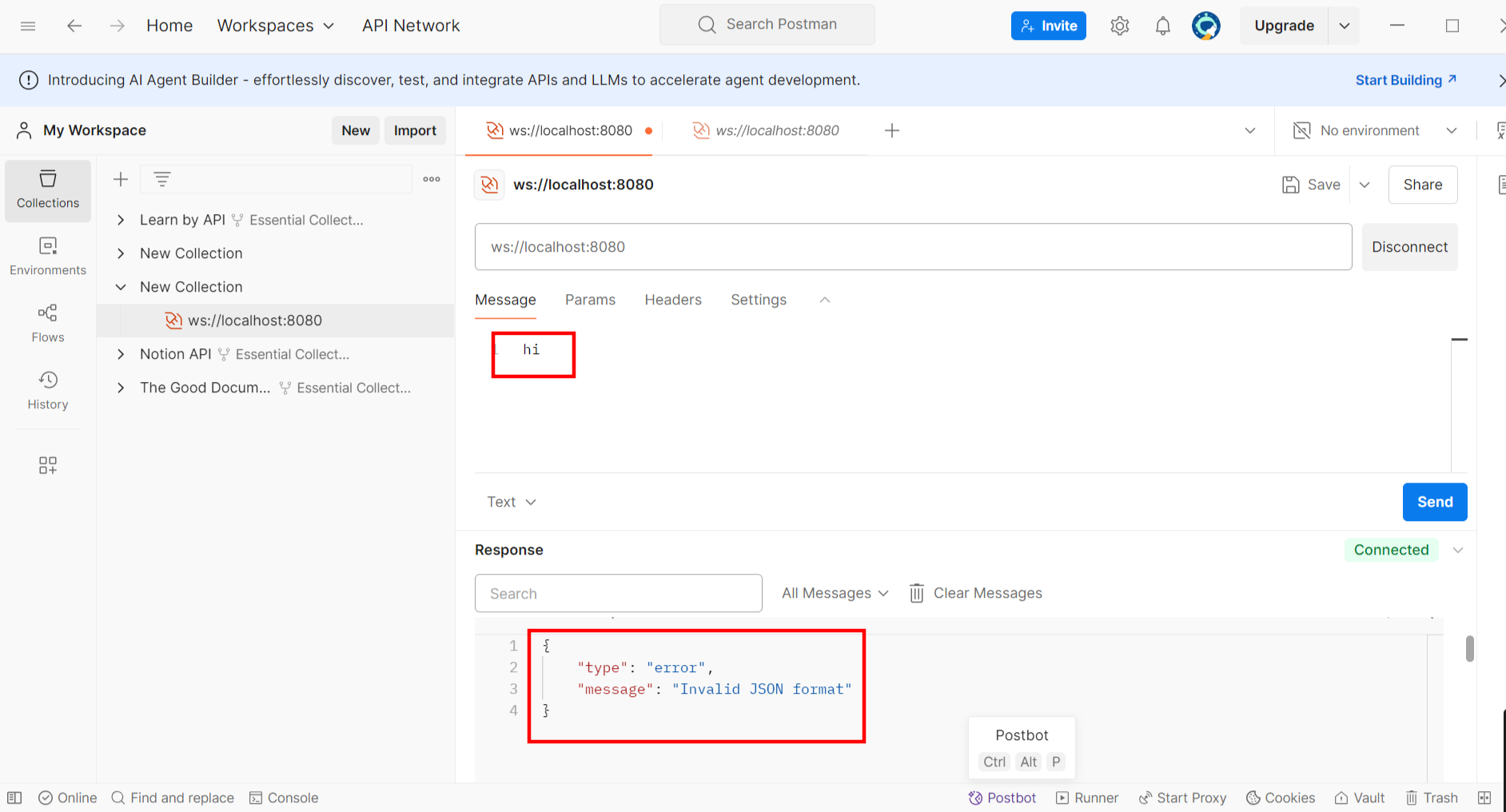
7. Monitor Real-Time Updates
- If the server sends updates automatically, watch the response panel to ensure updates arrive as expected.
- For instance, a stock price WebSocket might stream prices like { “symbol”: “AAPL”, “price”: 150.25 }.
8. Handle Authentication
- If authentication is required, include headers or tokens in the initial WebSocket handshake.
- Use Postman’s Headers tab to add fields like Authorization: Bearer .
9. Debug and Retest
- If anything doesn’t work as expected:
- Double-check your WebSocket endpoint and payload.
- Consult the server documentation for required message formats.
- Use Postman’s console (Ctrl + Alt + C) to view detailed logs.
10. Save Your Requests for Reuse
- Save your WebSocket request in a collection for easy access later.
- This helps if you need to test the same endpoint regularly or share it with your team.
Testing WebSockets on Postman is a great way to check if your apps are reliable and responsive. Feel free to try new things and learn along the way.
Each message you send and every reply you get helps improve your understanding. This builds stronger WebSocket connections.
Conclusion
WebSockets have revolutionized real-time communication on the web, enabling seamless, bidirectional interactions without the latency of traditional HTTP requests. Whether you’re building a live chat, stock ticker, or multiplayer game, understanding and testing WebSockets is crucial to ensuring reliability and efficiency.
By following best practices, leveraging powerful testing tools like Postman, and handling potential pitfalls such as disconnections and security concerns, developers can create robust and scalable WebSocket implementations.
Embracing WebSockets can enhance user experiences and drive engagement by making applications more dynamic and responsive. So, start testing today and unlock the full potential of WebSockets in your projects!
Frequently Asked Questions
-
What is the main advantage of WebSockets over traditional HTTP?
WebSockets enable continuous, real-time, two-way communication between the client and server, eliminating the need for repeated HTTP requests and reducing latency.
-
Are WebSockets secure?
Yes, when implemented with wss:// (WebSocket Secure), WebSockets encrypt the communication, making them secure against eavesdropping and attacks.
-
How do I check if a WebSocket connection is active?
You can monitor the ready state property in JavaScript, where 1 (OPEN) indicates an active connection. Additionally, WebSocket messages and pings can confirm activity.
-
What happens if a WebSocket connection drops?
Depending on the implementation, WebSockets can auto-reconnect, or developers may need to implement retry logic to handle disconnections gracefully.
-
Can WebSockets replace REST APIs?
Not always. WebSockets are best for real-time applications, while REST APIs are more suited for standard, request-response interactions.
The post How to Test WebSockets? appeared first on Codoid.
Source: Read More