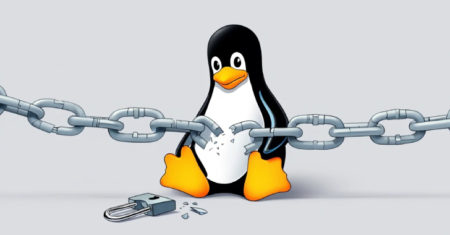In our world today, it’s very important to create web applications that everyone can use. Accessibility testing plays a big role in this. It makes sure that people with disabilities can see, use, and engage with digital content easily. This blog post will focus on Cypress accessibility testing, particularly using the Cypress Cloud platform. This method is a smart way to add automated accessibility checks into your development process. We will go over the basics of accessibility testing, the benefits of using Cypress, and some helpful tips on how to do it, along with the advantages of an Accessibility testing service.
By using automation for accessibility checks, development teams can find and fix problems early. This saves time and resources. It also makes a web application more inclusive. Let’s take a look at how Cypress can help you reach this goal.
Key Highlights
- Cypress accessibility testing helps find and fix issues in web applications automatically.
- It makes your app easier to use for people with disabilities, following WCAG guidelines.
- Using Cypress with axe-core helps to spot and solve common violations.
- Adding these tests to your development workflow, especially with CI/CD pipelines, helps catch problems early.
- Focusing on accessibility testing improves how users feel about your app and includes everyone.
Understanding the Basics of Accessibility Testing
Accessibility testing checks how simple it is for people with disabilities to use a website or web application. This testing looks at many kinds of challenges. These challenges can be related to sight, hearing, movement, and thinking.
Think about someone using your website with only a keyboard or a screen reader. Accessibility testing helps find problems that could stop these users from easily reading or using features. You need to check several things. First, look at the color contrast. Next, make sure all images have text descriptions. It’s also important to use proper HTML to organize your content. Lastly, ensure users can navigate the site using only a keyboard.
Defining Accessibility in the Digital World
Cypress accessibility testing” in the digital world means making websites, apps, and online content easy for all people to use. This includes everyone, whether they have different abilities or disabilities. It focuses on the needs of users. It understands that people use the internet in different ways. The goal is to remove barriers so everyone can access information and use features equally.
A key part of this idea is the Web Content Accessibility Guidelines (WCAG). These guidelines set the global standard for accessibility. They give clear advice on how to make web content easy to see and use. This helps people with disabilities to understand and interact with online content. By following these guidelines, we can create online experiences that are good for all users. This helps meet their different needs.
The Significance of Accessibility Testing for Web Applications
Accessibility testing is very important for web applications that serve many types of users. Problems like missing alt text for images, poor color contrast, or a lack of keyboard navigation can make it hard for users with disabilities. This can stop them from getting information or finishing tasks.
Think about a person who needs a screen reader to use the internet. If important information is not labeled or arranged well, it can be hard for them to read or understand. By doing accessibility testing, developers can check different user actions and views. This helps them find and fix problems before real users experience them. This not only helps people with disabilities but also makes the web application easier for everyone.
Introduction to Cypress for Accessibility Testing
Cypress is a popular tool for testing from start to finish. It is also great for test automation and checking accessibility. Cypress works well with well-known tools like axe-core. This allows developers to automate accessibility checks inside their Cypress test suites. You can test the functions and accessibility of your web application at the same time. This makes testing easier without needing extra tools or steps.
Cypress is easy to use because it has a simple API. It offers commands and checks to assist you in working with elements on a page. You can also check how accessible these features are.
What Makes Cypress a Preferred Choice for Accessibility Testing?
Cypress is popular because it is simple to use. It enables tests to run in real-time and comes with great debugging tools. When combined with accessibility tools, it is a good choice for checking accessibility scores. Here are some key reasons to pick Cypress for accessibility testing:
- Automation: Carry out accessibility checks in CI/CD pipelines.
- Integration: It connects easily with tools for accessibility testing like axe-core.
- Ease of Use: Developers find it simple to write, debug, and manage tests in Cypress.
Prerequisites for Cypress Accessibility Testing
Before writing your first Cypress accessibility test, you need to make sure that you have a few key elements in place. Here’s a quick overview of what you’ll need to get started:
1. Node.js and npm
Cypress requires Node.js to run, which also includes npm (Node Package Manager). Make sure you have both installed on your system.
2. Cypress Installed
You will need to install Cypress in your project. This is the testing framework that will run your tests.
3. Accessibility Plugin
To integrate accessibility testing into Cypress, you’ll need to install an additional plugin called cypress-axe. This plugin works with axe-core, a widely used accessibility testing tool.
4. Project Setup
You’ll need to initialize a Node.js project (if you haven’t already) to manage your dependencies and configurations.
5. Configuration of Cypress Support File
Cypress provides a support file where you will import the necessary plugins and define custom commands for accessibility testing.
Writing Your First Accessibility Test with Cypress
Here is an easy Cypress accessibility testing test for checking accessibility using Cypress:
describe('Accessibility Testing', () => {
beforeEach(() => {
// Load the page you want to test
cy.visit('https://example.com');
// Inject axe-core script into the page
cy.injectAxe();
});
it('should have no detectable accessibility violations on load', () => {
// Run the accessibility check
cy.checkA11y();
});
it('should test specific sections of the page', () => {
// Check accessibility for a specific element
cy.checkA11y('#main-content');
});
});
Advanced Techniques in Cypress Accessibility Testing
As you get better at accessibility testing with Cypress, try using some advanced techniques. These will make your tests stronger and faster. Cypress is very flexible. It helps you focus on specific parts of a login page for accessibility checks.
You can use custom Cypress commands. This helps make your testing easier. It is good for when you write the same accessibility checks often.
Leveraging Cypress for Dynamic Content Testing
Cypress is a useful tool for handling changing content. This is important because it keeps your app working well, even when content loads at different times or changes because of user actions. If you do not manage dynamic content correctly, it can cause flaky tests. You can use Cypress commands like cy.wait() or cy.intercept() to control these delays in actions.
When you see a modal dialog box on the screen, make sure it is fully loaded and can be seen by the testing tool before checking its accessibility. Also, keep in mind that accessibility testing should cover the entire test run. This includes testing how everything interacts to get a full understanding of your application’s accessibility.
Related Blogs
Strategies for Dealing with Common Accessibility Issues
1. Test for Missing or Inadequate Alternative Text
Use cypress-axe to check if images have the right alt text. This is key to following accessibility rules.
Cypress Code Example:
describe('Image Accessibility Test', () => {
it('should ensure all images have appropriate alt attributes', () => {
cy.visit('https://example.com');
cy.injectAxe();
// Run accessibility check
cy.checkA11y(null, {
rules: {
'image-alt': { enabled: true },
},
});
});
});
2. Validate Color Contrast
Check if the text color and background color follow WCAG standards with Cypress accessibility testing.
Cypress Code Example:
describe('Color Contrast Accessibility Test', () => {
it('should ensure sufficient color contrast', () => {
cy.visit('https://example.com');
cy.injectAxe();
// Run accessibility check for color contrast issues
cy.checkA11y(null, {
rules: {
'color-contrast': { enabled: true },
},
});
});
});
3. Ensure Accessible Forms
- Check that test forms have the right labels.
- Ensure that error messages are easy to read.
- Verify that the input attributes are correct.
Cypress Code Example:
describe('Form Accessibility Test', () => {
it('should ensure all form inputs have associated labels', () => {
cy.visit('https://example.com/form');
cy.injectAxe();
// Check accessibility issues with form elements
cy.checkA11y(null, {
rules: {
'label': { enabled: true }, // Ensure form fields have labels
'aria-required-children': { enabled: true }, // Check ARIA-required children
},
});
});
});
4. Verify ARIA Roles and Attributes
- Make sure ARIA roles are used correctly.
- Check if attributes are set up to support users who use assistive technology with Cypress accessibility testing.
Cypress Code Example:
describe('ARIA Roles and Attributes Test', () => {
it('should ensure proper use of ARIA roles and attributes', () => {
cy.visit('https://example.com');
cy.injectAxe();
// Validate ARIA roles and attributes
cy.checkA11y(null, {
rules: {
'aria-roles': { enabled: true }, // Validate ARIA roles
'aria-valid-attr': { enabled: true }, // Validate ARIA attributes
},
});
});
});
5. Detect Keyboard Navigation Issues
- See if people can go through items using only the keyboard.
- Ensure that users do not need a mouse to move around.
Cypress Code Example:
describe('Keyboard Navigation Accessibility Test', () => {
it('should ensure all interactive elements are keyboard accessible', () => {
cy.visit('https://example.com');
cy.injectAxe();
// Run accessibility check
cy.checkA11y(null, {
rules: {
'focusable-content': { enabled: true }, // Ensure all interactive elements are focusable
'keyboard-navigation': { enabled: true }, // Validate keyboard navigation
},
});
// Additional manual test: Verify tab order
cy.get('button').first().focus().tab();
cy.focused().should('have.attr', 'id', 'expected-element-id');
});
});
6. Ensure Accessible Dynamic Content
- Test the moving parts like modals or dropdowns.
- Check if screen readers read them out loud.
Cypress Code Example:
describe('Dynamic Content Accessibility Test', () => {
it('should ensure modals and popups are accessible', () => {
cy.visit('https://example.com');
cy.injectAxe();
// Simulate opening a modal
cy.get('#open-modal-button').click();
// Check modal accessibility
cy.checkA11y('#modal', {
rules: {
'aria-modal': { enabled: true }, // Ensure modals have ARIA attributes
'focus-trap': { enabled: true }, // Check focus trap inside modal
},
});
});
});
7. Test Semantic HTML Structure
Ensure your page uses proper HTML semantics like
Source: Read More