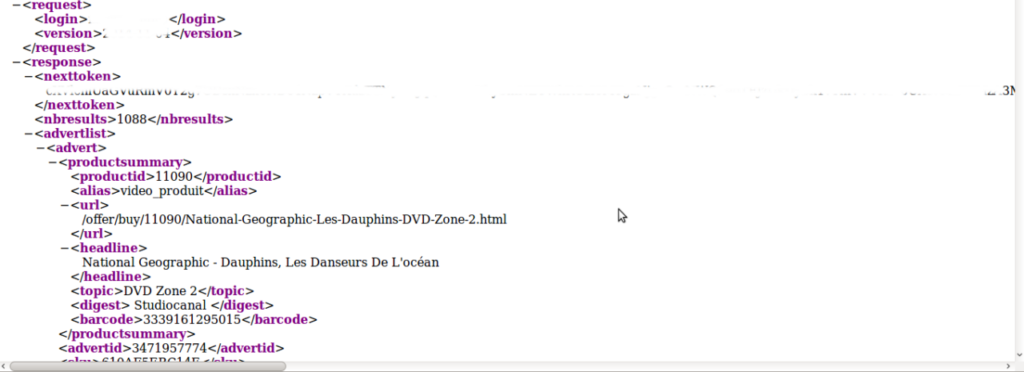I want to open an xml webpage and after opening the webpage,
I want to save the xml content displayed in the webpage as file1.xml file.
What I tried:
from selenium import webdriver
import os
from selenium.webdriver.common.action_chains import ActionChains
from selenium.webdriver.common.keys import Keys
chromedriver = “/home/dipankar/Desktop/chromedriver”
os.environ[“webdriver.chrome.driver”] = chromedriver
driver = webdriver.Chrome(chromedriver)
#driver = webdriver.Firefox()
driver.get(“http://www.example.com”)
saveas = ActionChains(driver).key_down(Keys.CONTROL).send_keys(‘S’).key_up(Keys.CONTROL)
saveas.perform()
I tried the following code, but it downloads the html tags also. I want to download only the content displayed in the web page. Not the page source.
content = driver.page_source
print content
Here I attached screen shot of the sample webpage.
Source: Read More