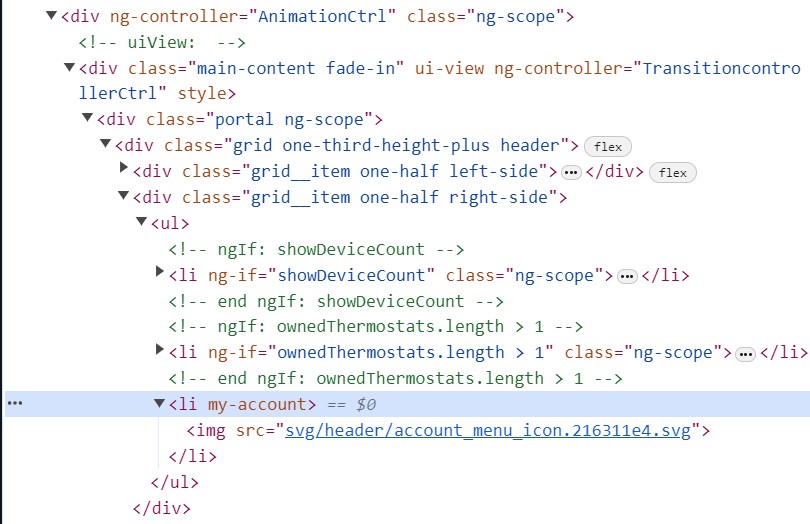I’m writing a Python program (with Selenium) to automatically download data from a website and then log out, but cannot figure out how to get to the logout menu item, which is in a drop-down list. I’m a NOOB at this, so please bear with me.
I’ve reviewed a number of posts here to see if I could sort it out (including this one), to no avail.
Here is the HTML code; the item that renders the dropdown list is highlighted. No matter what I try, Selenium either cannot find the item I need to click or it finds the item and says it’s not clickable. How do I get the dropdown menu to appear so I can click on the “Logout” list item?
Once I get the dropdown menu to appear, I need to select the item with an ID of “logout” in the HTML code below. What is the proper way to do this?
Source: Read More