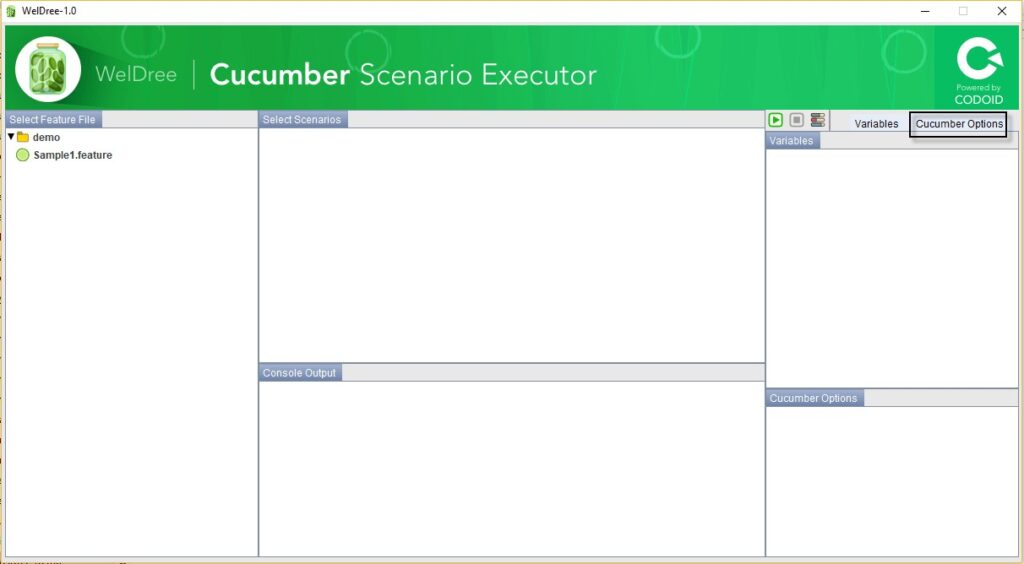WelDree is a UI to execute Cucumber Scenarios. How this tool development ideation was born? Once a Cucumber feature file is written and implemented, it can be executed using Jenkins, BAT file, and IDEs like IntelliJ & Eclipse. Executing individual scenario from IDE is an easy job for an automation tester.
However, if an non-technical person wants to run the scenarios, then he/she needs to open IDE/Jenkins/Terminal/Command Prompt to kick-off the execution by mentioning tags/scenario names & glue code. Using WelDree, you needn’t to use any technical tools. WelDree is created only to ease the individual automated test case execution.
Prerequisite
To use WelDree, installing Maven and configuring in Environment variable is must.
How to install WelDree?
Step 1:Download WelDree.jar file
Step 2:Copy and paste the downloaded jar file inside your Maven project
How to use?
Step 1:Double-click WelDree.jar file
Step 2:Once the tool is opened, you can see all the features which are available inside the resources folder. In order to start the execution, you need to add Glue code information using “Cucumber Option†menu as shown below.
Click ‘Add Option’ sub-menu under ‘Cucumber Option’ menu, enter ‘glue’ in “Option Name†textbox, enter glue code package in ‘Option Value’ textbox, and click “OK†button.
Note: You no need to add the glue code every time because Cucumber Options and Environment variables are getting saved in weldree.xml file.
Step 3: For the first-time execution or if there is any change in your code, you have to compile the project before you run the scenarios.
Step 4: Once the project is compiled, you can perform the execution by selecting the feature and its scenario as shown below.
Note:
1. If you are using Environment Variables in your framework, then you can add the required variables using “Variables†menu.
2. If you are facing any issues with WelDree or would like to suggest new enhancements, please send an email to support@codoid.com
The post WelDree appeared first on Codoid.
Source: Read More